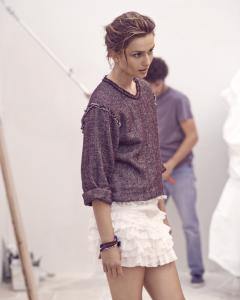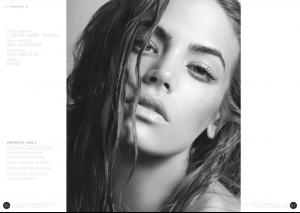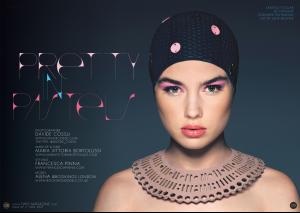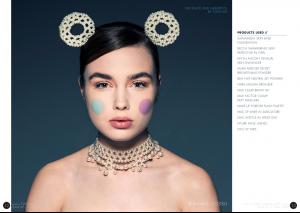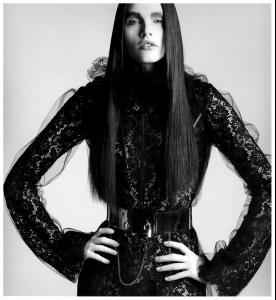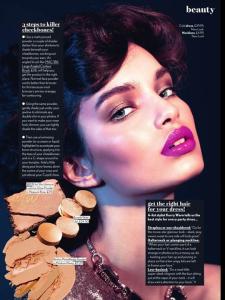Everything posted by tekka
-
Andreea Diaconu
-
Magda Zalejska
- Ella Merryweather
- Marine Vacth
Madame Figaro _ 9 august 2013 madame.lefigaro.fr article: madame.lefigaro.fr/celebrites/marine-vacth-lintransigeante-100813-442326- Kendall Walters
- Luma Grothe
- Luma Grothe
:wub2: LE ROUGE 19 by Juan Manuel Macarro making of juanmanuelmacarro.com facebook.com/pages/Juan-Manuel-Macarro-Photography- Andreea Diaconu
- Daria Sergeeva
- Lonneke Engel
GIANNI VERSACE - COLLEZIONE UOMO AUTUNNO INVERNO 1996/97 "A FAMILY ALBUM - HERFORTSHIRE ENGLAND" photographer: Bruce Weber scanned by Mojopin- Lonneke Engel
- Sophie Vlaming
- Marie Ange Casta
- Kassi Smith
- Alena Dyikova
Two Magazine April 2013 HQ Photography: Davide Cossu Styling: Francesca Pinna Make up and hair: Maria Vittoria Bortulussi app.two-magazine.com- Alena Dyikova
Nationality: Russian Date of Birth: July 4 Height 5' 9.5" / 177 cm Bust 33 / 85 Waist 23 / 60 Hips 34 / 88 Shoes 6½ - 7 / 38 Hair light brown Eyes green- Maria Palm Lyduch
- Lonneke Engel
- Rayne Ivanushka
- Ophelie Rupp
- Katiusha Feofanova
- Luma Grothe
- Josephine Skriver
- Rayne Ivanushka
- Maggie Jablonski
The Lab Magazine JUST SMILE FOR ME PHOTOGRAPHY BY DaveyiPhoto STYLING BY Louise Haaber Borchers Hair by Steven Romero MAKEUP BY Laura Sequerra PHOTO ASSISTANT/ Digital Tech: RICARDO NAPOLI thelabmagazine.com HQs (and 2 more ) daveyiphoto.tumblr.com
Account
Navigation
Search
Configure browser push notifications
Chrome (Android)
- Tap the lock icon next to the address bar.
- Tap Permissions → Notifications.
- Adjust your preference.
Chrome (Desktop)
- Click the padlock icon in the address bar.
- Select Site settings.
- Find Notifications and adjust your preference.
Safari (iOS 16.4+)
- Ensure the site is installed via Add to Home Screen.
- Open Settings App → Notifications.
- Find your app name and adjust your preference.
Safari (macOS)
- Go to Safari → Preferences.
- Click the Websites tab.
- Select Notifications in the sidebar.
- Find this website and adjust your preference.
Edge (Android)
- Tap the lock icon next to the address bar.
- Tap Permissions.
- Find Notifications and adjust your preference.
Edge (Desktop)
- Click the padlock icon in the address bar.
- Click Permissions for this site.
- Find Notifications and adjust your preference.
Firefox (Android)
- Go to Settings → Site permissions.
- Tap Notifications.
- Find this site in the list and adjust your preference.
Firefox (Desktop)
- Open Firefox Settings.
- Search for Notifications.
- Find this site in the list and adjust your preference.