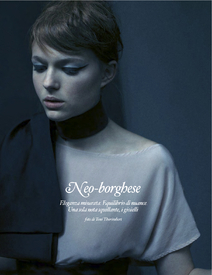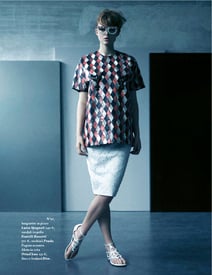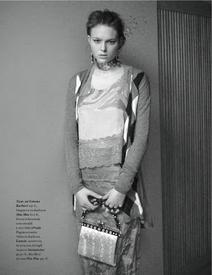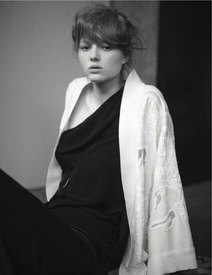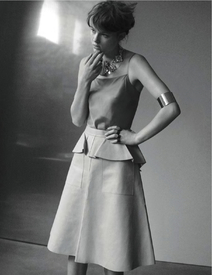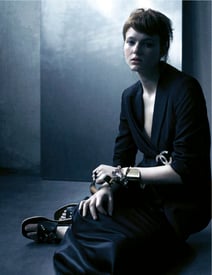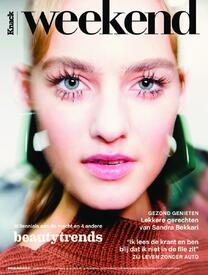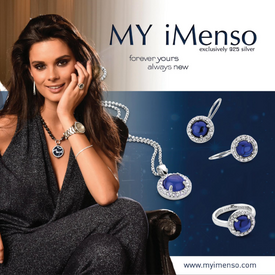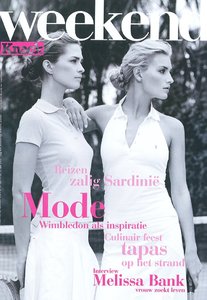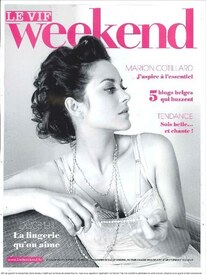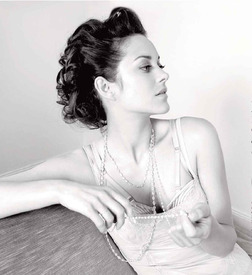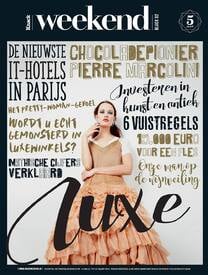Everything posted by pitounsky
-
Rebeca Campelo
-
Anais Garnier
-
Anais Garnier
-
Anais Garnier
-
Angelika Paszek
-
Anais Garnier
- Wienerin Magazine Models
-
Anais Garnier
-
Anais Garnier
- Le Vif Weekend magazine models (+Knack weekend)
- Le Vif Weekend magazine models (+Knack weekend)
-
Best Boobs Competition
Lais
- Armanda Barten
- Camille Ringoir
- Camille Ringoir
- Camille Ringoir
- Camille Ringoir
- Le Vif Weekend magazine models (+Knack weekend)
-
An Oost
- Le Vif Weekend magazine models (+Knack weekend)
- Le Vif Weekend magazine models (+Knack weekend)
-
Femke van Asperen
-
Femke van Asperen
-
Femke van Asperen
- Le Vif Weekend magazine models (+Knack weekend)