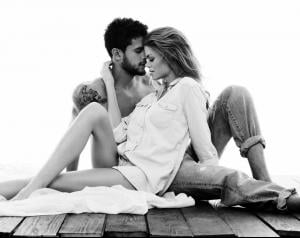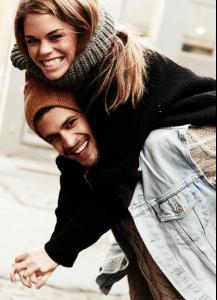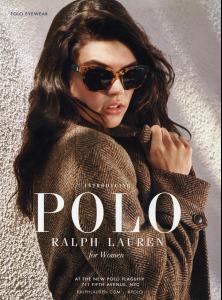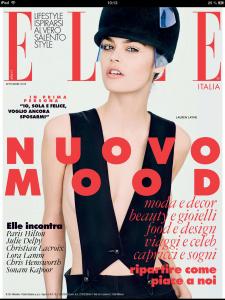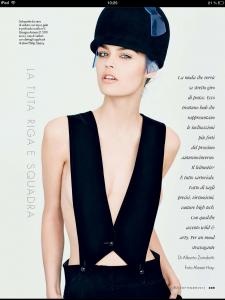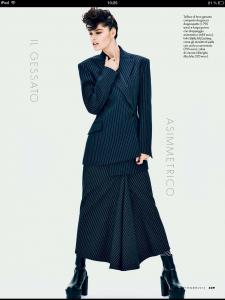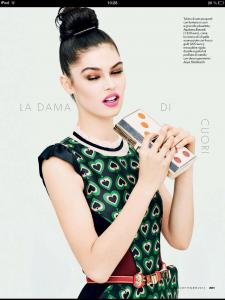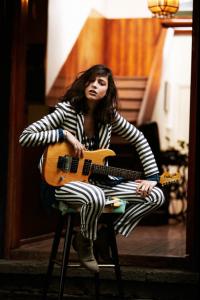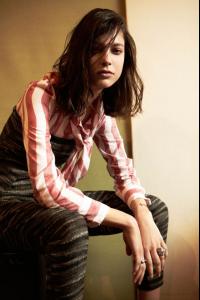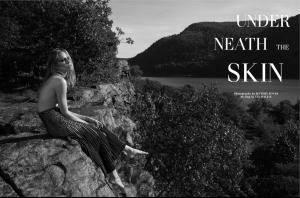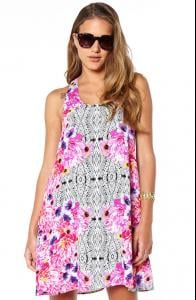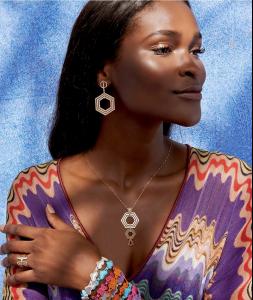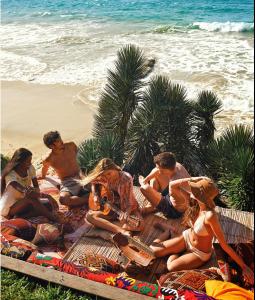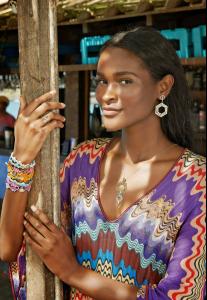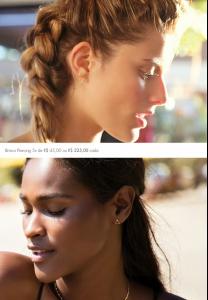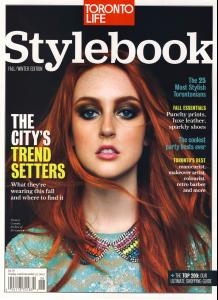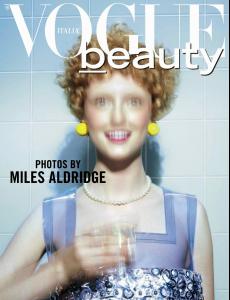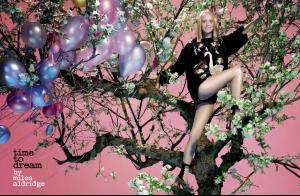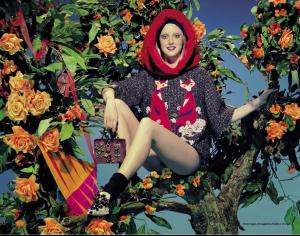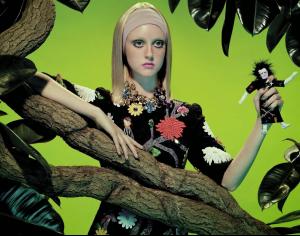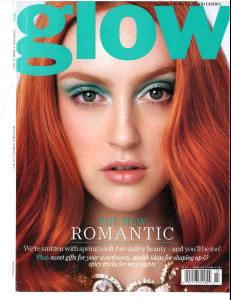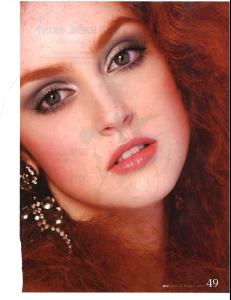Everything posted by pitounsky
-
Gry Arnestad
-
Gry Arnestad
-
Marina Krtinic
-
Keke Lindgard
Thanks Balenciagaaa!
-
Keke Lindgard
-
Lauren Layne
-
Lauren Layne
- Lauren Layne
- Lauren Layne
- Lorena Boehm
- Lorena Boehm
- Lina Spangenberg
- Gry Arnestad
- Ines Steinmetzer
- Ines Steinmetzer
- Janini Milet
- Carmelita Mendes
Skinbiquini- Carmelita Mendes
UNDER Verão Campaign Summer 2011 (other model: Caue Amaral)- Carmelita Mendes
- Carmelita Mendes
- Barbara Di Creddo
- Janini Milet
- Frances Coombe
- Frances Coombe
- Frances Coombe
- Lauren Layne