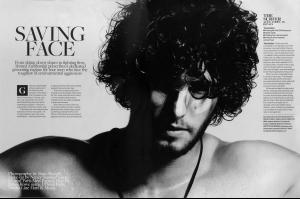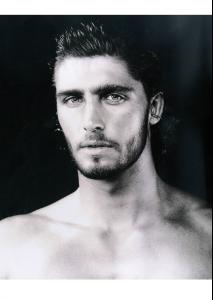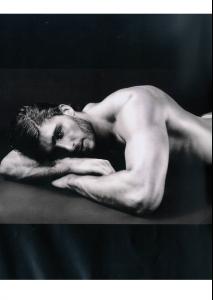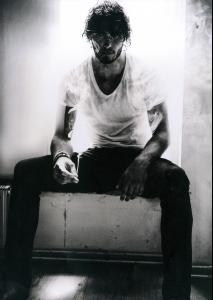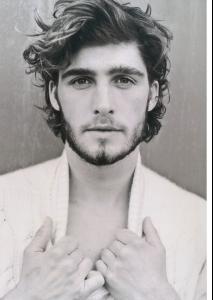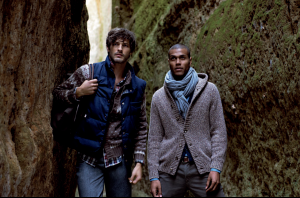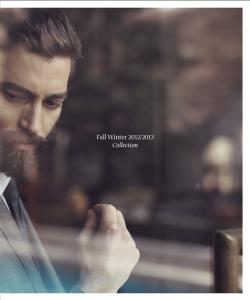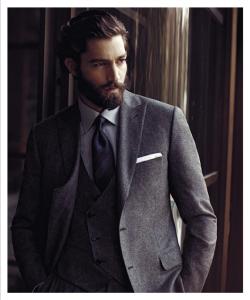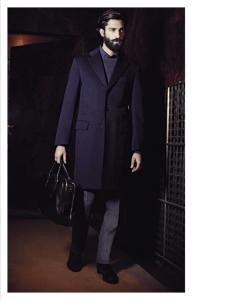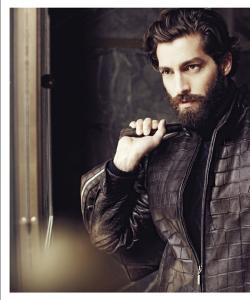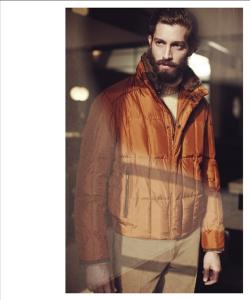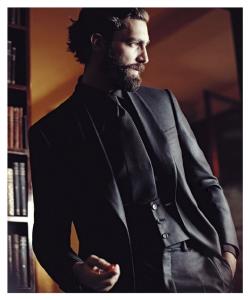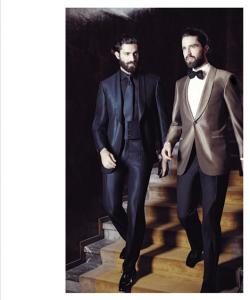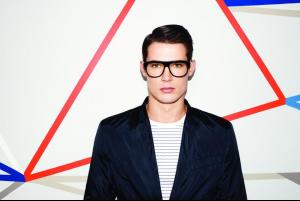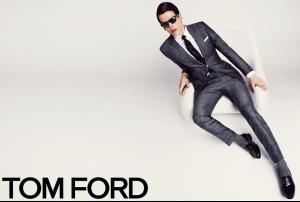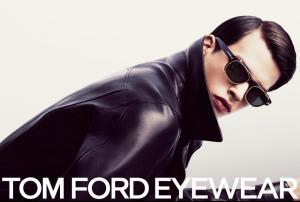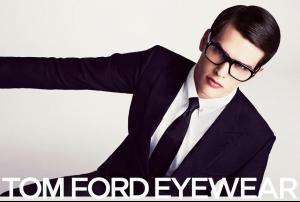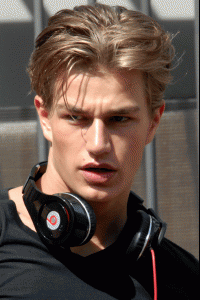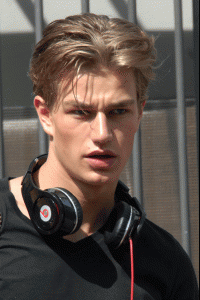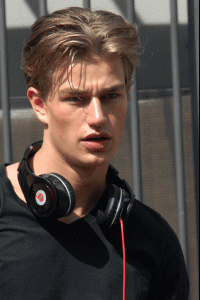Everything posted by liika
-
Brad Kroenig
- Devin Paisley
- Calin Sitar
- Alex Libby
- Alex Libby
- Kristoffer Hougaard, Timothy Renouf, Max Tree, Ty Ogunkoya, Luka Badnjar, Leo Eller, Justin Bravo & Jack Rogers
- Wouter Peelen
- Tobias Sorensen
- Ben Hill
- Maximiliano Patane
- Daniel Bederov
post #31 updated with hq's- Kristoffer Hougaard, Timothy Renouf, Max Tree, Ty Ogunkoya, Luka Badnjar, Leo Eller, Justin Bravo & Jack Rogers
- Taylor Fuchs
HAPPY BIRTHDAY!- Danny Schwarz
- Joe Collier
- Simon Van Meervenne
- Arthur Gosse
- Joe Collier
- Jakob Hybholt
- Taylor Cowan
- Favorite Male Movie Character
- Favorite Male Movie Character
Edmond Adam- Survival of the fittest competition
Orlando Bloom [1] Johnny Depp [5]- Jamie Dornan
new movies http://www.imdb.com/name/nm1946193/- Laurin Krausz
- Devin Paisley
Account
Navigation
Search
Configure browser push notifications
Chrome (Android)
- Tap the lock icon next to the address bar.
- Tap Permissions → Notifications.
- Adjust your preference.
Chrome (Desktop)
- Click the padlock icon in the address bar.
- Select Site settings.
- Find Notifications and adjust your preference.
Safari (iOS 16.4+)
- Ensure the site is installed via Add to Home Screen.
- Open Settings App → Notifications.
- Find your app name and adjust your preference.
Safari (macOS)
- Go to Safari → Preferences.
- Click the Websites tab.
- Select Notifications in the sidebar.
- Find this website and adjust your preference.
Edge (Android)
- Tap the lock icon next to the address bar.
- Tap Permissions.
- Find Notifications and adjust your preference.
Edge (Desktop)
- Click the padlock icon in the address bar.
- Click Permissions for this site.
- Find Notifications and adjust your preference.
Firefox (Android)
- Go to Settings → Site permissions.
- Tap Notifications.
- Find this site in the list and adjust your preference.
Firefox (Desktop)
- Open Firefox Settings.
- Search for Notifications.
- Find this site in the list and adjust your preference.