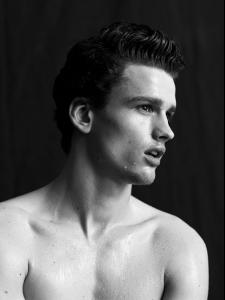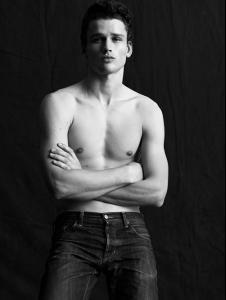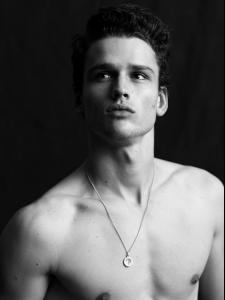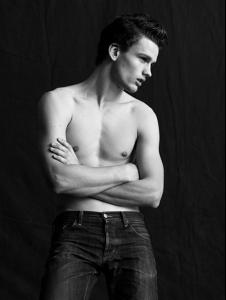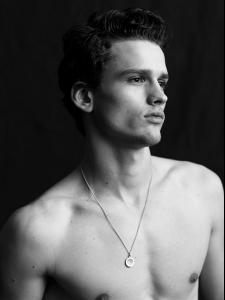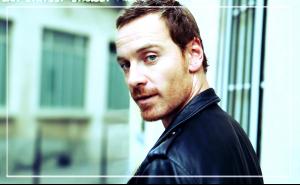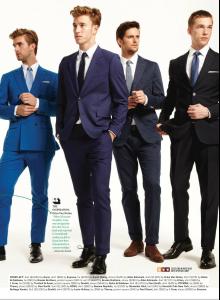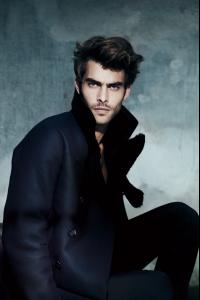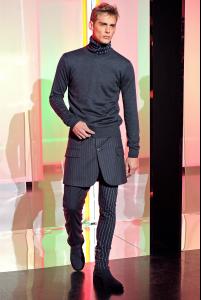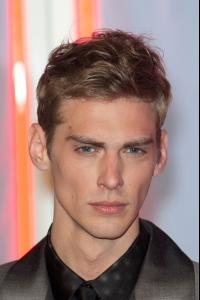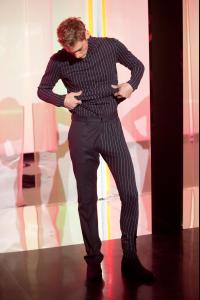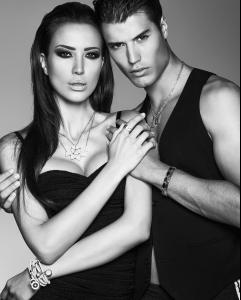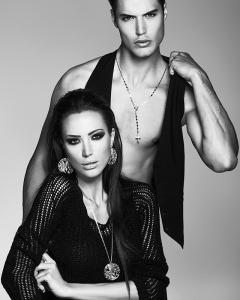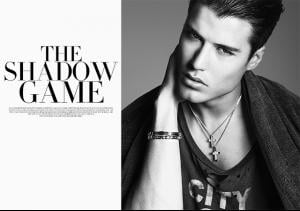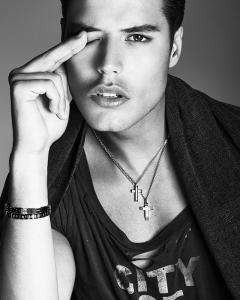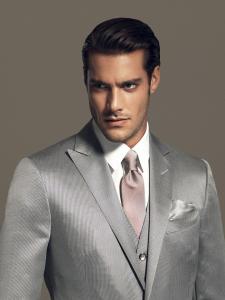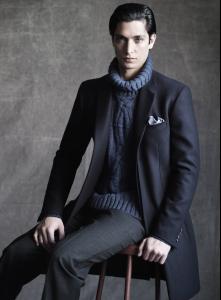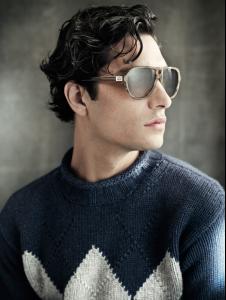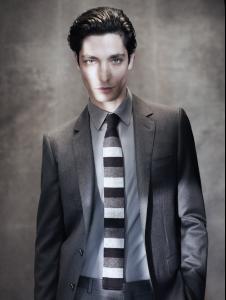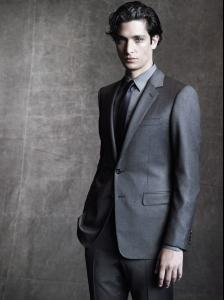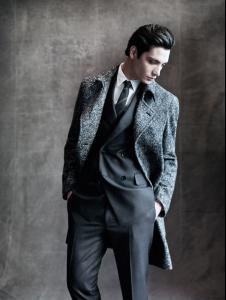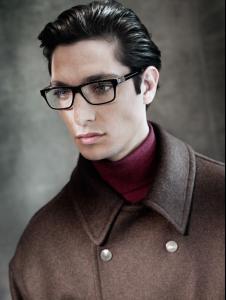Everything posted by liika
-
Simon Nessman
- Joe Collier
-
Rafael Lazzini
http://thefashionisto.com/mode/black-by-vera-wang-offers-sleek-tuxedos-in-celebration-of-the-2013-award-season/#more-204986
- Tyson Ballou
-
Taylor Cowan
-
Matthew Bomer
http://thefashionisto.com/mode/matt-bomer-designs-for-gilt/#more-205538
- Michael Fassbender
-
Tristan Burnett
- Jon Kortajarena
- Catalog Models List
done the rest...when the images ''magically appear''- Casey Taylor
- Laurin Krausz
- Lucho Jacob
- Jeremy Dufour
- Arthur Keller
- Emilio Flores
- Emilio Flores
- Jon Kortajarena
Account
Navigation
Search
Configure browser push notifications
Chrome (Android)
- Tap the lock icon next to the address bar.
- Tap Permissions → Notifications.
- Adjust your preference.
Chrome (Desktop)
- Click the padlock icon in the address bar.
- Select Site settings.
- Find Notifications and adjust your preference.
Safari (iOS 16.4+)
- Ensure the site is installed via Add to Home Screen.
- Open Settings App → Notifications.
- Find your app name and adjust your preference.
Safari (macOS)
- Go to Safari → Preferences.
- Click the Websites tab.
- Select Notifications in the sidebar.
- Find this website and adjust your preference.
Edge (Android)
- Tap the lock icon next to the address bar.
- Tap Permissions.
- Find Notifications and adjust your preference.
Edge (Desktop)
- Click the padlock icon in the address bar.
- Click Permissions for this site.
- Find Notifications and adjust your preference.
Firefox (Android)
- Go to Settings → Site permissions.
- Tap Notifications.
- Find this site in the list and adjust your preference.
Firefox (Desktop)
- Open Firefox Settings.
- Search for Notifications.
- Find this site in the list and adjust your preference.