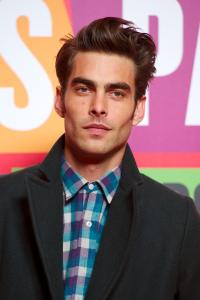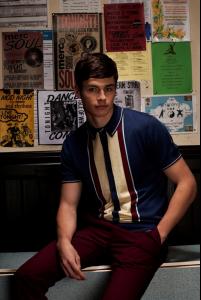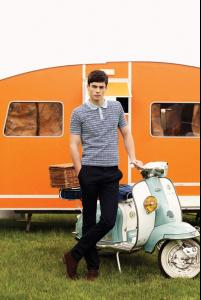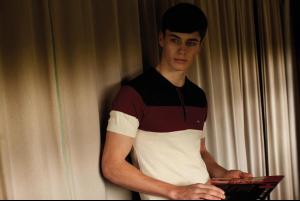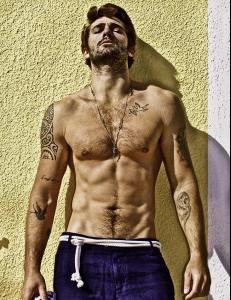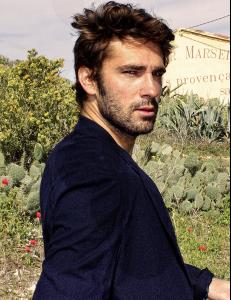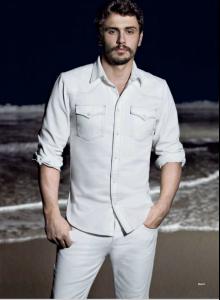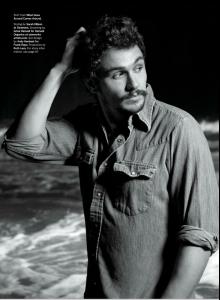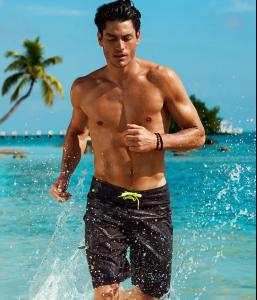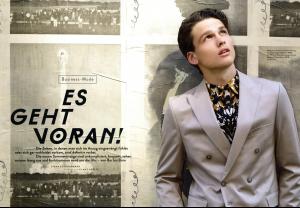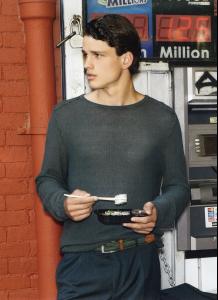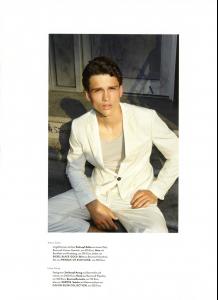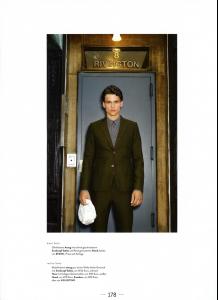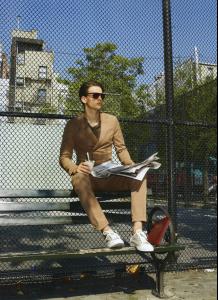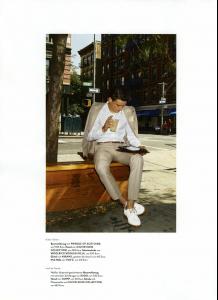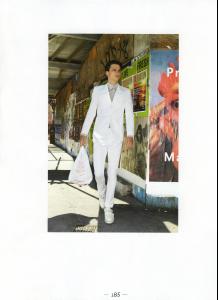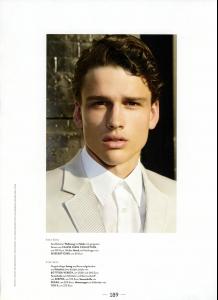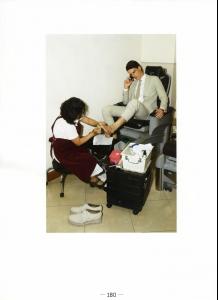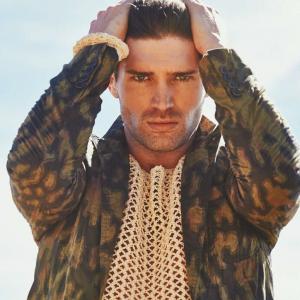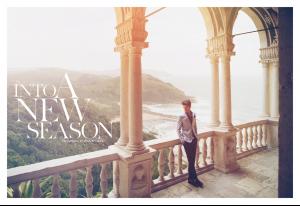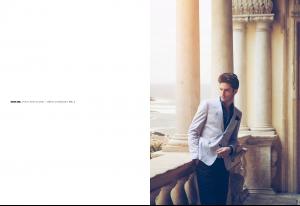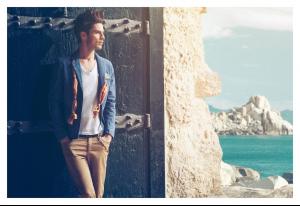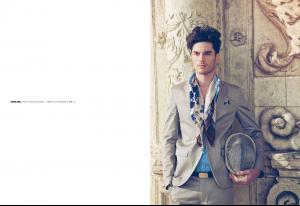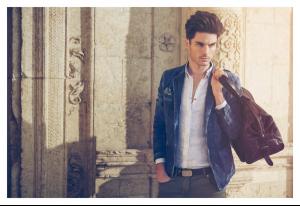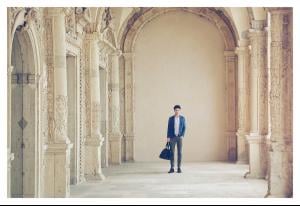Everything posted by liika
- Ryan Lovelock
-
Jon Kortajarena
-
Jon Kortajarena
MADRID, SPAIN - MARCH 07: Spanish model Jon Kortajarena attends 'Los Amantes Pasajeros' premiere party at Casino de Madrid on March 7, 2013
- Joe Collier
-
Joe Collier
- Diego Miguel
http://brazilmalemodels.blogspot.com/2013/03/polaroids-diego-miguel.html- Caio César
http://brazilmalemodels.blogspot.com/2013/02/polaroids-caio-cesar.html- Christopher Brown
- Bo Roberts
- Mario Loncarski
http://wienermodels.blogspot.com/2013/02/martin-pichler-mario-loncarski.html http://wienermodels.blogspot.com/2013/03/martina-dimitrova-mario-loncarski-for.html- Domenique Melchior
http://wienermodels.blogspot.com/2013/03/domenique-melchior-for-reserved-ss13.html- Cyril Giustiniani
- James Franco
- Nils Butler
http://www.malemodelscene.net/editorial/bastian-thiery-nils-butler-lars-burmeister-thomas-sottong/- James Sorrentino
- Antonio Navas
http://thefashionisto.com/antonio-navas-sports-spring-styles-for-s-moda/- Tyson Ballou
- Steven Chevrin
http://thefashionisto.com/steven-chevrin-charles-by-sy-delorme-for-fashionisto-exclusive/- Simon Nessman
- Simon Nessman
- Sterling Folkestad
- Diego Miguel
Account
Navigation
Search
Configure browser push notifications
Chrome (Android)
- Tap the lock icon next to the address bar.
- Tap Permissions → Notifications.
- Adjust your preference.
Chrome (Desktop)
- Click the padlock icon in the address bar.
- Select Site settings.
- Find Notifications and adjust your preference.
Safari (iOS 16.4+)
- Ensure the site is installed via Add to Home Screen.
- Open Settings App → Notifications.
- Find your app name and adjust your preference.
Safari (macOS)
- Go to Safari → Preferences.
- Click the Websites tab.
- Select Notifications in the sidebar.
- Find this website and adjust your preference.
Edge (Android)
- Tap the lock icon next to the address bar.
- Tap Permissions.
- Find Notifications and adjust your preference.
Edge (Desktop)
- Click the padlock icon in the address bar.
- Click Permissions for this site.
- Find Notifications and adjust your preference.
Firefox (Android)
- Go to Settings → Site permissions.
- Tap Notifications.
- Find this site in the list and adjust your preference.
Firefox (Desktop)
- Open Firefox Settings.
- Search for Notifications.
- Find this site in the list and adjust your preference.