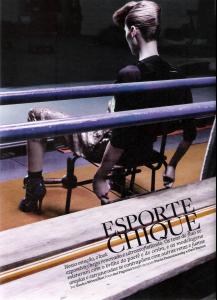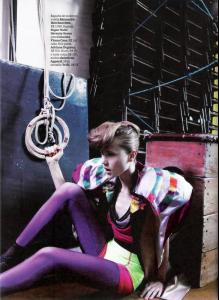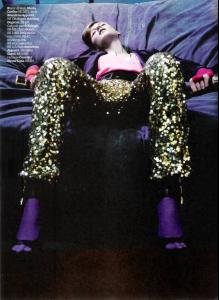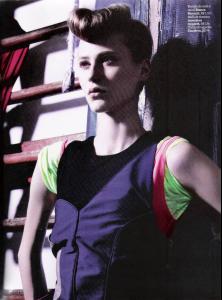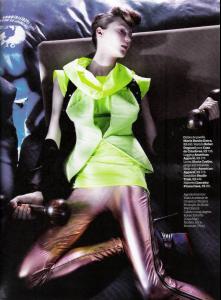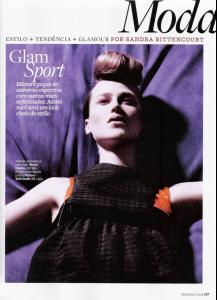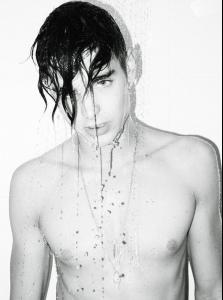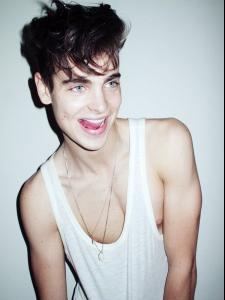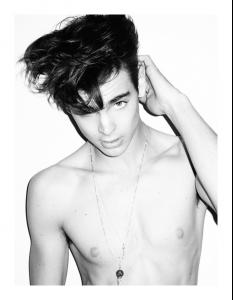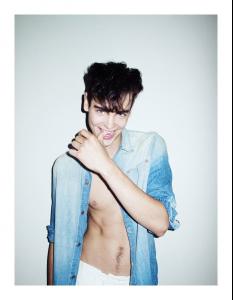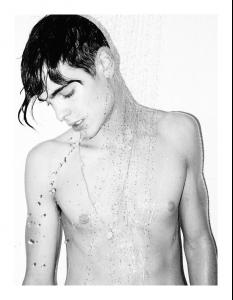-
Lucas Bernardini
- Lucas Bernardini
yessssssssss!- Candice Swanepoel
- Candice Swanepoel
I was watching an interview with Candice in SPFW and I found that her boyfriend is from Vitória, Espirito Santo, same place where I live! She said she spends christmas, new-year and other kinds of festivity with his family here and she adores the city! Lol, this is so weird, I'm completely shocked! and she speaks portuguese! really cute!- Francesco Brunetti
OMG YESSS I had to be on his first page- Francisco Lachowski
- Evandro Soldati
Yes, they're together for 5 years now..- Baptiste Giabiconi
I could be wrong and completely mistaken, but...... Does Karl and Batiste just have a "bromance" or...?- Johanne Friis
for a second I actually thought: "wtf, now thats androgyny" Thread Moved . ~ Post Edited by Joe > Average- Axel Brorson
omg, thank you sooooo much! I've just replied your menssage, sad and all, but when I got here I saw this and... you're the best, thank you!- Axel Brorson
- Magdalena Frackowiak
She reminds me so much Kate Moss. They have similar kind of beauty and bone structure. I adore her!- Alícia Kuczman
- Guilherme Valle
Haaaaaaandsome- Mitch Baker
- Lucas Bernardini
Account
Navigation
Search
Configure browser push notifications
Chrome (Android)
- Tap the lock icon next to the address bar.
- Tap Permissions → Notifications.
- Adjust your preference.
Chrome (Desktop)
- Click the padlock icon in the address bar.
- Select Site settings.
- Find Notifications and adjust your preference.
Safari (iOS 16.4+)
- Ensure the site is installed via Add to Home Screen.
- Open Settings App → Notifications.
- Find your app name and adjust your preference.
Safari (macOS)
- Go to Safari → Preferences.
- Click the Websites tab.
- Select Notifications in the sidebar.
- Find this website and adjust your preference.
Edge (Android)
- Tap the lock icon next to the address bar.
- Tap Permissions.
- Find Notifications and adjust your preference.
Edge (Desktop)
- Click the padlock icon in the address bar.
- Click Permissions for this site.
- Find Notifications and adjust your preference.
Firefox (Android)
- Go to Settings → Site permissions.
- Tap Notifications.
- Find this site in the list and adjust your preference.
Firefox (Desktop)
- Open Firefox Settings.
- Search for Notifications.
- Find this site in the list and adjust your preference.