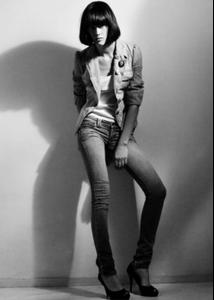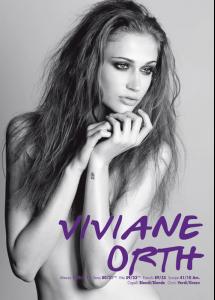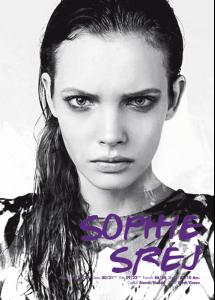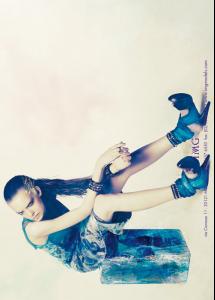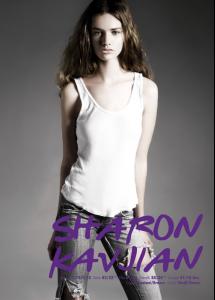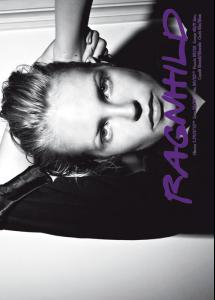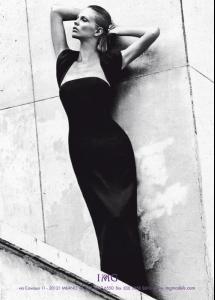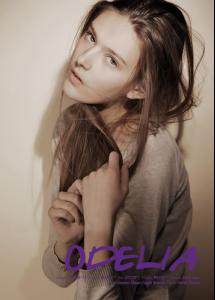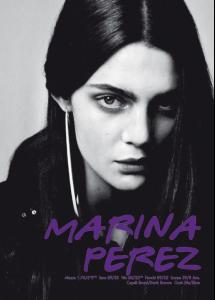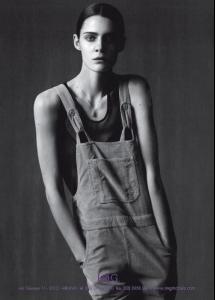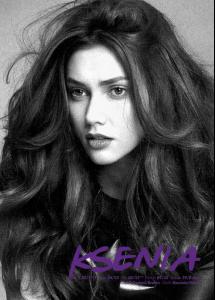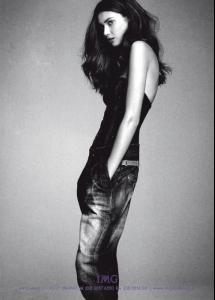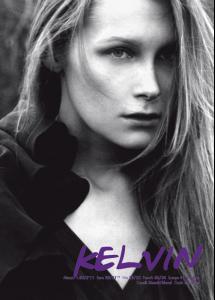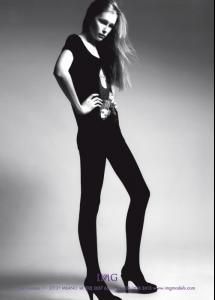Everything posted by youareaprincess
-
Toni Garrn
Time will tell. ^^^
-
Ranya Mordanova
Ranya Mordanova S/S 10 TOTAL: 24 S/S 10 MILAN/PARIS: 0 OPENED: 0 | CLOSED: 1 London: Burberry Christopher Kane Jeremy Scott Jonathan Saunders Julien Macdonald Louise Goldin Paul Smith © Richard Nicoll Topshop Unique Twenty8Twelve New York: 3.1 Phillip Lim Academy of Art University Anna Sui Arise: African Fashion Collective Custo Barcelona Cynthia Rowley Helmut Lang Jason Wu Marc Jacobs Ports 1961 Rodarte Rosa Cha Yigal Azrouel Zero Maria Cornejo
-
May Gil
didn't know she has a Therad. She's a realy friendly person with a nice streestyle, lol I met her some time ago ... <_< She has always some new stuff, have a look at www.gosee.de under the category Models and then look by Md's news :=)
-
Karina Petrosian
Karina Petrosyan @ Fashion Group Consulting (International) When I saw this girl the first time. I wondered who she is. Well, her name is Karina Petrosyan. She an eye-catching girl, such an unique girl we have never seen. Karina has a realy strong and adorable look. From these uncanny brown eyes up to her simply perfect face shape. Karina's gaze tells even more than thousands words. It's powerful, fresh and very strong with a touch of cuteness and a touch of uniqueness. With her height of 178 centimeters (83-58-90) and her unique face, You can't overlook Karina. She's now 17 years old. Karina was discovered by Fashion Group Consulting . Take a look at her remarkable pictures, she's definitely a girl with a very big potential. Without any doubt. Karina should be stayed for long time in our minds. allaboutmodels.blogspot.com
-
new faces
-
new faces
- Lindsey Wixson
Account
Navigation
Search
Configure browser push notifications
Chrome (Android)
- Tap the lock icon next to the address bar.
- Tap Permissions → Notifications.
- Adjust your preference.
Chrome (Desktop)
- Click the padlock icon in the address bar.
- Select Site settings.
- Find Notifications and adjust your preference.
Safari (iOS 16.4+)
- Ensure the site is installed via Add to Home Screen.
- Open Settings App → Notifications.
- Find your app name and adjust your preference.
Safari (macOS)
- Go to Safari → Preferences.
- Click the Websites tab.
- Select Notifications in the sidebar.
- Find this website and adjust your preference.
Edge (Android)
- Tap the lock icon next to the address bar.
- Tap Permissions.
- Find Notifications and adjust your preference.
Edge (Desktop)
- Click the padlock icon in the address bar.
- Click Permissions for this site.
- Find Notifications and adjust your preference.
Firefox (Android)
- Go to Settings → Site permissions.
- Tap Notifications.
- Find this site in the list and adjust your preference.
Firefox (Desktop)
- Open Firefox Settings.
- Search for Notifications.
- Find this site in the list and adjust your preference.