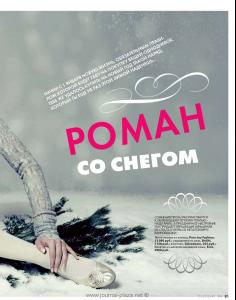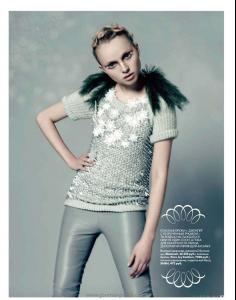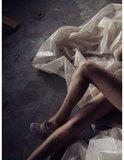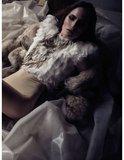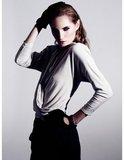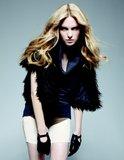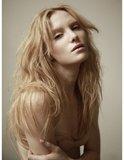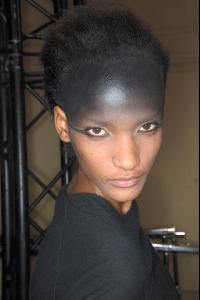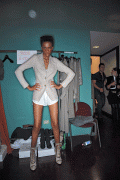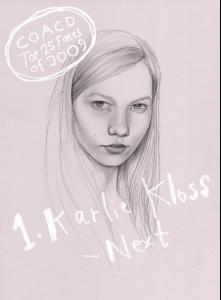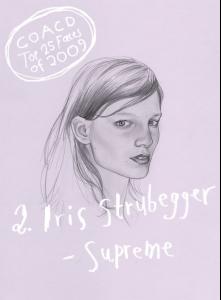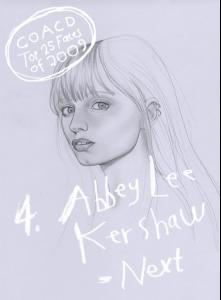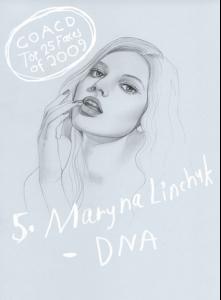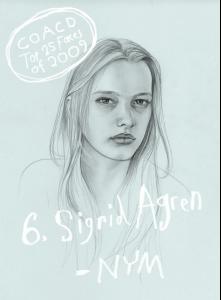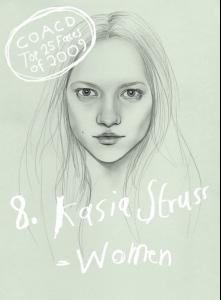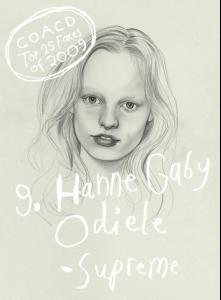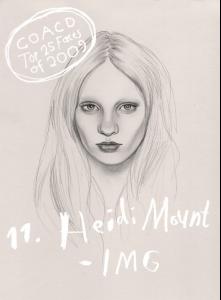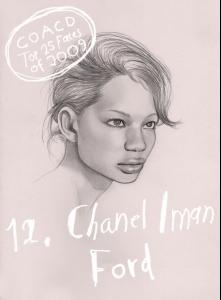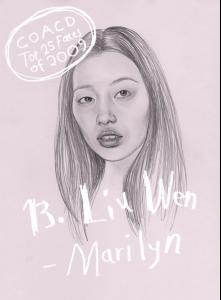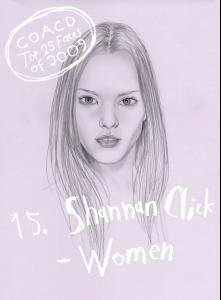Everything posted by youareaprincess
-
Katty Ukhanova
No dear, there's not single doubt. Her hips aren't smaller than 34. Tha's for sure. She has thin legs, in a picture which was done unfortunately from a not well view. We shouldn't speak about weight her. She's a great girl, wish her much success in the future.
-
Ursula Konina
- Lais Ribeiro
- Alla Arenas
- Alla Arenas
- Alla Arenas
- Alla Arenas
- Alla Arenas
- Alla Arenas
think I'm in love with Alla! On Trump development board, anyone have any info? Height: 177 / 5'9.5 Bust: 32.5 Waist: 24.5 Hips: 34.5- Katty Ukhanova
- Chloe Callahan
- Chloe Callahan
She's with Supreme in NY Scouted by Chantal Nadeau and with Sutherland Models in Montreal Chloe Callaham 5'11 tall tfs- new faces
- Rose Cordero
/monthly_12_2009/post-33620-0-1446089787-22179_thumb.jpg" data-fileid="3852589" alt="post-33620-0-1446089787-22179_thumb.jpg" data-ratio="150.42"> /monthly_12_2009/post-33620-0-1446089787-85316_thumb.jpg" data-fileid="3852606" alt="post-33620-0-1446089787-85316_thumb.jpg" data-ratio="150"> nymag- Karlie Kloss
- Lais Ribeiro
Account
Navigation
Search
Configure browser push notifications
Chrome (Android)
- Tap the lock icon next to the address bar.
- Tap Permissions → Notifications.
- Adjust your preference.
Chrome (Desktop)
- Click the padlock icon in the address bar.
- Select Site settings.
- Find Notifications and adjust your preference.
Safari (iOS 16.4+)
- Ensure the site is installed via Add to Home Screen.
- Open Settings App → Notifications.
- Find your app name and adjust your preference.
Safari (macOS)
- Go to Safari → Preferences.
- Click the Websites tab.
- Select Notifications in the sidebar.
- Find this website and adjust your preference.
Edge (Android)
- Tap the lock icon next to the address bar.
- Tap Permissions.
- Find Notifications and adjust your preference.
Edge (Desktop)
- Click the padlock icon in the address bar.
- Click Permissions for this site.
- Find Notifications and adjust your preference.
Firefox (Android)
- Go to Settings → Site permissions.
- Tap Notifications.
- Find this site in the list and adjust your preference.
Firefox (Desktop)
- Open Firefox Settings.
- Search for Notifications.
- Find this site in the list and adjust your preference.