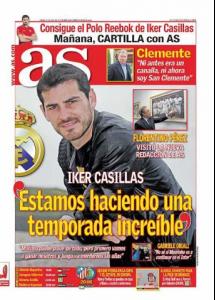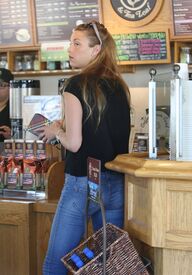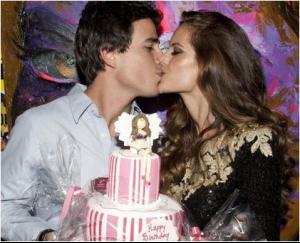Everything posted by viola0605
- Iker Casillas
-
Melissa Debling
- India Reynolds
:drool:- Bridget Marquardt
- Abigail Clancy
- Jayde Nicole
- Hayley Parsons
- Audrina Patridge
- Dayana Mendoza
- Melanie Iglesias
- Luciana Salazar
- Casie Kimball
- Dita Von Teese
- Paris Hilton
- Olivia Palermo
- Whitney Port
- Nicole Richie
- Julianne Hough
- Iga Wyrwal
- Victoria Moore
- Sophie Reade
- Izabel Goulart
- Izabel Goulart
Happy Birthday Iza- MAHLAGHA JABERI
- MAHLAGHA JABERI
/monthly_10_2011/post-33184-0-1593838790-45255_thumb.jpg" class="ipsImage ipsImage_thumbnailed" alt="zkv71ldmb63l3u8nm5t8.jpg">Account
Navigation
Search
Configure browser push notifications
Chrome (Android)
- Tap the lock icon next to the address bar.
- Tap Permissions → Notifications.
- Adjust your preference.
Chrome (Desktop)
- Click the padlock icon in the address bar.
- Select Site settings.
- Find Notifications and adjust your preference.
Safari (iOS 16.4+)
- Ensure the site is installed via Add to Home Screen.
- Open Settings App → Notifications.
- Find your app name and adjust your preference.
Safari (macOS)
- Go to Safari → Preferences.
- Click the Websites tab.
- Select Notifications in the sidebar.
- Find this website and adjust your preference.
Edge (Android)
- Tap the lock icon next to the address bar.
- Tap Permissions.
- Find Notifications and adjust your preference.
Edge (Desktop)
- Click the padlock icon in the address bar.
- Click Permissions for this site.
- Find Notifications and adjust your preference.
Firefox (Android)
- Go to Settings → Site permissions.
- Tap Notifications.
- Find this site in the list and adjust your preference.
Firefox (Desktop)
- Open Firefox Settings.
- Search for Notifications.
- Find this site in the list and adjust your preference.
- India Reynolds