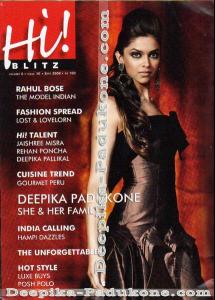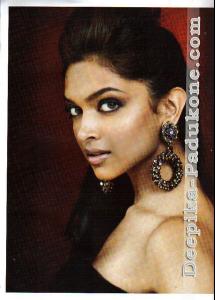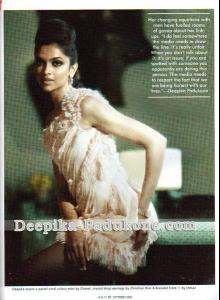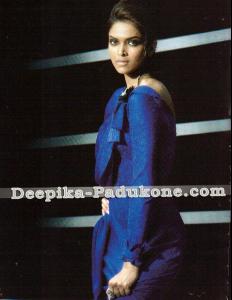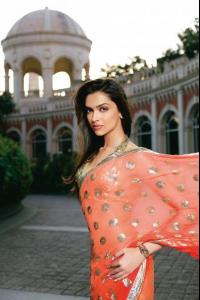Everything posted by viola0605
-
Beyonce Knowles
- Candids
- Kate Moss
- Rihanna
- Angelina Jolie
- Megan Fox
- Catalina Otalvaro
So hot! (Y)- One Direction
Thanks so much for the pics- Megan Fox
- Mat Gordon
Thanks to everyone for the pics So hot! (Y)- Izabel Goulart
Thanks so much for the pics- Monica Bellucci
- Sharon Tate
- Victoria's Secret Lingerie/Sleepwear
- Candids
Embedded images over 1050 pixels in width must be either textlinked, thumbnailed or manually resized. Click HERE for more information. Thanks! ~post edited by PinkCouture- Helena Christensen
- Cris Urena
A-M-A-Z-I-N-G!!!!!- Yasmin Brunet
perfect body- The Best Vogue Cover (Celebrity Edition)
Deepika- Aishwarya Rai
- Deepika Padukone
- Cindy Crawford
She looks just so stunning :|- Claudia Cardinale
- Rosie Huntington-Whiteley
Account
Navigation
Search
Configure browser push notifications
Chrome (Android)
- Tap the lock icon next to the address bar.
- Tap Permissions → Notifications.
- Adjust your preference.
Chrome (Desktop)
- Click the padlock icon in the address bar.
- Select Site settings.
- Find Notifications and adjust your preference.
Safari (iOS 16.4+)
- Ensure the site is installed via Add to Home Screen.
- Open Settings App → Notifications.
- Find your app name and adjust your preference.
Safari (macOS)
- Go to Safari → Preferences.
- Click the Websites tab.
- Select Notifications in the sidebar.
- Find this website and adjust your preference.
Edge (Android)
- Tap the lock icon next to the address bar.
- Tap Permissions.
- Find Notifications and adjust your preference.
Edge (Desktop)
- Click the padlock icon in the address bar.
- Click Permissions for this site.
- Find Notifications and adjust your preference.
Firefox (Android)
- Go to Settings → Site permissions.
- Tap Notifications.
- Find this site in the list and adjust your preference.
Firefox (Desktop)
- Open Firefox Settings.
- Search for Notifications.
- Find this site in the list and adjust your preference.
- Candids