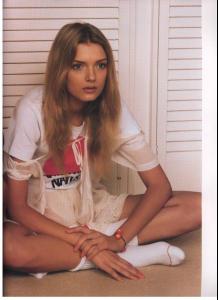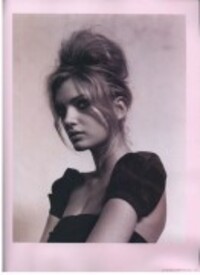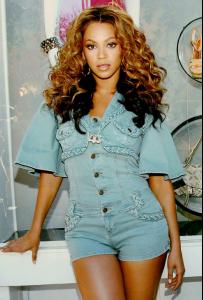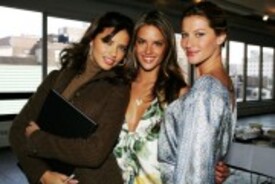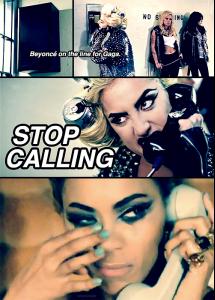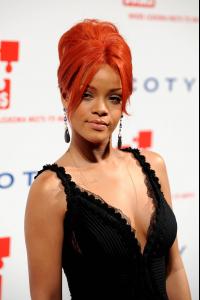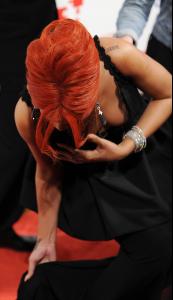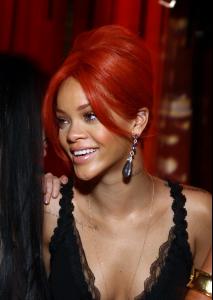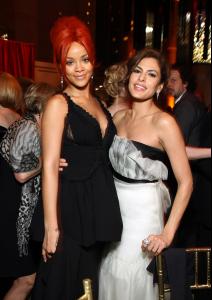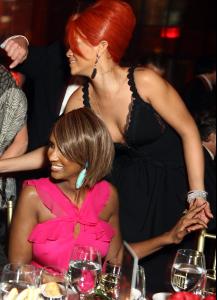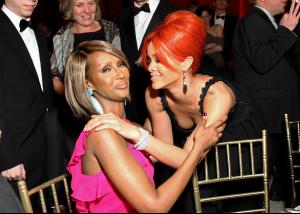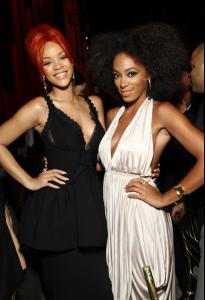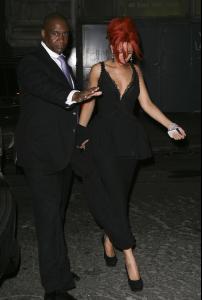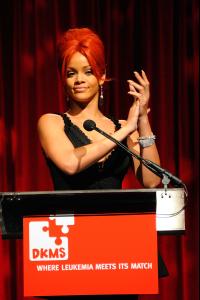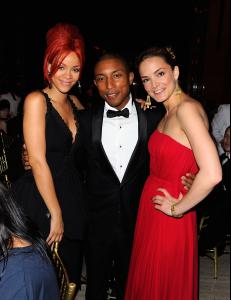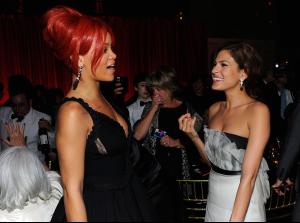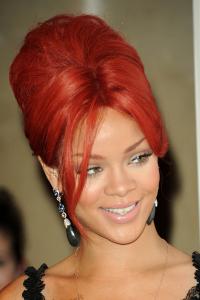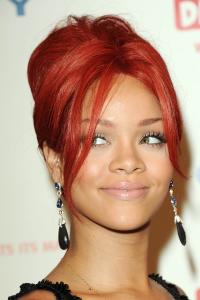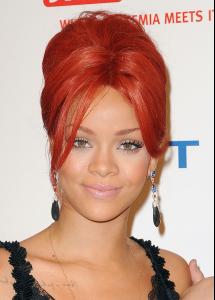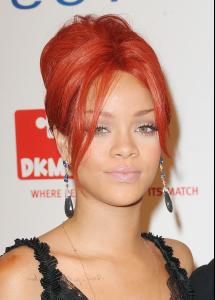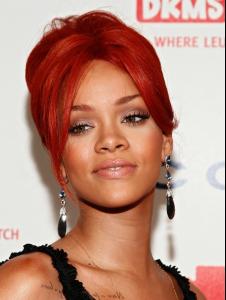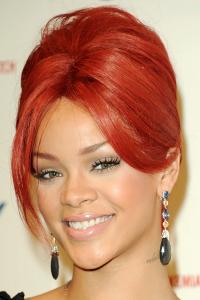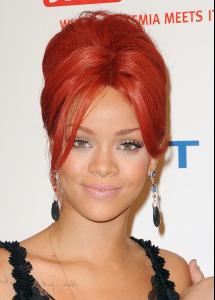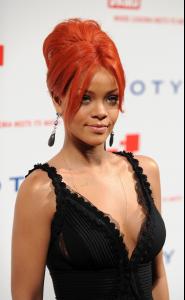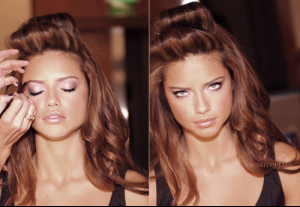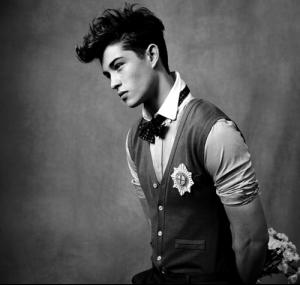Everything posted by viola0605
- Candids
- Sharon Tate
-
Lily Donaldson
/monthly_05_2011/post-33184-0-1446100824-78966_thumb.jpg" data-fileid="4075384" alt="post-33184-0-1446100824-78966_thumb.jpg" data-ratio="110.5">
-
Beyonce Knowles
- Runway
- Candids
/monthly_05_2011/post-33184-0-1446090480-61871_thumb.png" data-fileid="3867742" alt="post-33184-0-1446090480-61871_thumb.png" data-ratio="67.4">- Candids
- Miscellaneous
- Magdalena Frackowiak
- Natalia Oreiro
- Megan Fox
- Gaspard Menier
- Miranda Kerr
- Izabel Goulart
beautiful hair- Lady Gaga
- Beyonce Knowles
- Rihanna
beautiful Ri thanks- Kasia Smutniak
- Diana Morales
- Rihanna
- Jeremy Dufour
Thanks so much for the pics- Jon Kortajarena
Thanks so much for the pics- Candids
Account
Navigation
Search
Configure browser push notifications
Chrome (Android)
- Tap the lock icon next to the address bar.
- Tap Permissions → Notifications.
- Adjust your preference.
Chrome (Desktop)
- Click the padlock icon in the address bar.
- Select Site settings.
- Find Notifications and adjust your preference.
Safari (iOS 16.4+)
- Ensure the site is installed via Add to Home Screen.
- Open Settings App → Notifications.
- Find your app name and adjust your preference.
Safari (macOS)
- Go to Safari → Preferences.
- Click the Websites tab.
- Select Notifications in the sidebar.
- Find this website and adjust your preference.
Edge (Android)
- Tap the lock icon next to the address bar.
- Tap Permissions.
- Find Notifications and adjust your preference.
Edge (Desktop)
- Click the padlock icon in the address bar.
- Click Permissions for this site.
- Find Notifications and adjust your preference.
Firefox (Android)
- Go to Settings → Site permissions.
- Tap Notifications.
- Find this site in the list and adjust your preference.
Firefox (Desktop)
- Open Firefox Settings.
- Search for Notifications.
- Find this site in the list and adjust your preference.
- Runway