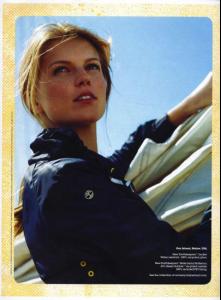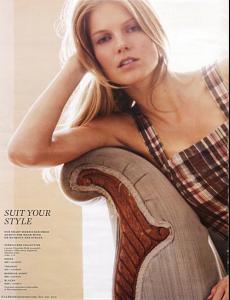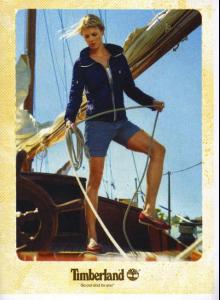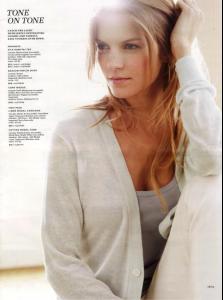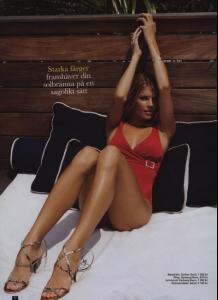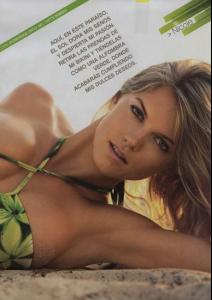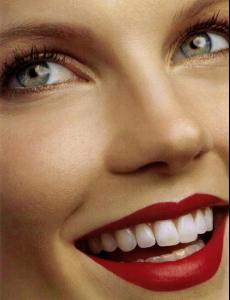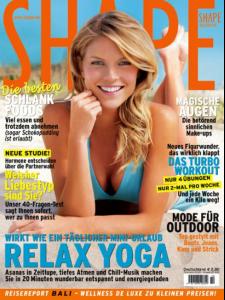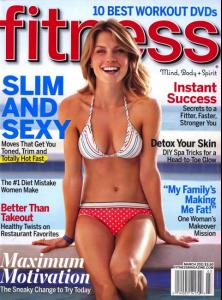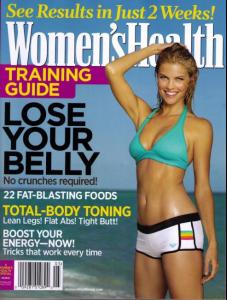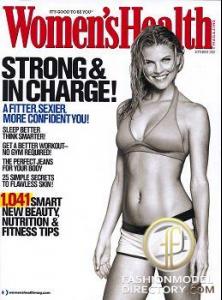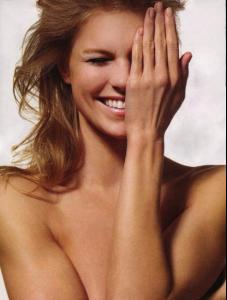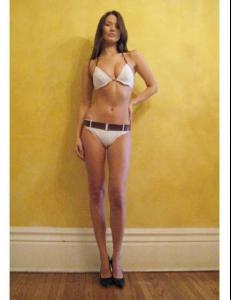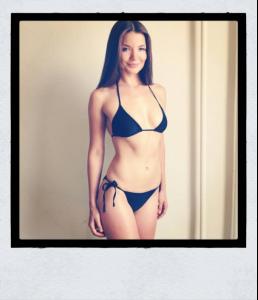Everything posted by catullus
- Nicole Boerner
- Nicole Boerner
-
Nicole Boerner
- Nicole Boerner
- Nicole Boerner
Nicole Boerner Nationality: American Hair Color: Blonde Eye Color: Blue Date of Birth: Place of Birth: Height: 5'9" (175cm) Measurements: (US) 34C-25-34 ; (EU) 86.5-61-86.5 Dress Size: (US) 2 ; (EU) 34 Shoe Size: (US) 9 ; (EU) 40 ; (UK) 6.5 Agencies * Wilhelmina - New York * Page.713 - Houston- Alice Panikian
the lovely Alice Panikian http://www.bellazon....alice-panikian/- Breanna Sabo
- Alexandra Knight
- Marina Theiss
- Kim Cloutier
- Kim Cloutier
- Rekha Luther
- Jayne Moore
- Basia Milewicz
- Lina Shekhovtsova
- Lina Shekhovtsova
- Lina Shekhovtsova
- Lina Shekhovtsova
- Lina Shekhovtsova
- Paulina Murchie
- Lina Shekhovtsova
- Lina Shekhovtsova
- Lina Shekhovtsova
- Paulina Stanek
Fanta Light "Pink Kiss" commercial featuring Paulina, 2005 embedding has been disabled for this clip, but if you click play, you'll be able to watch it on youtube: http://www.youtube.com/watch?v=4cGGTRSawCE it's also available on this page: http://www.loekazs.c...ommercials.html The blonde model in the ad is Amber Wignall- Rekha Luther
Thanks Mahi. I've been meaning to post these for awhile--these Sundance pics are really wonderful! - Nicole Boerner