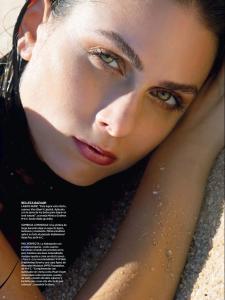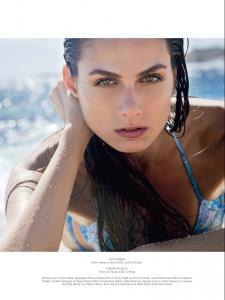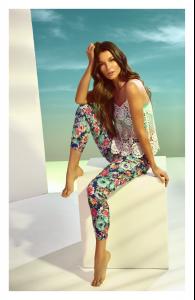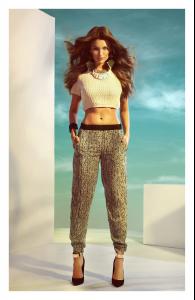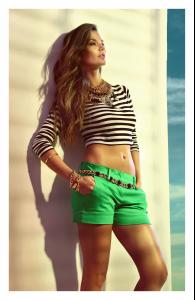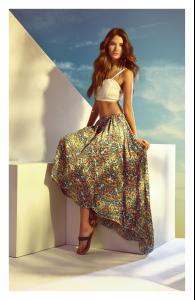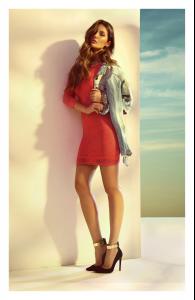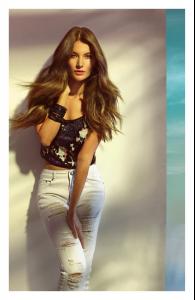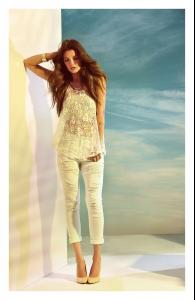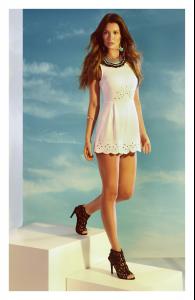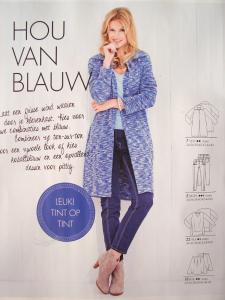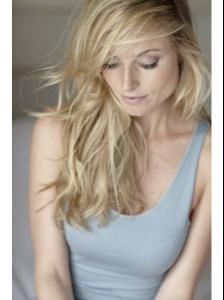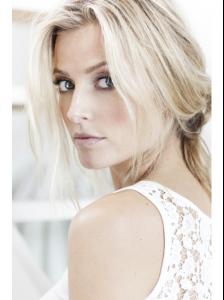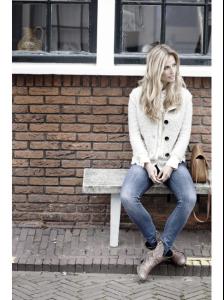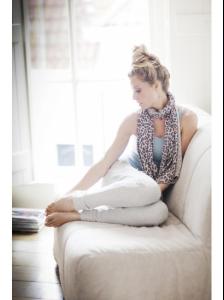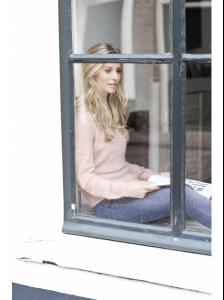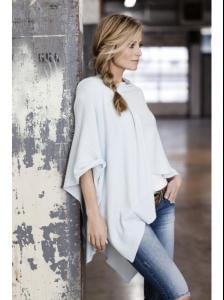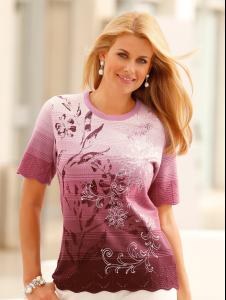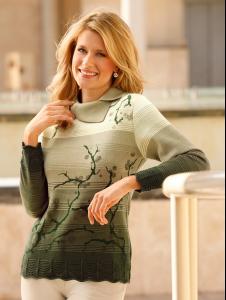Everything posted by catullus
- Inga Krohn
-
Inga Krohn
I can confirm you don't think it's Inga. (Sorry, I couldn't resist! ) Actually, it looks like her to me. As someone likes to say, these girls are chameleons. I've posted some pics in her thread, btw.
-
Inga Krohn
- Premela Dove
-
Macri Elena Vélez Sánchez
- Macri Elena Vélez Sánchez
Thanks to the magic of Google image search..... Macri Elena Vélez Sánchez- Nicole Boerner
- Adriane Boff
- Alexandra Knight
- Alexandra Knight
- Alexandra Knight
- Alexandra Knight
- Alexandra Knight
- Alexandra Knight
- Lina Shekhovtsova
- Stefanie Nazoyan
- Lina Shekhovtsova
Costa Blanca (Canada) SS 2014 Photographer: Greg Swales Fashion Stylist: Amy Lu Hair/Makeup: Sheri Stroh pics from www.everything-beautiful.com- Asha Leo
- Asha Leo
- Caitlin Rose
- Daphne van Driel
- Daphne van Driel
- Consuelo Adler
- Consuelo Adler
- Consuelo Adler
- Macri Elena Vélez Sánchez