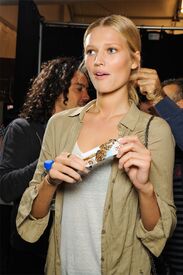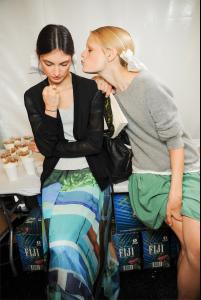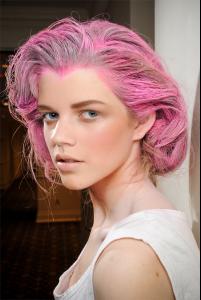Everything posted by Squeege Beckenheim
-
Katrin Thormann
I would seriously love it to see her in London again!
-
Anna Vanessa Hegelmaier
-
Deleting Posts (empty posts, double post, etc)
This one please. Thank you! http://www.bellazon.com/main/index.php?s=&...t&p=2605708 Done. (~ Michael*)
-
Constance Jablonski
-
Samantha Gradoville
-
Daria Strokous
-
Britt Maren
-
Anna Vanessa Hegelmaier
^She looks really beautiful. And she was also at Alexandre Herchcovitch!
-
Ming Xi
-
Kinga Rajzak
-
Karmen Pedaru
-
Toni Garrn
-
Toni Garrn
-
Mirte Maas
-
Daria Strokous
Tommy Hilfiger S/S 2012
-
Jacquelyn Jablonski
-
Kinga Rajzak
Y-3 S/S 2012 Style.com
-
Ming Xi
Y-3 S/S 2012 Style.com
-
Mirte Maas
Y-3 S/S 2012 Style.com
-
Daria Strokous
Y-3 S/S 2012 (O)© Style.com
-
Naomi Preizler
Man! I like her but I can't post in every girl's thread. I have a life!
-
Antonia Wesseloh
-
Luisa Bianchin
Timo Weiland S/S 2012 Style.com
-
Jeneil Williams
Jen Kao S/S 2012 Style.com
-
Kelsey Van Mook
Jen Kao S/S 2012 Style.com