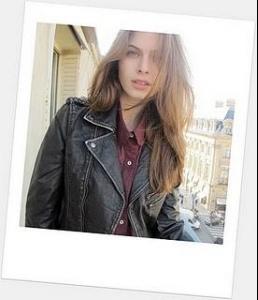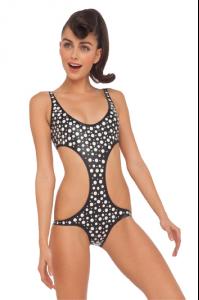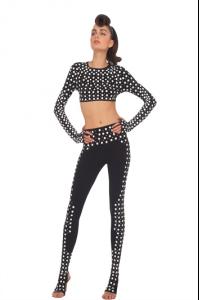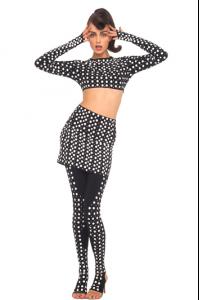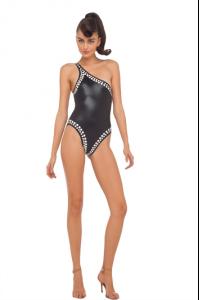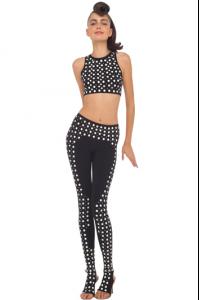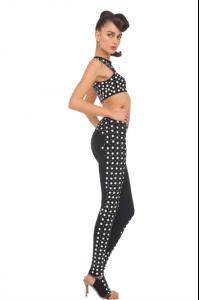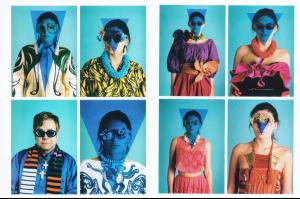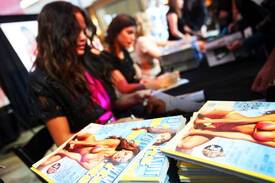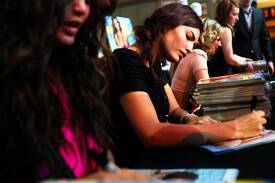Everything posted by allus6ka
-
Alyssa Miller
Intimissimi Wedding Collection
-
Alyssa Miller
wowwwww!!! so beautiful! thanks Matute
-
Kate Upton
-
Alyssa Miller
-
Darla Baker
you're welcome Making face. Spiegel spiegel
-
Fernanda Prada
ebook30/cosmopolitan mexico
-
Marloes Horst
wow!!! thanks for posting
-
Jessica Perez
-
Jessica Perez
my congratulations Jessica!!!
-
Pamela Bernier
-
Darla Baker
Norma Kamali fall 2011 elle.ru
-
Darla Baker
-
Darla Baker
-
Darla Baker
-
Marloes Horst
like her streetsryle! is it her dog??? he is so sweet!!!!!
-
Alyssa Miller
-
Kate Upton
guys sorry if these repost lasvegassun.com
-
Chrissy Teigen
lasvegassun.com
-
Alyssa Miller
- Irina Shayk
- Irina Shayk
-
Darla Baker
- Marloes Horst