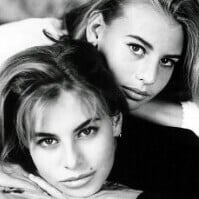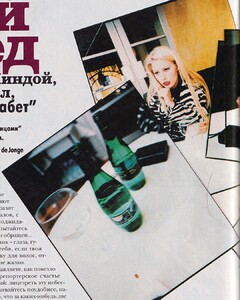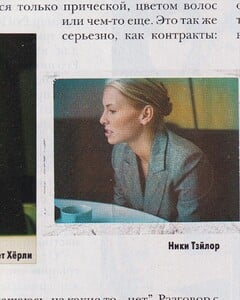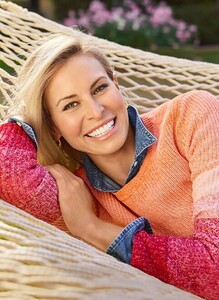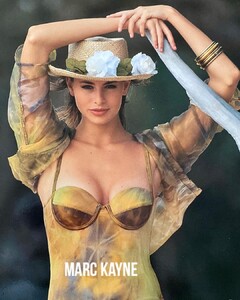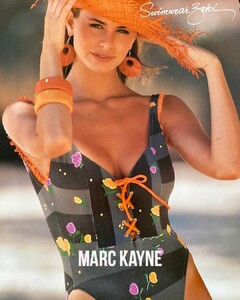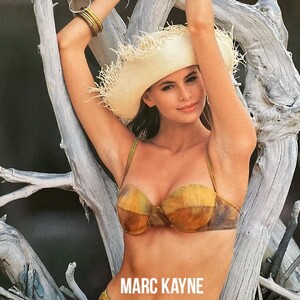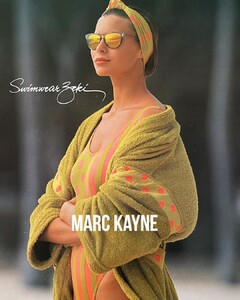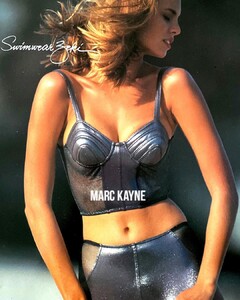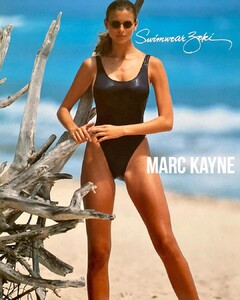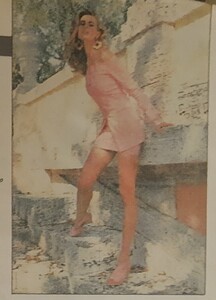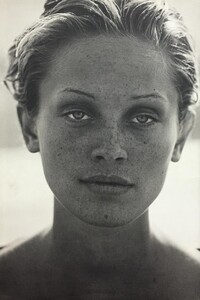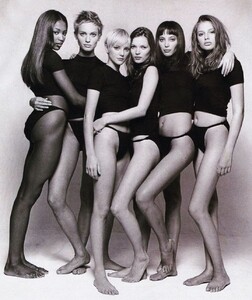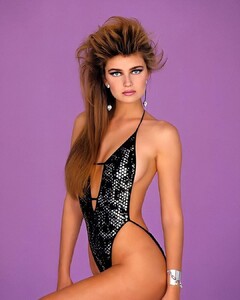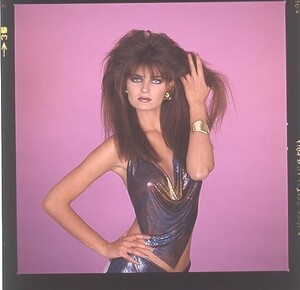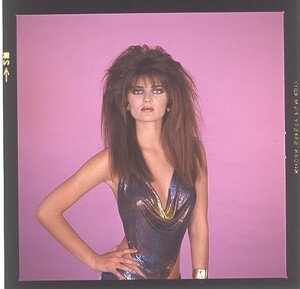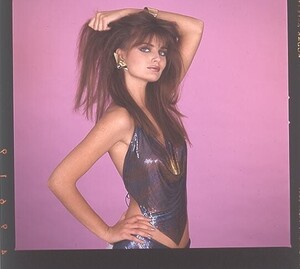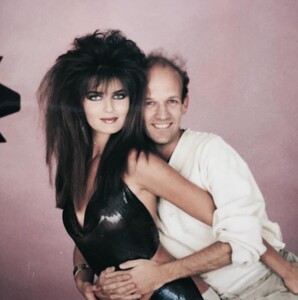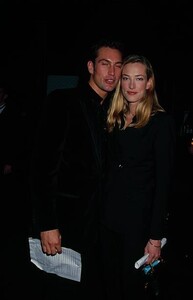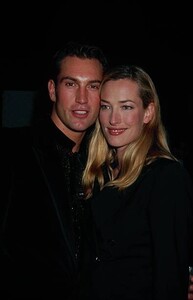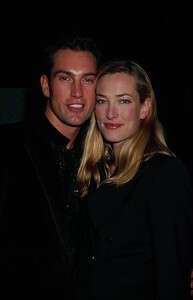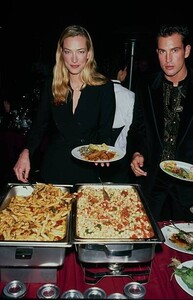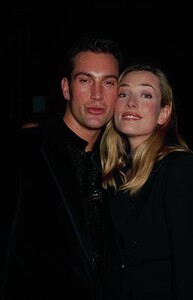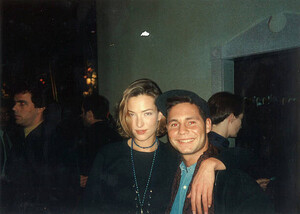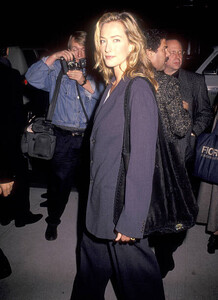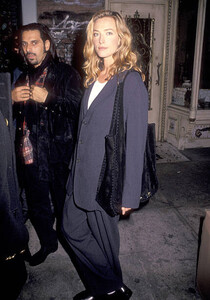Everything posted by Punk
-
Niki Taylor
J’aime ... lunch with Kirsty, Linda, Cindy, RuPaul, Niki and Elizabeth photo. John Scarisbrick, journalist Petter de Jonge, Harper’s Bazaar Russia 1996 @jaime_vintage_
-
Linda Evangelista
J’aime ... lunch with Kirsty, Linda, Cindy, RuPaul, Niki and Elizabeth photo. John Scarisbrick, journalist Petter de Jonge, Harper’s Bazaar Russia 1996 @jaime_vintage_
-
Cindy Crawford
J’aime ... lunch with Kirsty, Linda, Cindy, RuPaul, Niki and Elizabeth photo. John Scarisbrick, journalist Petter de Jonge, Harper’s Bazaar Russia 1996 @jaime_vintage_
-
Kirsty Hume
J’aime ... lunch with Kirsty, Linda, Cindy, RuPaul, Niki and Elizabeth photo. John Scarisbrick, journalist Petter de Jonge, Harper’s Bazaar Russia 1996 @jaime_vintage_
-
Niki Taylor
-
Niki Taylor
- Niki Taylor
- Niki Taylor
26 Beauty and Wellness Lessons From '90s Supermodel Niki Taylor https://www.allure.com/story/niki-taylor-beauty-wellness-interview- Niki Taylor
- Niki Taylor
- Niki Taylor
- Niki Taylor
- Niki Taylor
- Niki Taylor
thanks @Vogue Girl!! thanks @ArianaVSCouture!! thanks @sanja!! thanks @Calypso Angel!!- Niki Taylor
- Niki Taylor
- Niki Taylor
thanks @Vogue Girl!! 🥰 thanks @ArianaVSCouture!!! never see this :)- Niki Taylor
- Niki Taylor
- Beri Smither
- Beri Smither
- Niki Taylor
When Niki first arrived at my studio with her mother, she moved better than anybody I’d ever seen. I asked her where she learned to move like that and she said, “Oh, I’ve been practicing in front of a mirror for years.” Niki Taylor — Saline Beach, St Barth. 1992 @MarcoGlaviano- Paulina Porizkova
- Tatjana Patitz
- Niki Taylor
Account
Navigation
Search
Configure browser push notifications
Chrome (Android)
- Tap the lock icon next to the address bar.
- Tap Permissions → Notifications.
- Adjust your preference.
Chrome (Desktop)
- Click the padlock icon in the address bar.
- Select Site settings.
- Find Notifications and adjust your preference.
Safari (iOS 16.4+)
- Ensure the site is installed via Add to Home Screen.
- Open Settings App → Notifications.
- Find your app name and adjust your preference.
Safari (macOS)
- Go to Safari → Preferences.
- Click the Websites tab.
- Select Notifications in the sidebar.
- Find this website and adjust your preference.
Edge (Android)
- Tap the lock icon next to the address bar.
- Tap Permissions.
- Find Notifications and adjust your preference.
Edge (Desktop)
- Click the padlock icon in the address bar.
- Click Permissions for this site.
- Find Notifications and adjust your preference.
Firefox (Android)
- Go to Settings → Site permissions.
- Tap Notifications.
- Find this site in the list and adjust your preference.
Firefox (Desktop)
- Open Firefox Settings.
- Search for Notifications.
- Find this site in the list and adjust your preference.