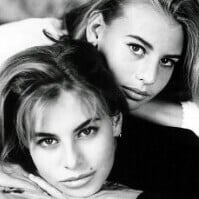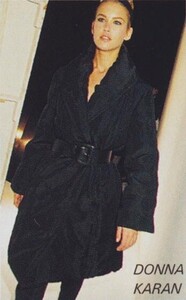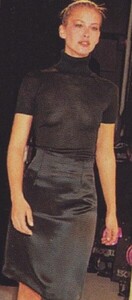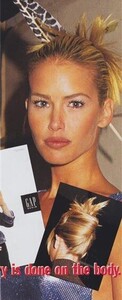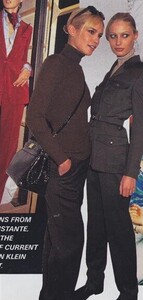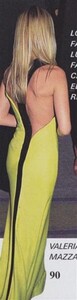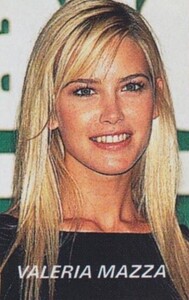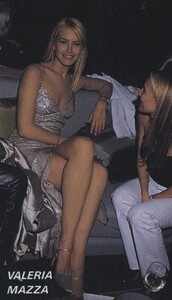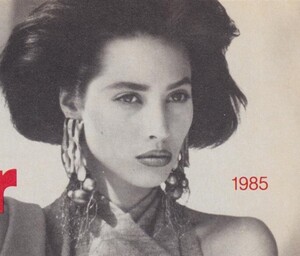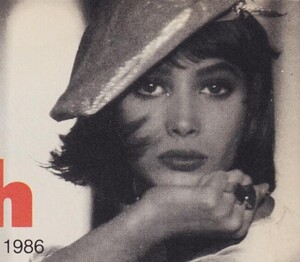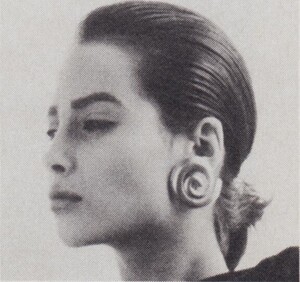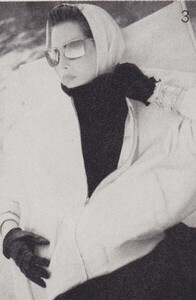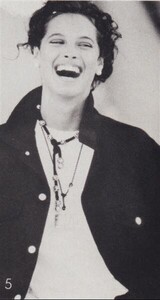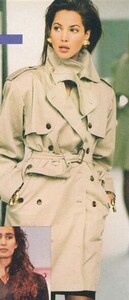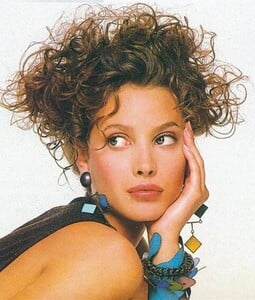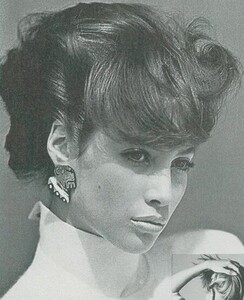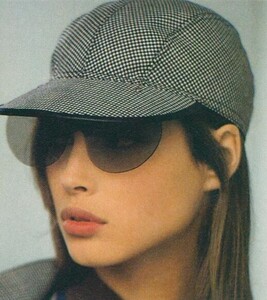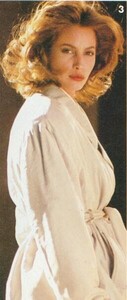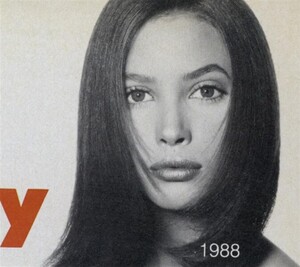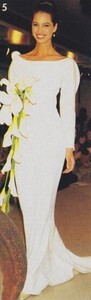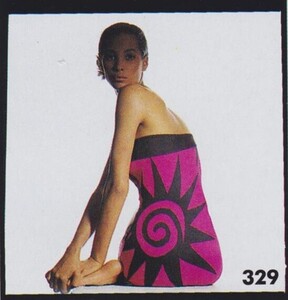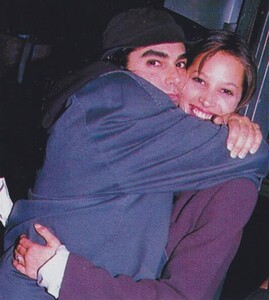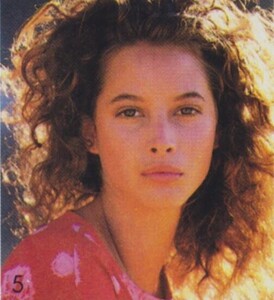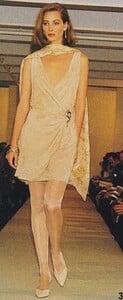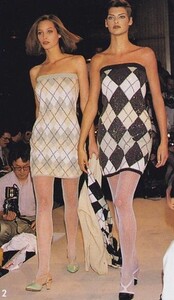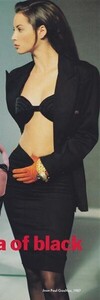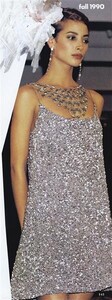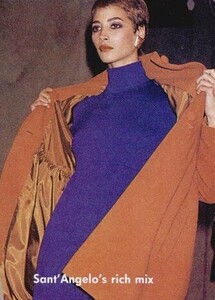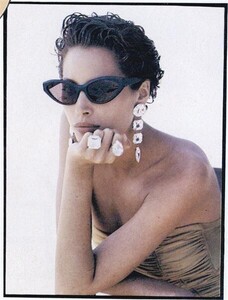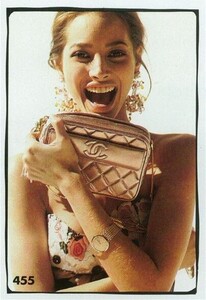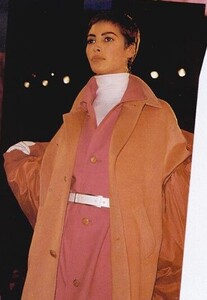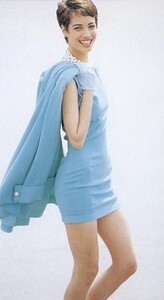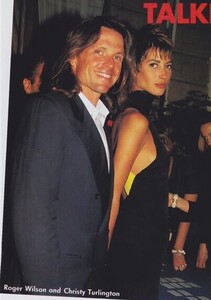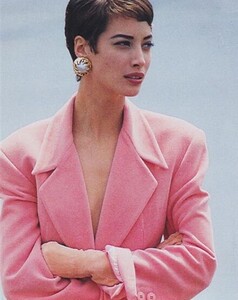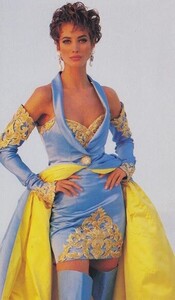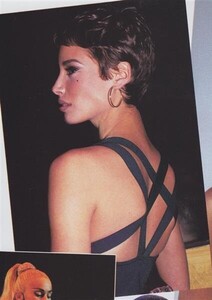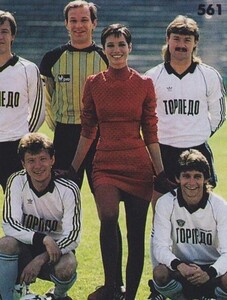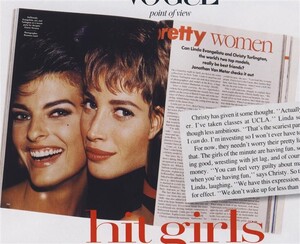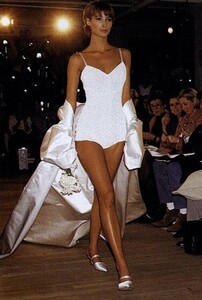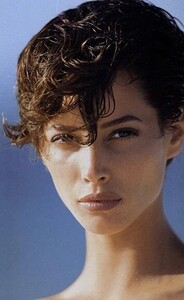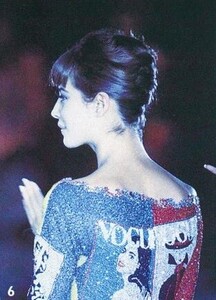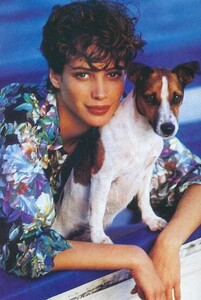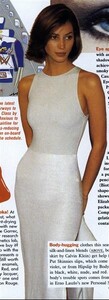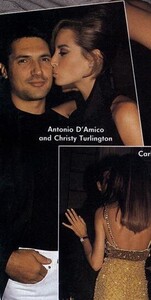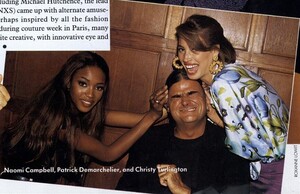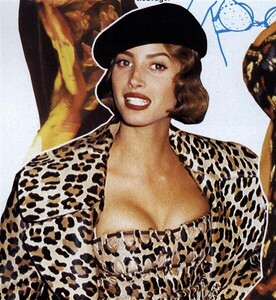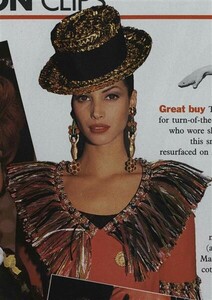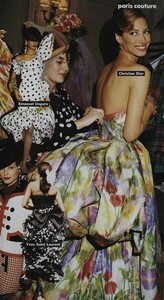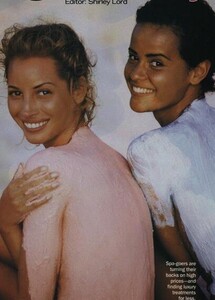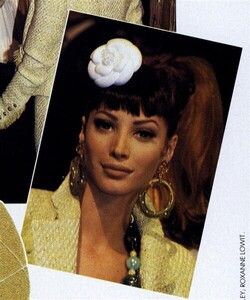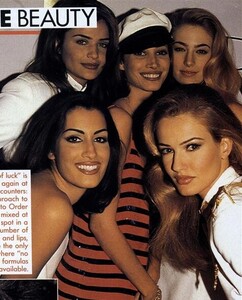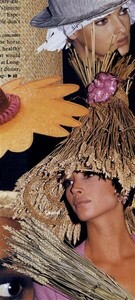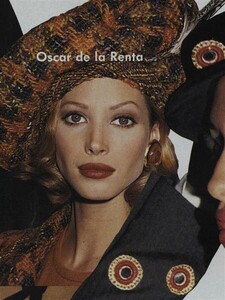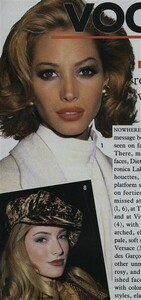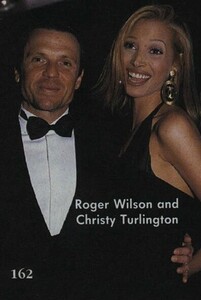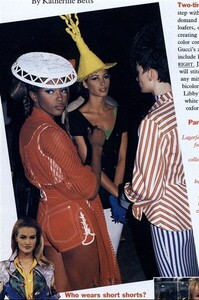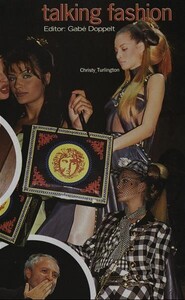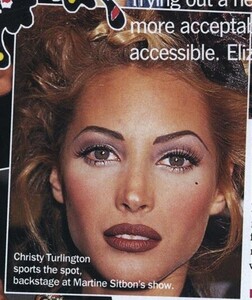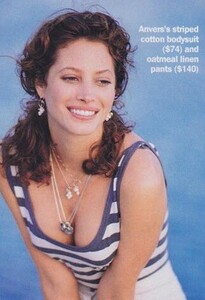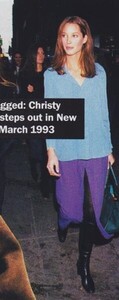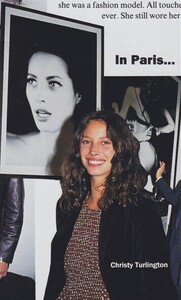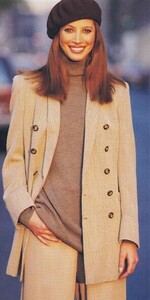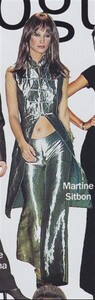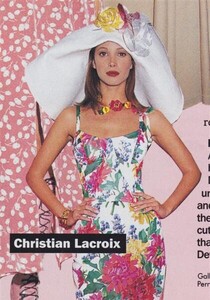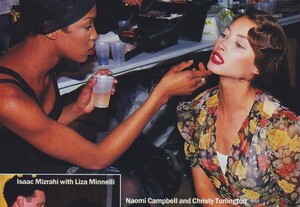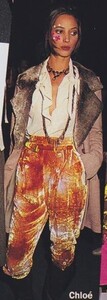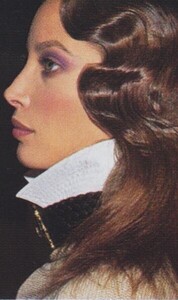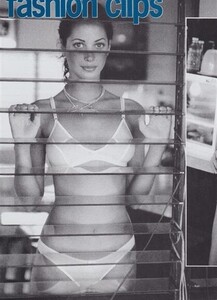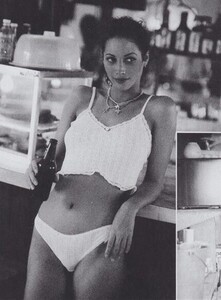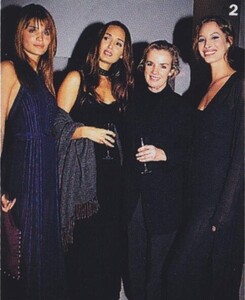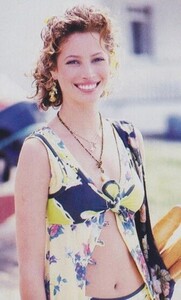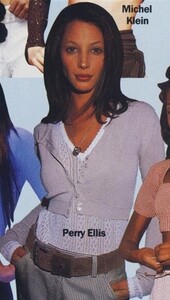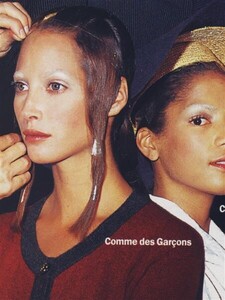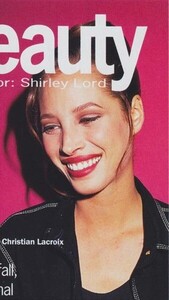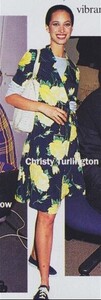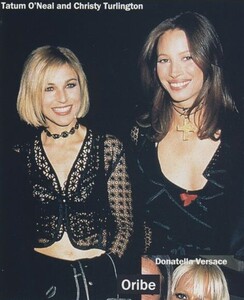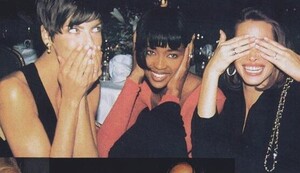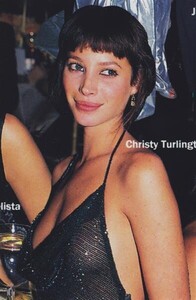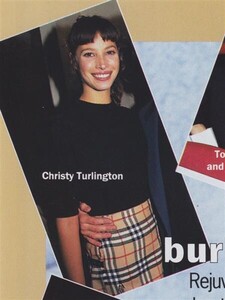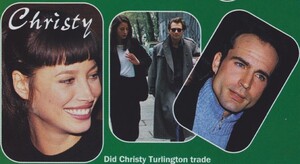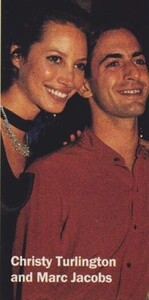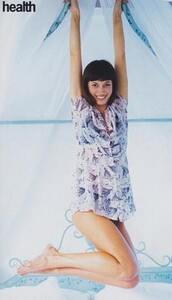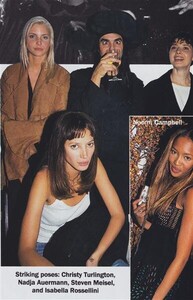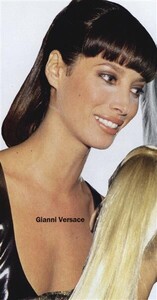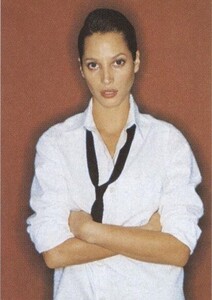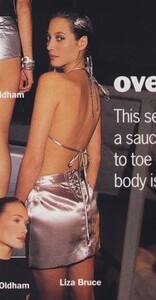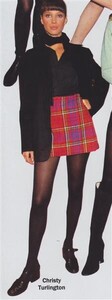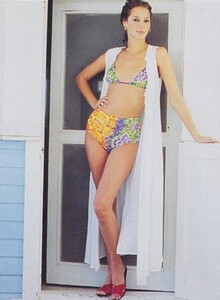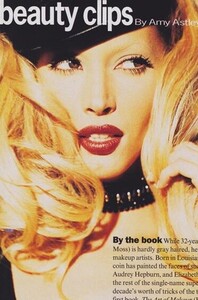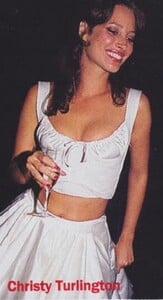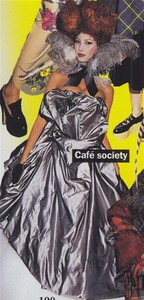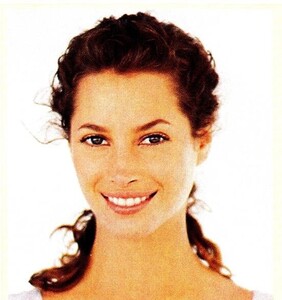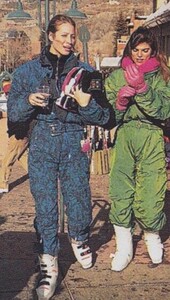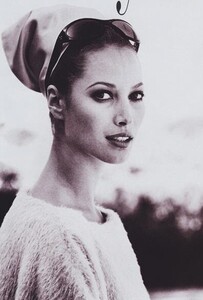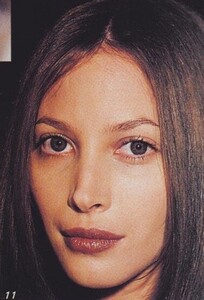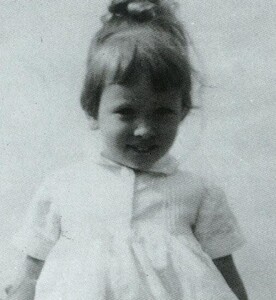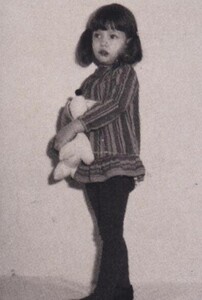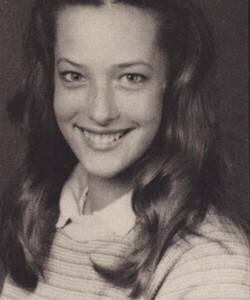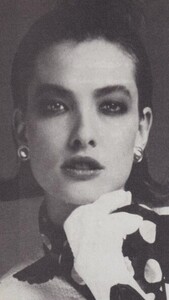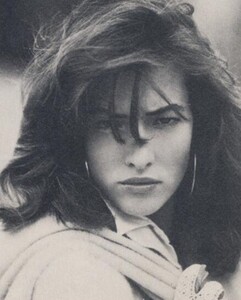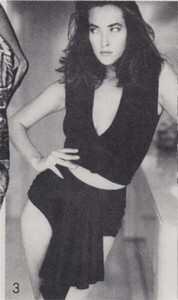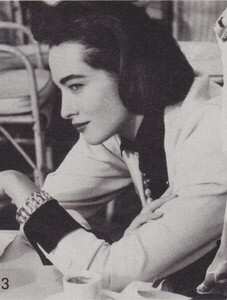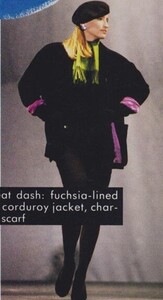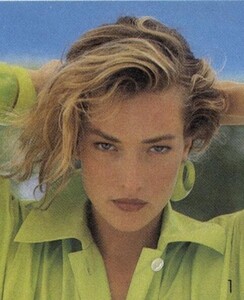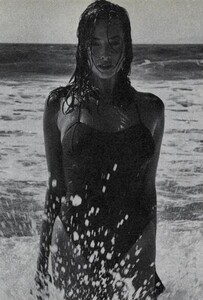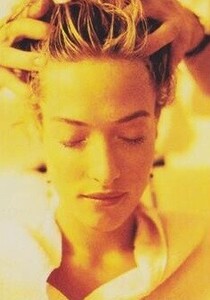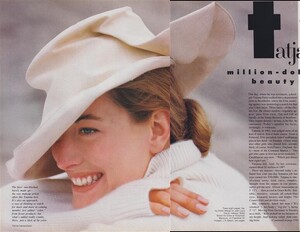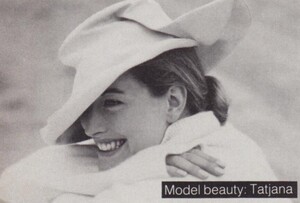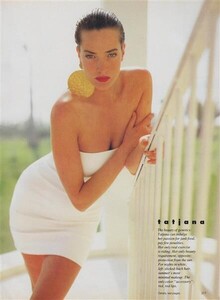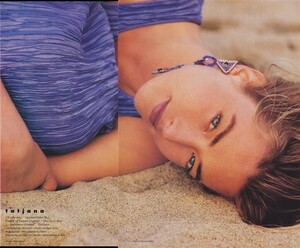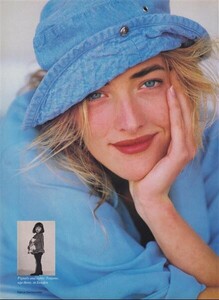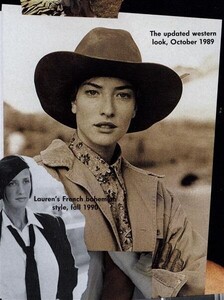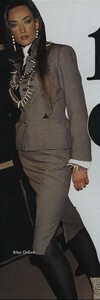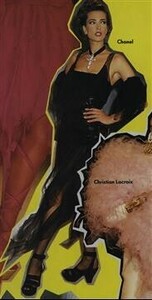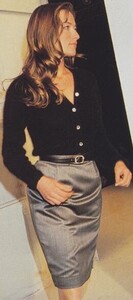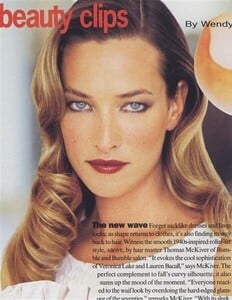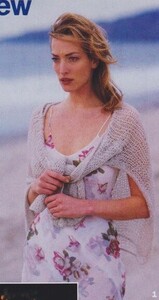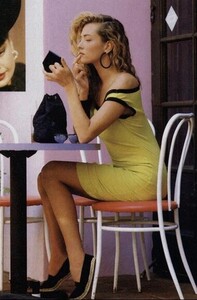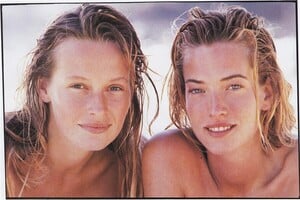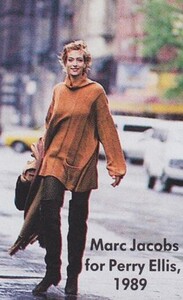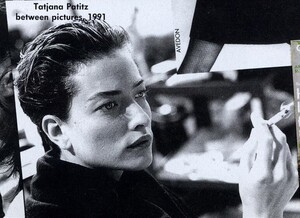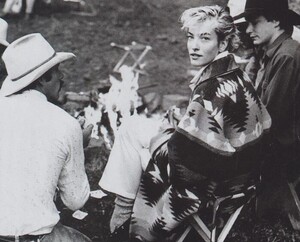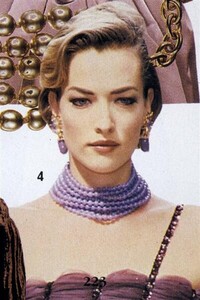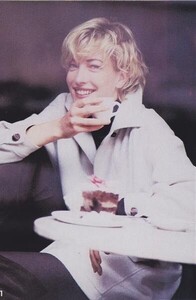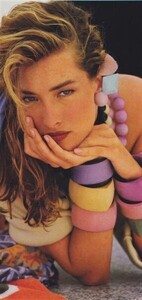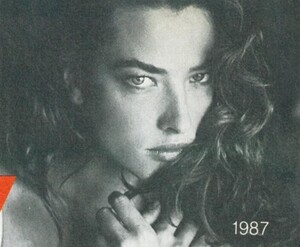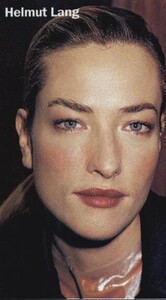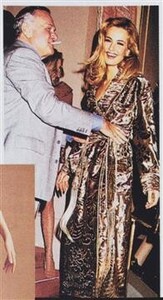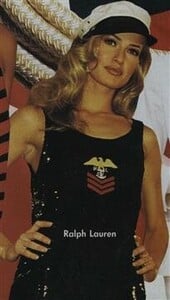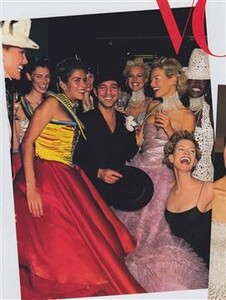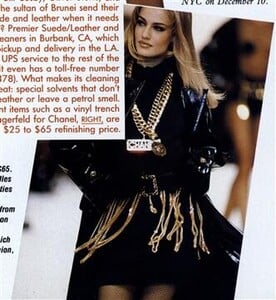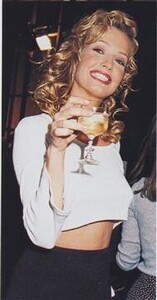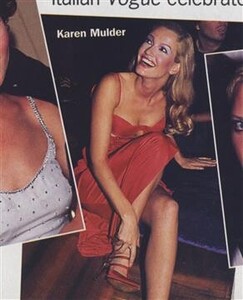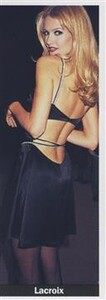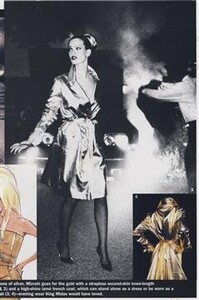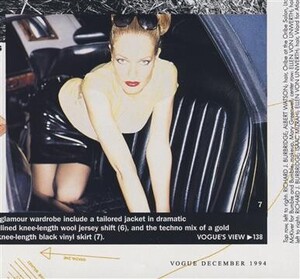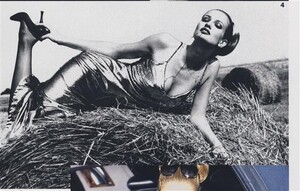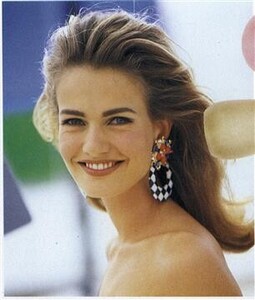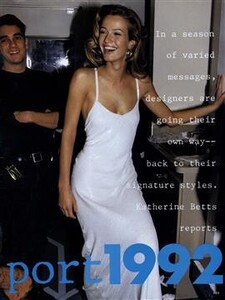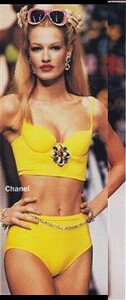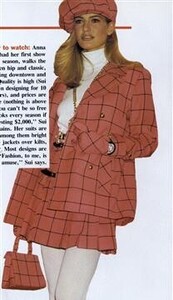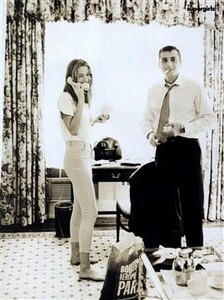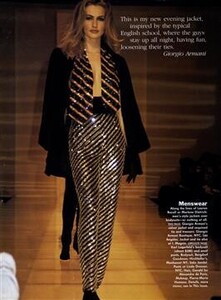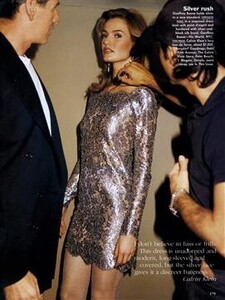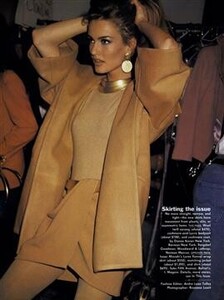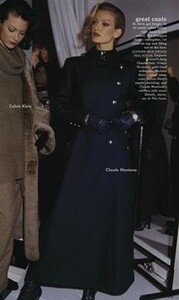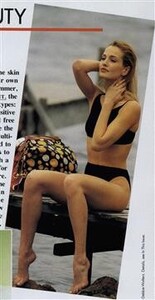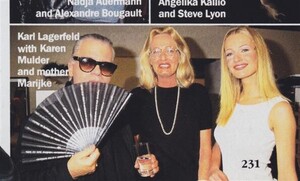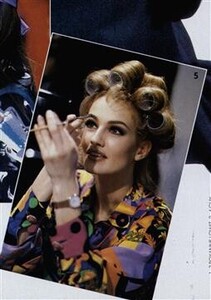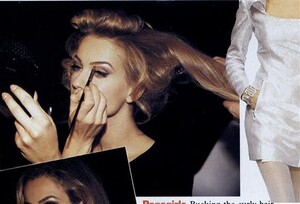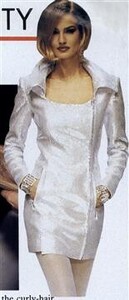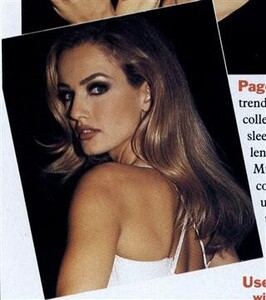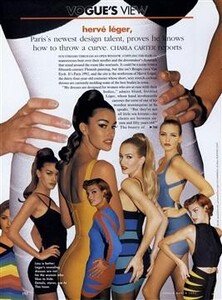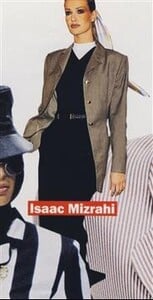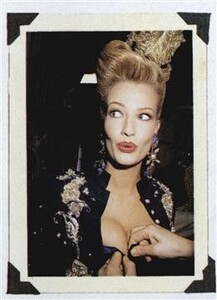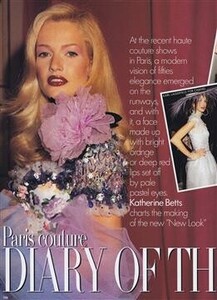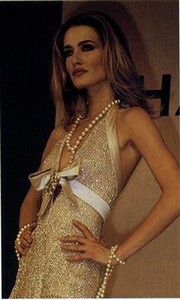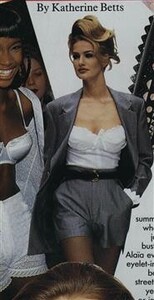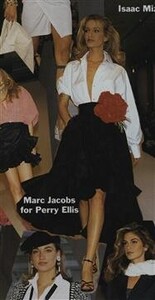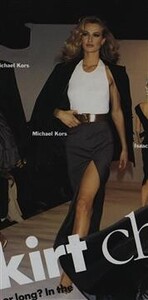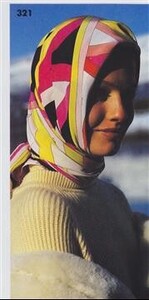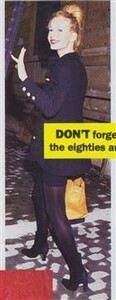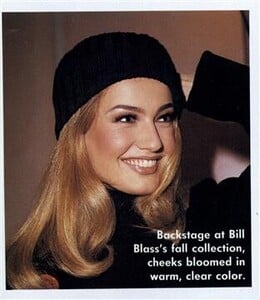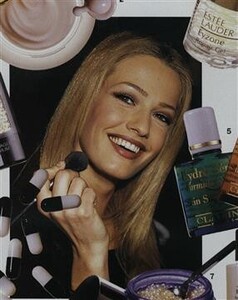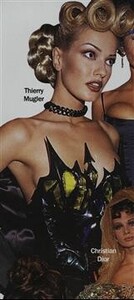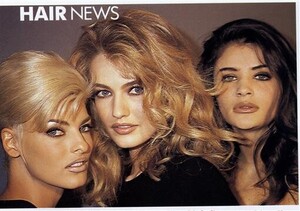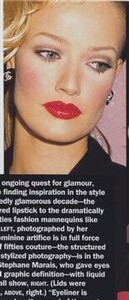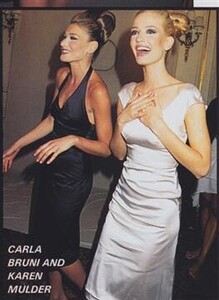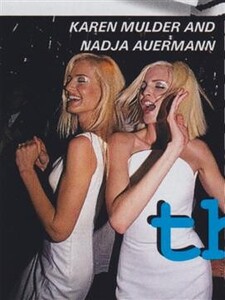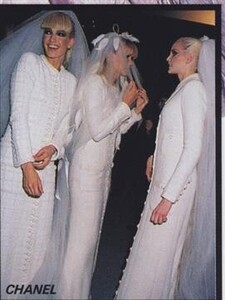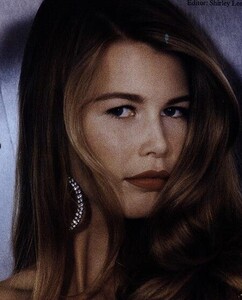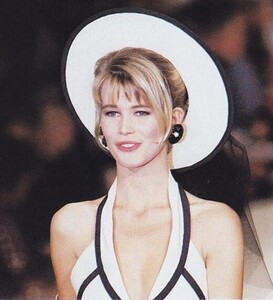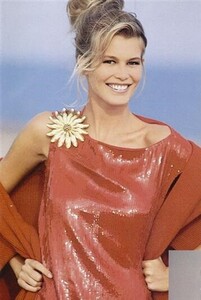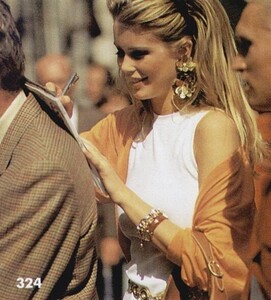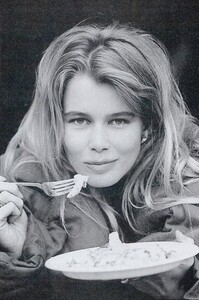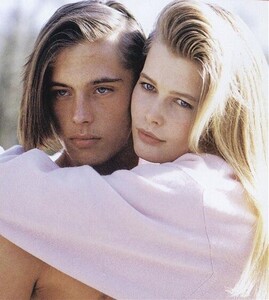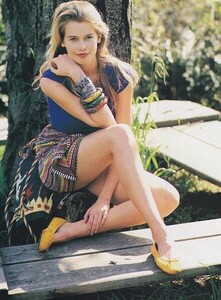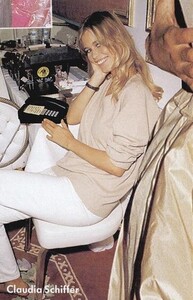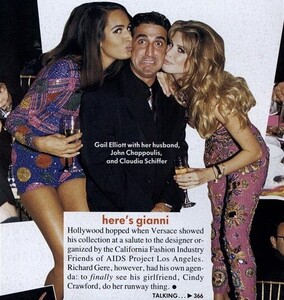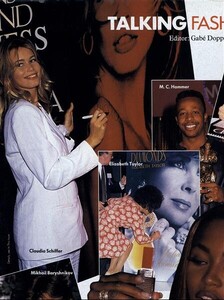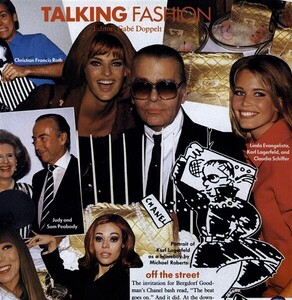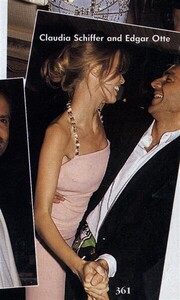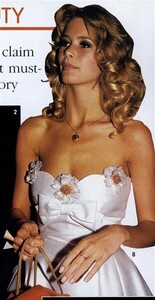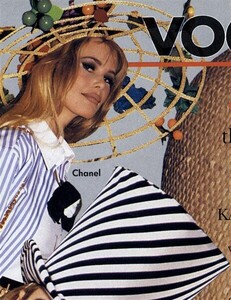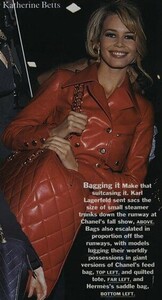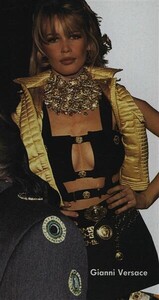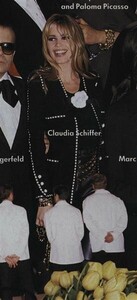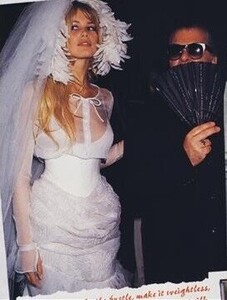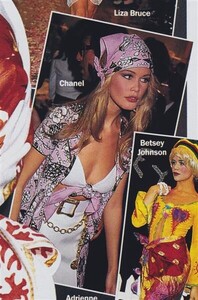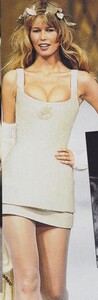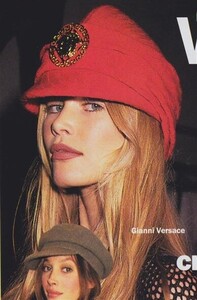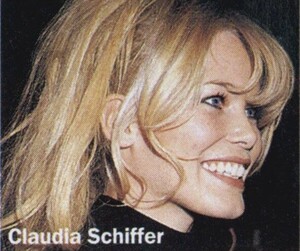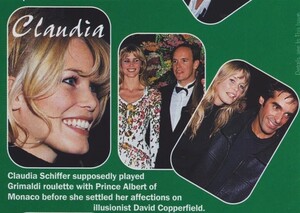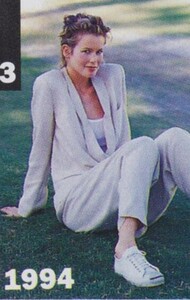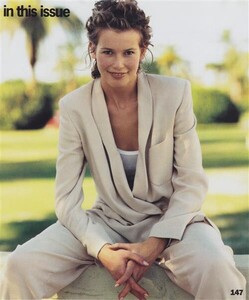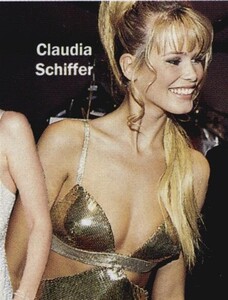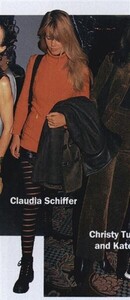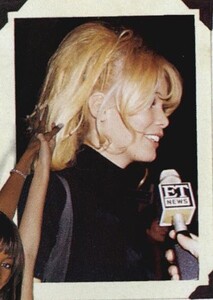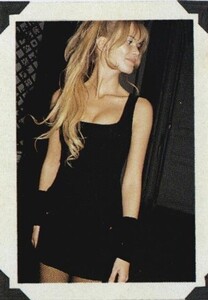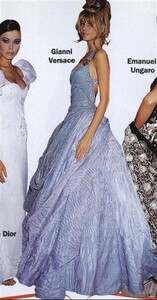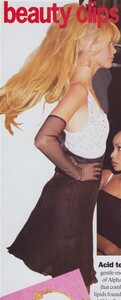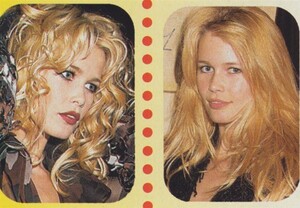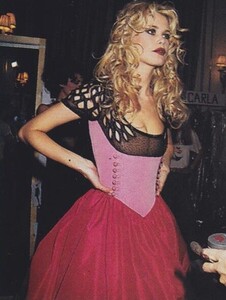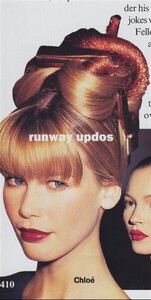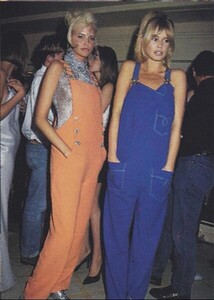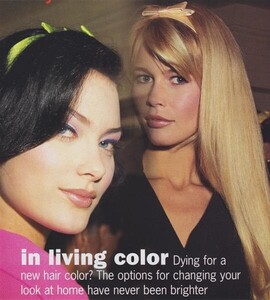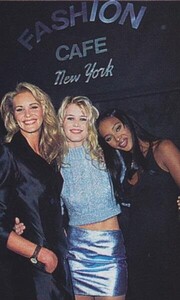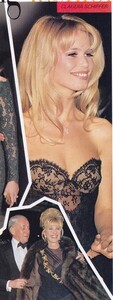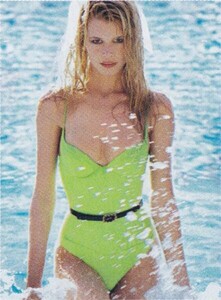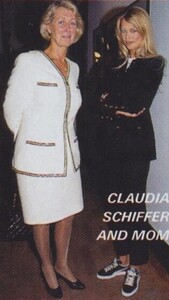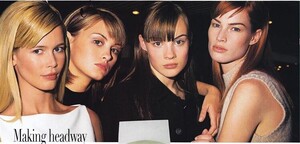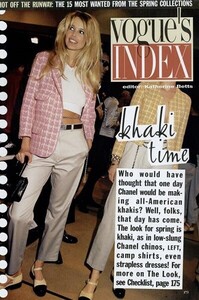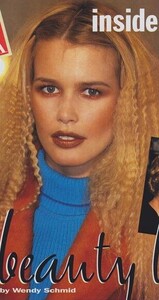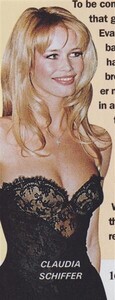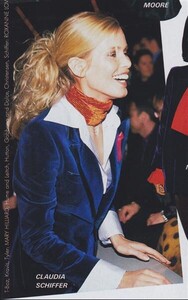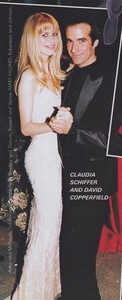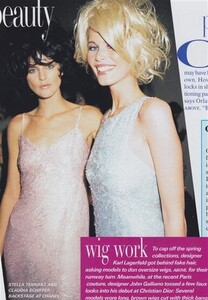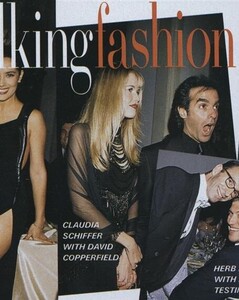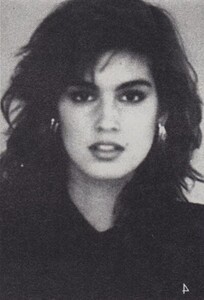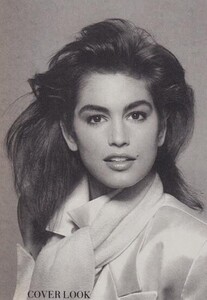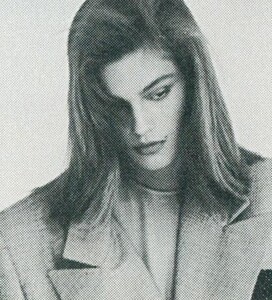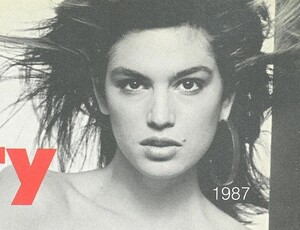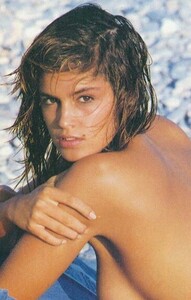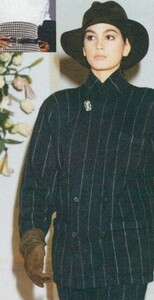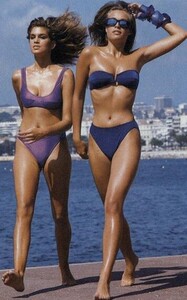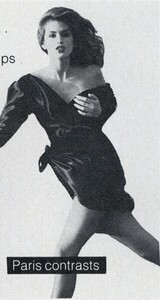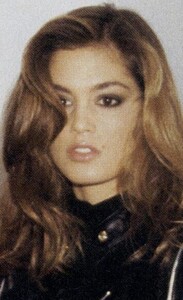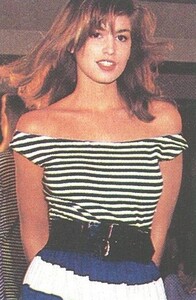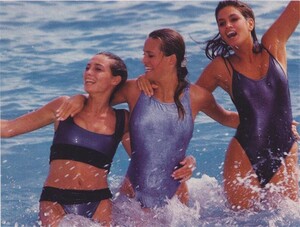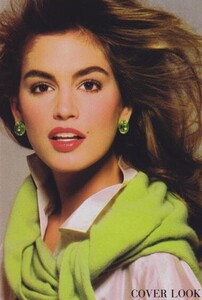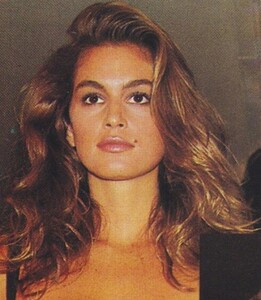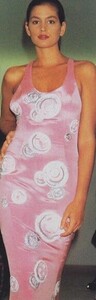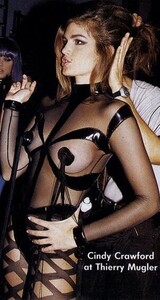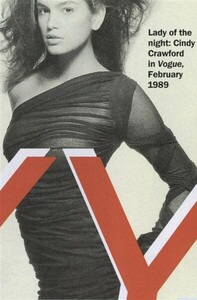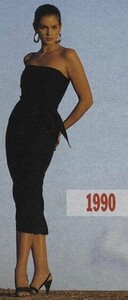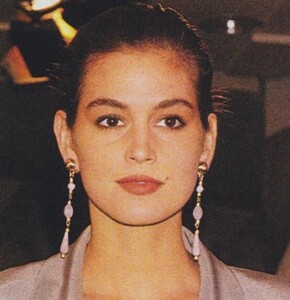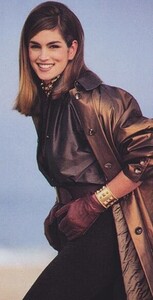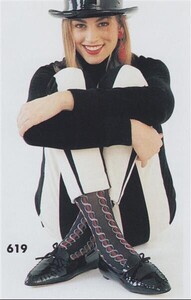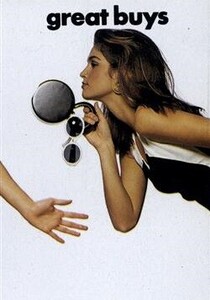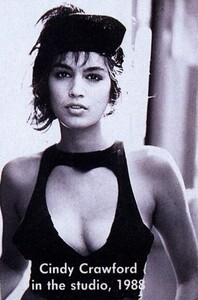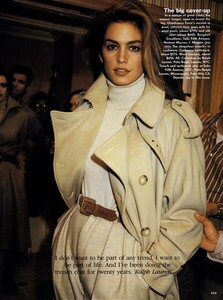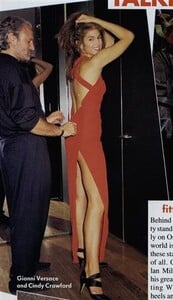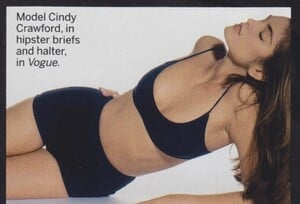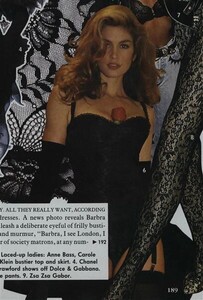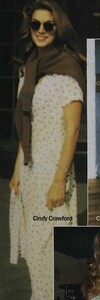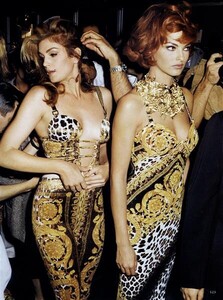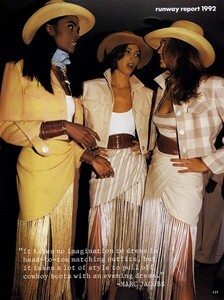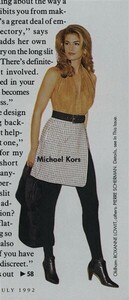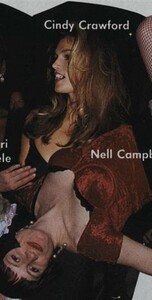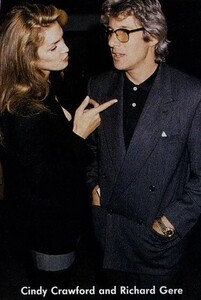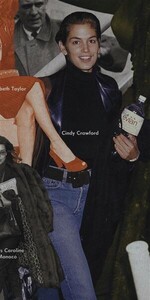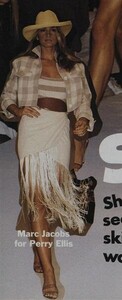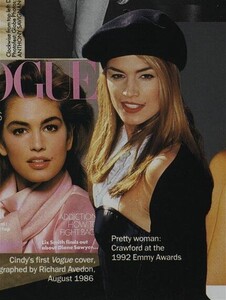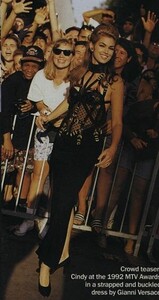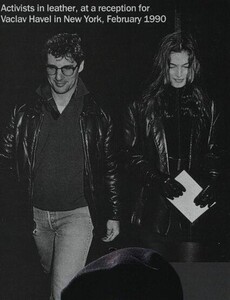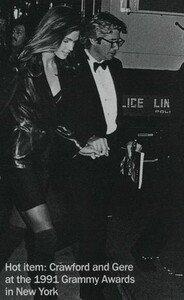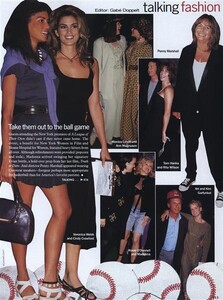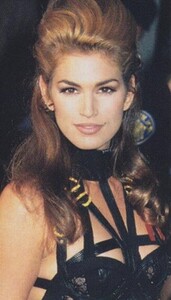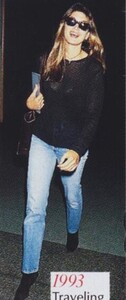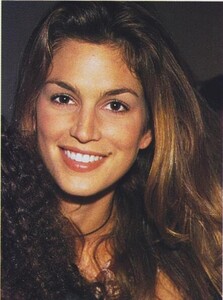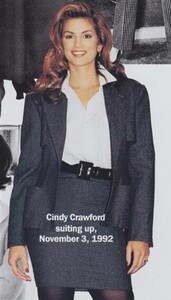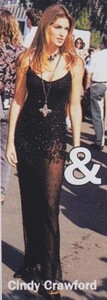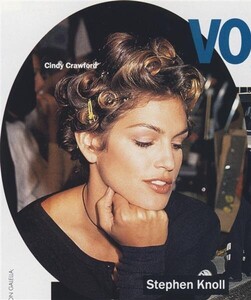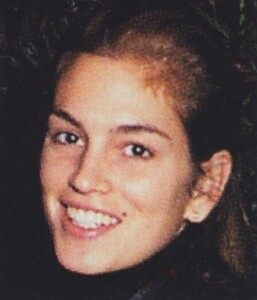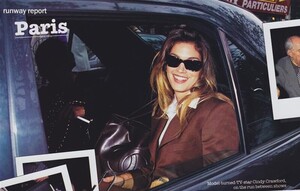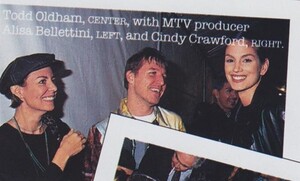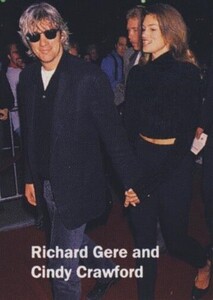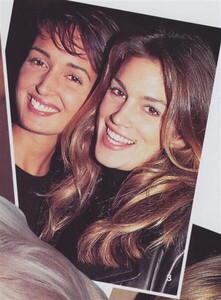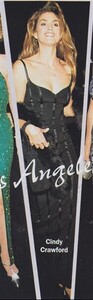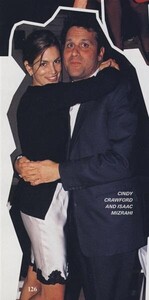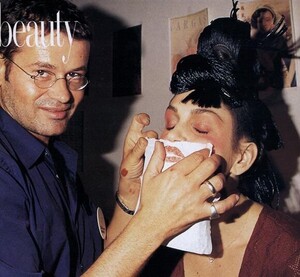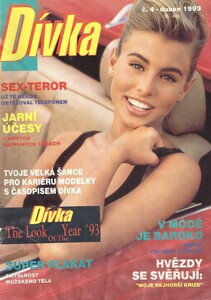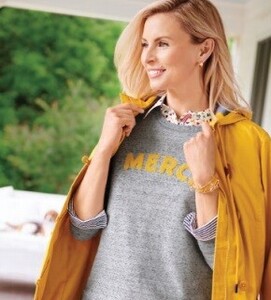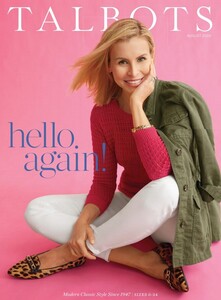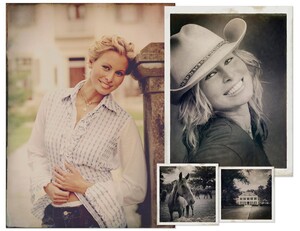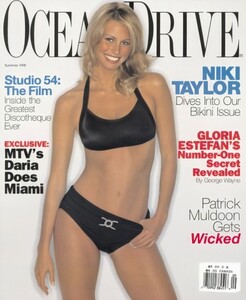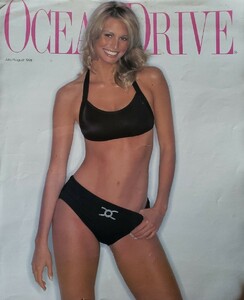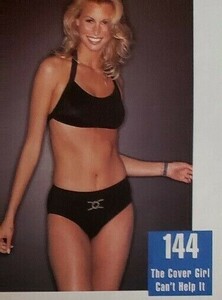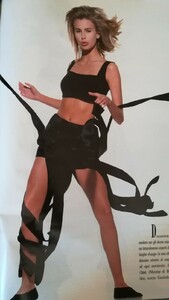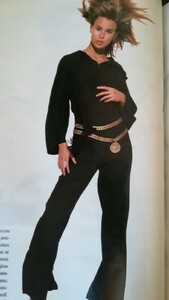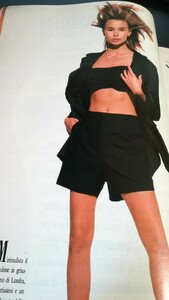Everything posted by Punk
- Valeria Mazza
-
Christy Turlington
-
Tatjana Patitz
- Karen Mulder
-
Claudia Schiffer
-
Cindy Crawford
-
Niki Taylor
-
FASHION PHOTOGRAPHY ARCHIVE
dont have more backstage pictures @ArianaVSCouture @valeadicto??
-
Niki Taylor
thanks @Vogue Girl thanks @Mags
-
Niki Taylor
-
Krissy Taylor
- Niki Taylor
maybe is 1992 🙂- Niki Taylor
@amimerchantphotography Natural Light Photoshoot with Super Model Niki Taylor #tennesseephotographer #voguemodel #amimerchantphotography- Niki Taylor
thanks @Calypso Angel!! never see 😍- Niki Taylor
@lisagiraudtaylor have this on her website here http://www.krissyandnikitaylor.com/NIKI1997.html and here http://www.krissyandnikitaylor.com/NIKI1998.html- Niki Taylor
- FASHION PHOTOGRAPHY ARCHIVE
thanks @ArianaVSCouture- FASHION PHOTOGRAPHY ARCHIVE
- Niki Taylor
- Niki Taylor
- Niki Taylor
- Niki Taylor
- Niki Taylor
daviddobsonphoto Loved shooting a bit of Nashville style with the wonderful Niki Taylor シ So much rich history and elegant architecture to be inspired by. Huge thank you to the team that put this shoot together and included me in all the fun! www.daviddobsonphoto.com www.ddadventurebooks.com- Niki Taylor
- Niki Taylor
- Niki Taylor
Account
Navigation
Search
Configure browser push notifications
Chrome (Android)
- Tap the lock icon next to the address bar.
- Tap Permissions → Notifications.
- Adjust your preference.
Chrome (Desktop)
- Click the padlock icon in the address bar.
- Select Site settings.
- Find Notifications and adjust your preference.
Safari (iOS 16.4+)
- Ensure the site is installed via Add to Home Screen.
- Open Settings App → Notifications.
- Find your app name and adjust your preference.
Safari (macOS)
- Go to Safari → Preferences.
- Click the Websites tab.
- Select Notifications in the sidebar.
- Find this website and adjust your preference.
Edge (Android)
- Tap the lock icon next to the address bar.
- Tap Permissions.
- Find Notifications and adjust your preference.
Edge (Desktop)
- Click the padlock icon in the address bar.
- Click Permissions for this site.
- Find Notifications and adjust your preference.
Firefox (Android)
- Go to Settings → Site permissions.
- Tap Notifications.
- Find this site in the list and adjust your preference.
Firefox (Desktop)
- Open Firefox Settings.
- Search for Notifications.
- Find this site in the list and adjust your preference.