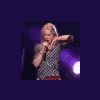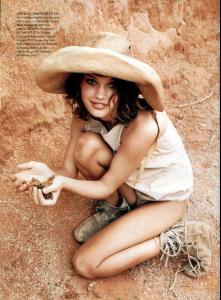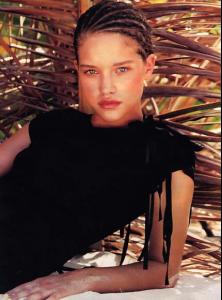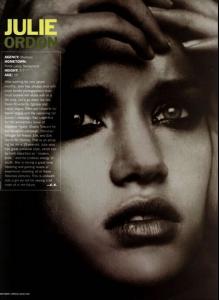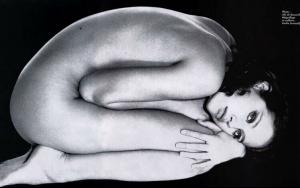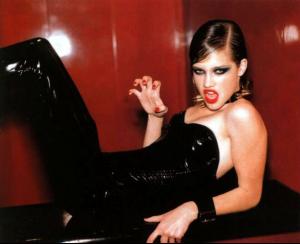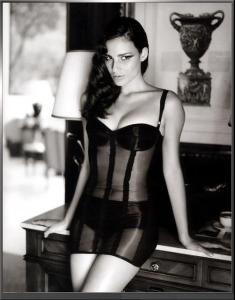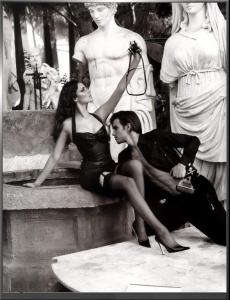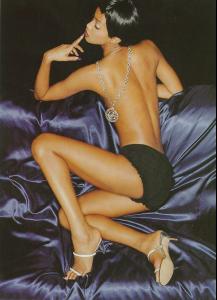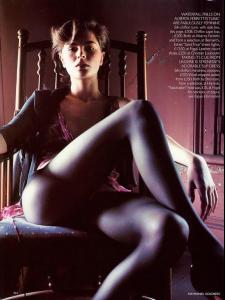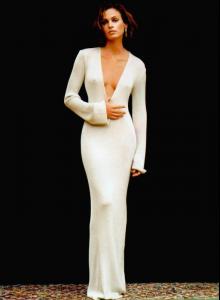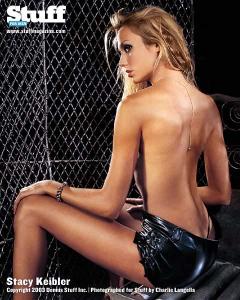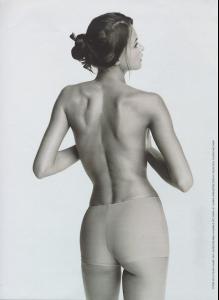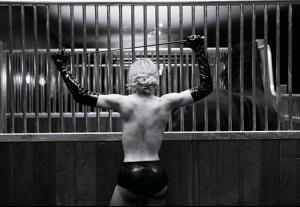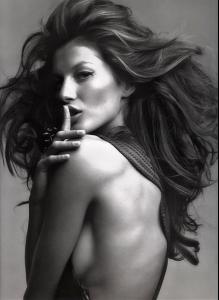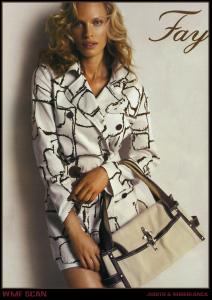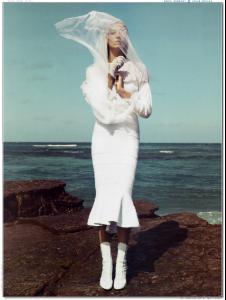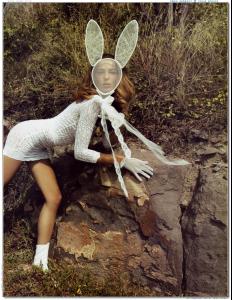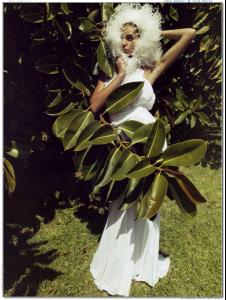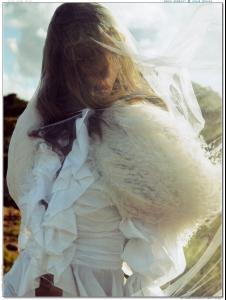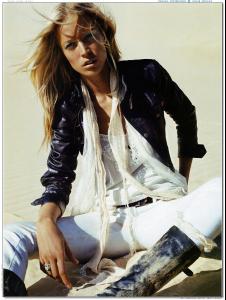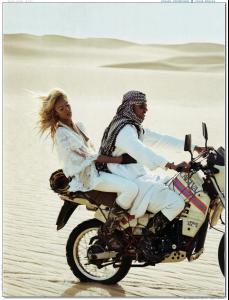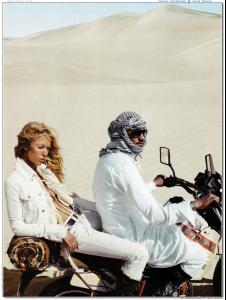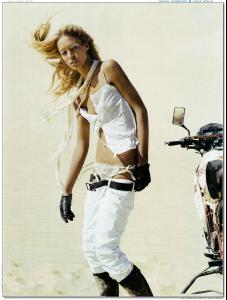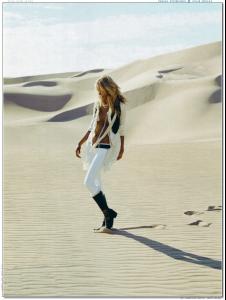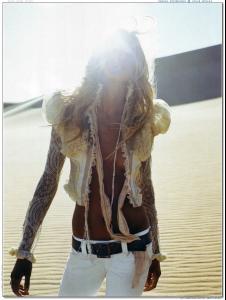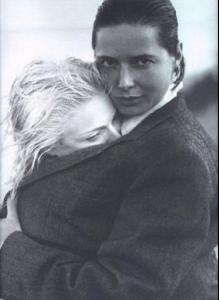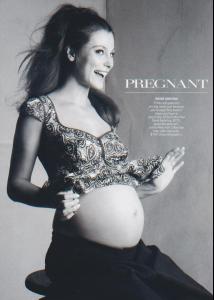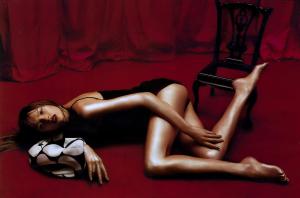Everything posted by Express Yourself
-
Julie Ordon
- Julie Ordon
Wow! Such a beautiful girl!!!!!! Perfect face...- Black & White Photography
- Crossed Legs?
- Women & Guitars
- Nice back!
- Crossed Legs?
- Nippage!
- Nice back!
- Nice back!
- Nice back!
- Black & White Photography
Yep I think Gisele always has great hair style- Feet
- Black & White Photography
- Rachel Roberts
- Daria Werbowy
- Raquel Zimmermann
- Madonna
that's .. uhh, I don't like the cover are there posts of her sex book here!? lol just curious, you know Erotica was awesome - one of my favourite parts of her career I'm loving her now too - heck, I'm loving her always It's hard to find photos from the "Sex" book without nudity u know...- Madonna
that's .. uhh, I don't like the cover are there posts of her sex book here!? lol just curious, you know Erotica was awesome - one of my favourite parts of her career I'm loving her now too - heck, I'm loving her always I also love that period of her career... "Erotica", "Bedtime stories"...- Pregnancy
- Feet
Account
Navigation
Search
Configure browser push notifications
Chrome (Android)
- Tap the lock icon next to the address bar.
- Tap Permissions → Notifications.
- Adjust your preference.
Chrome (Desktop)
- Click the padlock icon in the address bar.
- Select Site settings.
- Find Notifications and adjust your preference.
Safari (iOS 16.4+)
- Ensure the site is installed via Add to Home Screen.
- Open Settings App → Notifications.
- Find your app name and adjust your preference.
Safari (macOS)
- Go to Safari → Preferences.
- Click the Websites tab.
- Select Notifications in the sidebar.
- Find this website and adjust your preference.
Edge (Android)
- Tap the lock icon next to the address bar.
- Tap Permissions.
- Find Notifications and adjust your preference.
Edge (Desktop)
- Click the padlock icon in the address bar.
- Click Permissions for this site.
- Find Notifications and adjust your preference.
Firefox (Android)
- Go to Settings → Site permissions.
- Tap Notifications.
- Find this site in the list and adjust your preference.
Firefox (Desktop)
- Open Firefox Settings.
- Search for Notifications.
- Find this site in the list and adjust your preference.
- Julie Ordon