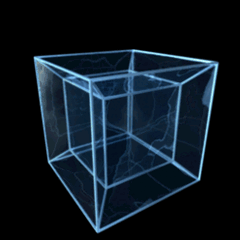Everything posted by Xerus
- Emily Rose
-
Lingerie, Swimwear, and Loungewear Catalog Thread
Ummmm... why don't you put all that great Lina imaging into Lina's topic? Doesn't that make more sense since she's been id'd and you posted gazillions of her pics? Modelknowledge's idea here for this topic isn't about loading up the posts with yards of images. It's about REPRESENTATION of lines by a model image or 2, or 3 or even 4 - not 600. But sure, add a few of Lina here.
-
Ellipse Lingerie 2013
Me either... ty nightowl
-
Ellipse Lingerie 2013
Thanks. I didn't see any important model or photographer credits for that, did you?
-
Ellipse Lingerie 2013
Still looking. Anyone have any new thoughts or ideas?
-
Ozi Oliveira
Ozi Oliveira Height 1.73 m Bust 84 cm Waist 61 cm Hips 90 cm Hair Brown Eyes Green Agency http://www.mgm-models.de/en/mgmmodels/female/o/1/mid/5084-Ozi-Oliveira _____________________________________________________________________________________________________ Liebe
-
Ozi Oliveira
Well, I spoke too fast. She's Ozi Oliveira @ MGM Hamburg/Dusseldorf. http://www.mgm-models.de/en/mgmmodels/female/o/1/mid/5084-Ozi-Oliveira
-
Ozi Oliveira
-
Rachel Trevaskis
Catullus you do more than your fair share of ids here, no worries if u stumble on 1, once in a while. Ty for what you do for us.
-
Katherine Henderson
Excellent id, Danni. Nice work!
-
Emma Hansen
Agree it's Ms. Hansen. It's a great shot. She exudes sensuality, especially in black and white photography.
-
Ewelina Olczak
- Emily Bruhn
-
4 models looking to be ID'ed.
- 4 models looking to be ID'ed.
They probably mean to not embed an actual full size image. or hotlink from the original URL. It's very standard forum posting practice to secure the image yourself, upload it to an imagehoster and then post a large thumbnail image, linking to a larger full size one. People aren't going to click on your unknown link. Well - a few will, but most won't. Not worth the risk. An image posted with a larger thumbnail (usually 350x350) at a popular site like: imagebam, imagevenue, postimg.org, imgbox, or turboimagehost - will get you a from the crowd, and a decent number of eyes on your id problem. Bellazon has an imageuploader themselves, but the thumbnail it generates is way too small for practical use here. Why? because it requires someone trying to help you to click on each thumbnail, and open each image up to see a face or get other image details to help make an id. Using a large thumbnail will permit some people to id directly from the thumbnail (since it's large enough), and save time for everyone involved. So it's easier to see this and possibly make an id directly from this size image (a 350x350 thumbnail of an unknown): vs this http://www.bellazon.com/main/uploads/monthly_04_2015/post-91304-0-33840700-1430131535_thumb.jpg or this:- Treasury of unknowns - III
Thanks but... I don' think either model is Angela.- Treasury of unknowns - III
any thoughts on these?- Karen Lima
Well... I don't know yet, but I'll try to help you. Much thanks before I start looking though, on including a couple of more-than-decent sized images in your post. For now, I can certainly put away the magnifying glass I have to use on almost everyone else's post here. You're doing it the way it should be done for ids. Kudos and thanks.- Prima Donna - Who is this model ?
Cynthia Lancien- anyone can help me? jolidon fall winter 2013
Oui on speculation. I DO still wonder about a brazilian doing romanian lingerie modeling, especially when they've always picked romanian models (I have a list....lol). So let's see what happens, oui?- anyone can help me? jolidon fall winter 2013
The 3 mystery woman images you found mon ami, n'est-ce pas "mysterious" lady from his first post. I am pretty confident that the person we struggled over is Karol. I think that was a splendid id by MK. Here is one of Karol from the 2013 Leonisa fashion show. You still don't think the id is correct, based on the images he posted originally?- More Jolidon unknowns
Not sure if they're the same woman, or not. Here's the years of their campaigns/shoots: Model A: 2014 Model B: 2014 Model C: 2012 ?Questions? 1) Might model A and C be the same woman? 2) Might they ALL be the same woman? 3) Might model A be Camila Morais? Finally - who are they? My bet, based on who else modeled as part of their campaign in 2012, is that Model C is Romanian, but I can't be sure. Thanks in advance for any help.- anyone can help me? jolidon fall winter 2013
Finally! Good job MK! Karol Jaramillo. Geesh, I should have known that. It never clicked she'd do work for Jolidon.- Ellipse Lingerie 2013
Esprits brillants pensent la même chose ! I did that a while ago, thinking that maybe 1 would get me a match - just like you. Nothing. I guess that if you tried it too just now, she hasn't updated her portfolio with those images. Onward we go!- Ellipse Lingerie 2013
Hmmmm. I'm not thinking it's a match for id. But thank you for the try. I checked her modeling agency page and I really can't connect the two. - 4 models looking to be ID'ed.