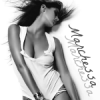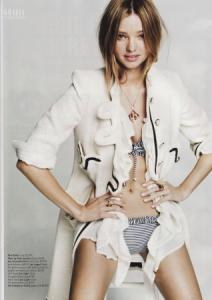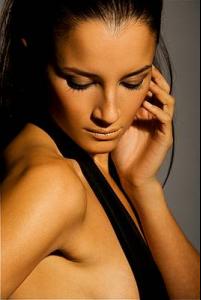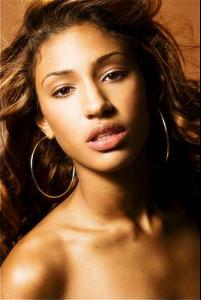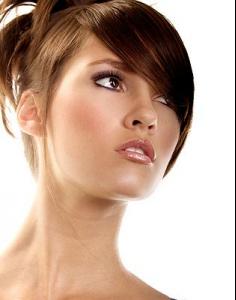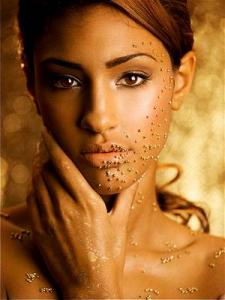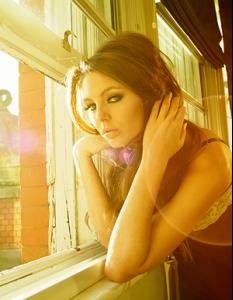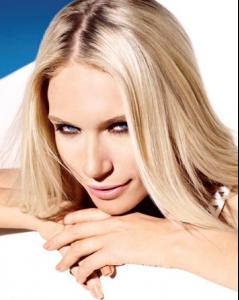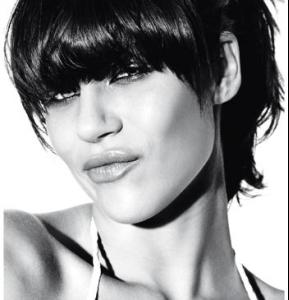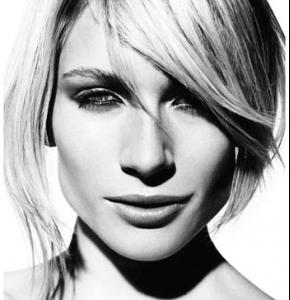Everything posted by Marchessa
-
Miranda Kerr
-
Miranda Kerr
thanks, she's amazing
-
Esti Ginzburg
-
Eva Voorhees
wow welcome, Eva!
- Eyes
- Eyes
-
Eyes
- Lips
- Lips
- Lips
- Lips
- FOCUS on FACES!
- FOCUS on FACES!
- FOCUS on FACES!
- FOCUS on FACES!
- Miranda Kerr
me neither- Emanuela de Paula
thanks Matute, those are awesome!- FOCUS on FACES!
love love love love her!- Your Top 10 Babes
MODELS: 1. Rosie Huntington-Whiteley 2. Candice Swanepoel 3. Miranda Kerr 4. Toni Garrn 5. Arlenis Souza 6. Doutzen Kroes 7. Bar Refaeli 8. Michaela Kocianova 9. Julia Stegner 10. Izabel Goulart ACTRESSES: 1. Audrey Hepburn 2. Julianne Hough 3. Natalie Portman 4. Anna Friel 5. Nikki Reed 6. Kristin Cavallari 7. Carlize Theron 8. Kristen Bell 9. Eliza Dushku 10. Emmy Rossum- FOCUS on FACES!
- FOCUS on FACES!
- FOCUS on FACES!
- FOCUS on FACES!
you're welcome Max my favourite is Rosie's pic- FOCUS on FACES!
Account
Navigation
Search
Configure browser push notifications
Chrome (Android)
- Tap the lock icon next to the address bar.
- Tap Permissions → Notifications.
- Adjust your preference.
Chrome (Desktop)
- Click the padlock icon in the address bar.
- Select Site settings.
- Find Notifications and adjust your preference.
Safari (iOS 16.4+)
- Ensure the site is installed via Add to Home Screen.
- Open Settings App → Notifications.
- Find your app name and adjust your preference.
Safari (macOS)
- Go to Safari → Preferences.
- Click the Websites tab.
- Select Notifications in the sidebar.
- Find this website and adjust your preference.
Edge (Android)
- Tap the lock icon next to the address bar.
- Tap Permissions.
- Find Notifications and adjust your preference.
Edge (Desktop)
- Click the padlock icon in the address bar.
- Click Permissions for this site.
- Find Notifications and adjust your preference.
Firefox (Android)
- Go to Settings → Site permissions.
- Tap Notifications.
- Find this site in the list and adjust your preference.
Firefox (Desktop)
- Open Firefox Settings.
- Search for Notifications.
- Find this site in the list and adjust your preference.