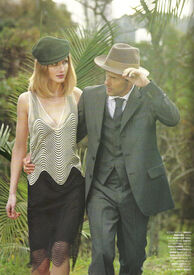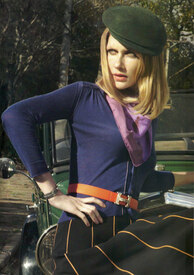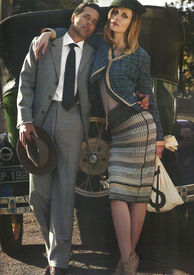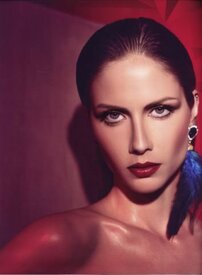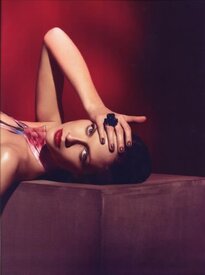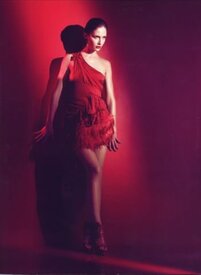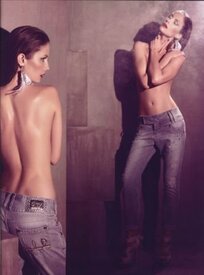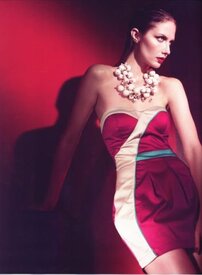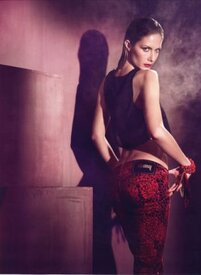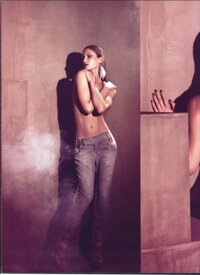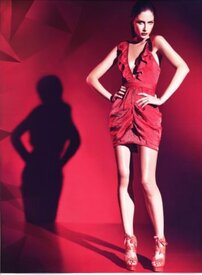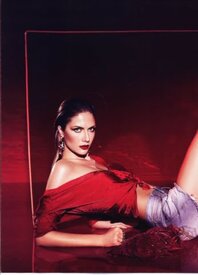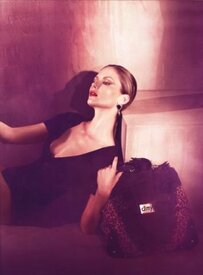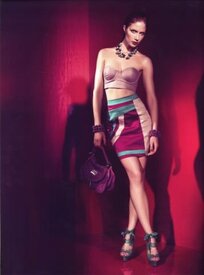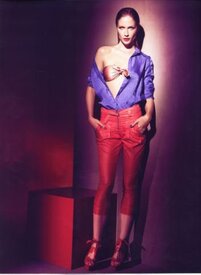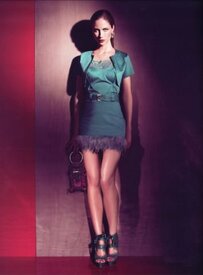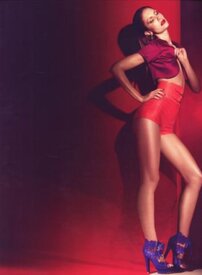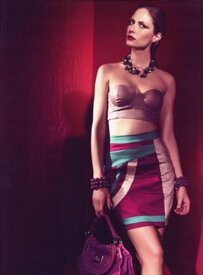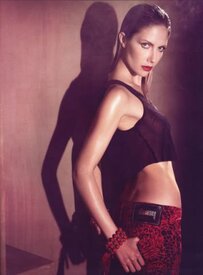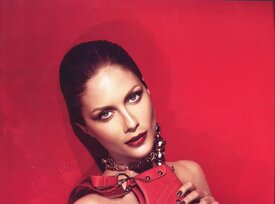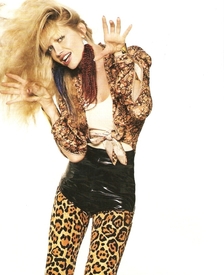Everything posted by bigmax
-
Ana Claudia Michels
-
Ana Claudia Michels
-
Isabeli Fontana
Backstage MDFT Belém
-
Isabeli Fontana
Story hour! At the beach park twitter.com/isabelifontana1
-
Carmen Kass
2004 Sundance Film Festival modelscandids
-
Jennifer Aniston
- Jennifer Aniston
-
Ana Claudia Michels
-
Isabeli Fontana
Monange Dream Fashion Tour 2011 Belém
-
Isabeli Fontana
-
Isabeli Fontana
Repost Posted before by Isabeli & Inguna, Post #13745 in better quality
-
Ana Claudia Michels
-
Ana Claudia Michels
- Barbara Fialho
Backstage Aqua de Coco S/S 2012- Ana Claudia Michels
- Isabeli Fontana
Spending some time at the book store!! So important for their future. twitter.com/isabelifontana1- Ana Claudia Michels
- Nicole Trunfio
Max Snow Photoshoot 2011 (nudity) Video https://rapidshare.com/files/1147821444/Nic...hd720p_2011.zip or http://www.megaupload.com/?d=C7VB8H4S- Carmen Kass
Carmen at her birthday party in NY, september 14, 1999 modelscandids- Ana Claudia Michels
- Juliana Imai
Monange Dream Fashion Tour Fortaleza 2011- Fabiana Semprebom
- Isabeli Fontana
twitter.com/MaxWeberComBr- Isabeli Fontana
- Alina Puscau
- Barbara Fialho
Account
Navigation
Search
Configure browser push notifications
Chrome (Android)
- Tap the lock icon next to the address bar.
- Tap Permissions → Notifications.
- Adjust your preference.
Chrome (Desktop)
- Click the padlock icon in the address bar.
- Select Site settings.
- Find Notifications and adjust your preference.
Safari (iOS 16.4+)
- Ensure the site is installed via Add to Home Screen.
- Open Settings App → Notifications.
- Find your app name and adjust your preference.
Safari (macOS)
- Go to Safari → Preferences.
- Click the Websites tab.
- Select Notifications in the sidebar.
- Find this website and adjust your preference.
Edge (Android)
- Tap the lock icon next to the address bar.
- Tap Permissions.
- Find Notifications and adjust your preference.
Edge (Desktop)
- Click the padlock icon in the address bar.
- Click Permissions for this site.
- Find Notifications and adjust your preference.
Firefox (Android)
- Go to Settings → Site permissions.
- Tap Notifications.
- Find this site in the list and adjust your preference.
Firefox (Desktop)
- Open Firefox Settings.
- Search for Notifications.
- Find this site in the list and adjust your preference.