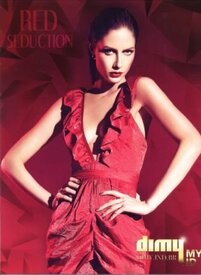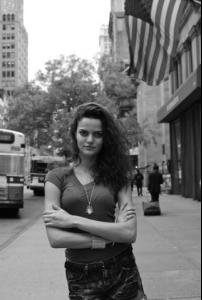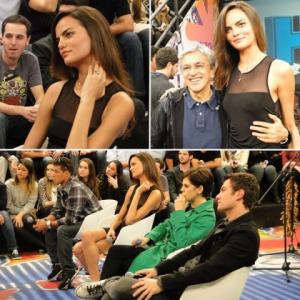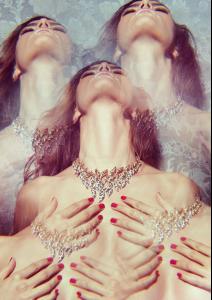Everything posted by bigmax
- Erin Wasson
-
Carmen Kass
Diamond Club Danelian Campaign Thanks to darkblackka
-
Cintia Dicker
Amazing. Thank you minus.
- Izabel Goulart
-
Marcelle Bittar
- Marcelle Bittar
- Ana Claudia Michels
- Ana Claudia Michels
- Barbara Fialho
- Barbara Fialho
- Barbara Fialho
- Barbara Fialho
- Barbara Fialho
- Barbara Fialho
- Barbara Fialho
- Barbara Fialho
- Barbara Fialho
- Barbara Fialho
- Barbara Fialho
- Karolina Kurkova
- Barbara Fialho
Journal Status - 3rd Edition: Video Test- Luca Gajdus
schumacher ss 12 sources: fashionweek-berlin.mercedes-benz.com mercedes-benzfashionweek.com vogue.de- Michaela Kocianova
More picturecentral.wordpress- Emina Cunmulaj
More picturecentral.wordpress- Anouck Lepère
Account
Navigation
Search
Configure browser push notifications
Chrome (Android)
- Tap the lock icon next to the address bar.
- Tap Permissions → Notifications.
- Adjust your preference.
Chrome (Desktop)
- Click the padlock icon in the address bar.
- Select Site settings.
- Find Notifications and adjust your preference.
Safari (iOS 16.4+)
- Ensure the site is installed via Add to Home Screen.
- Open Settings App → Notifications.
- Find your app name and adjust your preference.
Safari (macOS)
- Go to Safari → Preferences.
- Click the Websites tab.
- Select Notifications in the sidebar.
- Find this website and adjust your preference.
Edge (Android)
- Tap the lock icon next to the address bar.
- Tap Permissions.
- Find Notifications and adjust your preference.
Edge (Desktop)
- Click the padlock icon in the address bar.
- Click Permissions for this site.
- Find Notifications and adjust your preference.
Firefox (Android)
- Go to Settings → Site permissions.
- Tap Notifications.
- Find this site in the list and adjust your preference.
Firefox (Desktop)
- Open Firefox Settings.
- Search for Notifications.
- Find this site in the list and adjust your preference.
- Marcelle Bittar