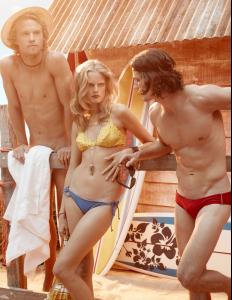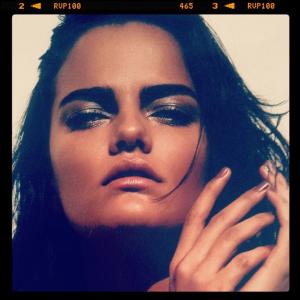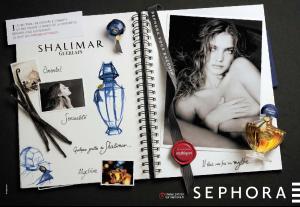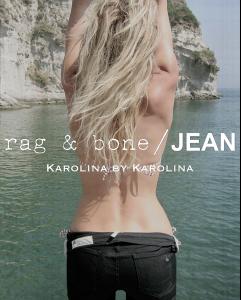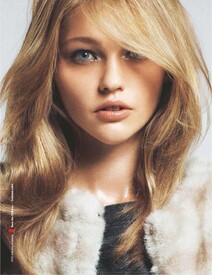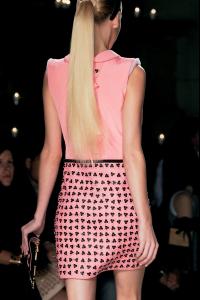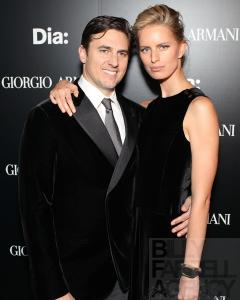Everything posted by bigmax
-
Hannelore Knuts
-
Linda Vojtova
November 2011 /monthly_11_2011/post-3127-0-1593854149-26964_thumb.jpg" class="ipsImage ipsImage_thumbnailed" alt="tumblr_lu7p0n9lfi1qg37rao1_1280.jpg">
-
Rie Rasmussen
-
Iekeliene Stange
-
Julia Restoin Roitfeld
-
Alyssa Sutherland
-
Hanne Gaby Odiele
-
Arizona Muse
-
Barbara Fialho
- Natalia Vodianova
- Bar Refaeli
-
Karolina Kurkova
-
Ai Tominaga
-
Sasha Pivovarova
- Ashley Smith
-
Arizona Muse
-
Arizona Muse
Herve Leger by Max Azria S/S 2011
-
Arizona Muse
-
Arizona Muse
-
Arizona Muse
-
Julia Restoin Roitfeld
-
Karolina Kurkova
-
Bar Refaeli
-
Natalia Vodianova
- Bianca Klamt