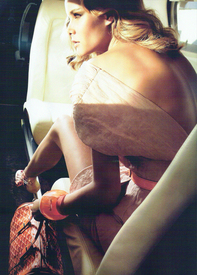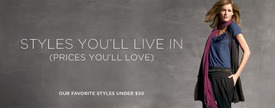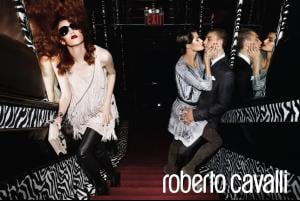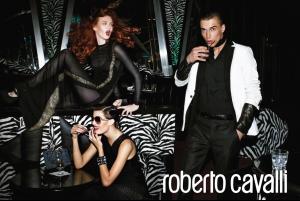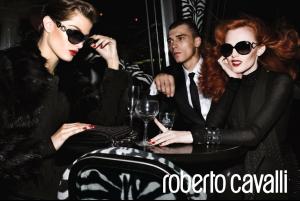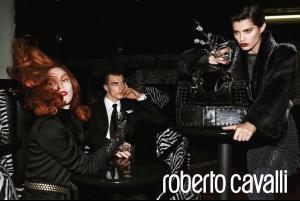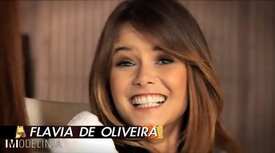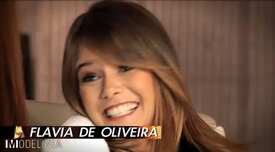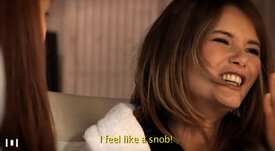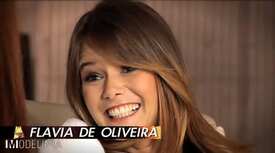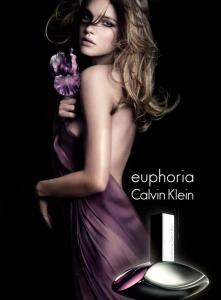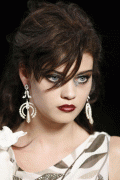Everything posted by roxana
-
Flavia de Oliveira
-
Andreea Stancu
- Doutzen Kroes
- Diana Moldovan
/monthly_08_2009/post-29814-0-1446056427-6841_thumb.jpg" data-fileid="3080101" alt="post-29814-0-1446056427-6841_thumb.jpg" data-ratio="150"> /monthly_08_2009/post-29814-0-1446056427-7611_thumb.jpg" data-fileid="3080111" alt="post-29814-0-1446056427-7611_thumb.jpg" data-ratio="150.75">- Hilary Rhoda
- Isabeli Fontana
thank you all Style at SPFW- Lara Stone
- Flavia de Oliveira
Vogue Brasil August 2009 "Decole nas Cores" ph: Fabio Bartelt /monthly_08_2009/post-29814-0-1593840343-01222_thumb.jpg" class="ipsImage ipsImage_thumbnailed" alt="12871_vogue_agosto_09_16_122_548lo.jpg"> welovemodels.com- The Best Editorial
- Flavia de Oliveira
- Isabeli Fontana
Roberto Cavalli F/W09 Full Campaign Photographed by : Steven Meisel Styling by : Marie-Amelie Sauve Models : Isabeli, Karen & Clement credit: surrealseven/ tfs- Flavia de Oliveira
- Isabeli Fontana
- Isabeli Fontana
- Isabeli Fontana
- FOCUS on FACES!
- FOCUS on FACES!
- Perfume ads, vintage and new
- Miscellaneous
- Darla Baker
- Andreea Stancu
- Andreea Diaconu
- Diana Moldovan
- Diana Moldovan
- Diana Moldovan
/monthly_08_2009/post-29814-0-1446056422-33515_thumb.jpg" data-fileid="3079859" alt="post-29814-0-1446056422-33515_thumb.jpg" data-ratio="150.12">Account
Navigation
Search
Configure browser push notifications
Chrome (Android)
- Tap the lock icon next to the address bar.
- Tap Permissions → Notifications.
- Adjust your preference.
Chrome (Desktop)
- Click the padlock icon in the address bar.
- Select Site settings.
- Find Notifications and adjust your preference.
Safari (iOS 16.4+)
- Ensure the site is installed via Add to Home Screen.
- Open Settings App → Notifications.
- Find your app name and adjust your preference.
Safari (macOS)
- Go to Safari → Preferences.
- Click the Websites tab.
- Select Notifications in the sidebar.
- Find this website and adjust your preference.
Edge (Android)
- Tap the lock icon next to the address bar.
- Tap Permissions.
- Find Notifications and adjust your preference.
Edge (Desktop)
- Click the padlock icon in the address bar.
- Click Permissions for this site.
- Find Notifications and adjust your preference.
Firefox (Android)
- Go to Settings → Site permissions.
- Tap Notifications.
- Find this site in the list and adjust your preference.
Firefox (Desktop)
- Open Firefox Settings.
- Search for Notifications.
- Find this site in the list and adjust your preference.
- Doutzen Kroes