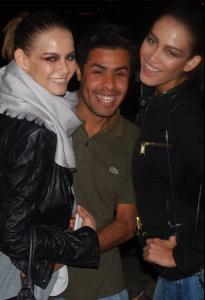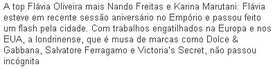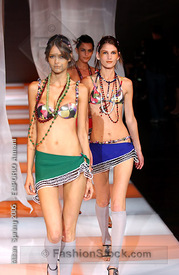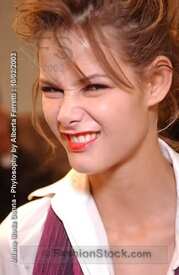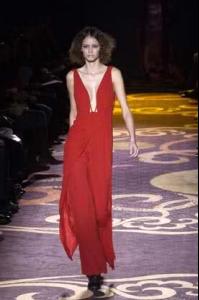Everything posted by roxana
-
Flavia de Oliveira
-
Flavia de Oliveira
-
Diana Moldovan
- Flavia de Oliveira
- Flavia de Oliveira
- Flavia de Oliveira
thank you- Flavia de Oliveira
can you reupload the picure please it doesn't work for me- Carmen Villalobos
thank you for the videos how her brother, Byron, died?- Izabel Goulart
- Flavia de Oliveira
VSFS 2008 abaca press- Flavia de Oliveira
- Flavia de Oliveira
- Flavia de Oliveira
- Flavia de Oliveira
YIGAL AZROUEL 2002 /monthly_07_2009/post-29814-0-1593840323-58122_thumb.jpg" class="ipsImage ipsImage_thumbnailed" alt="DSC_013120copy.jpg">- Flavia de Oliveira
- Izabel Goulart
- Carmen Villalobos
Great actress. Romania started to air the novela "Sin senos no hay Paraiso" on June 22 and i love it. Gracias por las fotos!!- Flavia de Oliveira
- Most beautiful celebrity when she/he was baby/child
girl 2- Flavia de Oliveira
- Flavia de Oliveira
HQ wft-forum.com- Flavia de Oliveira
- Flavia de Oliveira
- Chiara Baschetti
Thank you very much J@mes for the HQ's, surely Francy will be very happy!- Catrinel Menghia
- Flavia de Oliveira
Account
Navigation
Search
Configure browser push notifications
Chrome (Android)
- Tap the lock icon next to the address bar.
- Tap Permissions → Notifications.
- Adjust your preference.
Chrome (Desktop)
- Click the padlock icon in the address bar.
- Select Site settings.
- Find Notifications and adjust your preference.
Safari (iOS 16.4+)
- Ensure the site is installed via Add to Home Screen.
- Open Settings App → Notifications.
- Find your app name and adjust your preference.
Safari (macOS)
- Go to Safari → Preferences.
- Click the Websites tab.
- Select Notifications in the sidebar.
- Find this website and adjust your preference.
Edge (Android)
- Tap the lock icon next to the address bar.
- Tap Permissions.
- Find Notifications and adjust your preference.
Edge (Desktop)
- Click the padlock icon in the address bar.
- Click Permissions for this site.
- Find Notifications and adjust your preference.
Firefox (Android)
- Go to Settings → Site permissions.
- Tap Notifications.
- Find this site in the list and adjust your preference.
Firefox (Desktop)
- Open Firefox Settings.
- Search for Notifications.
- Find this site in the list and adjust your preference.