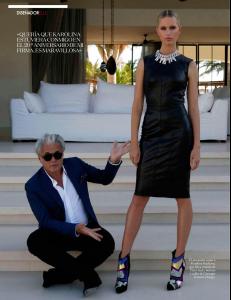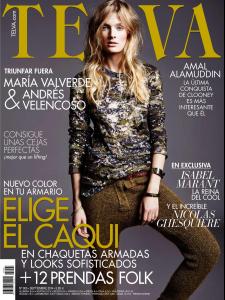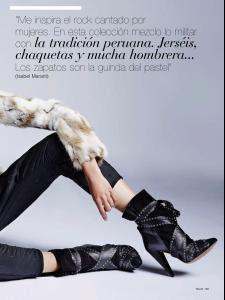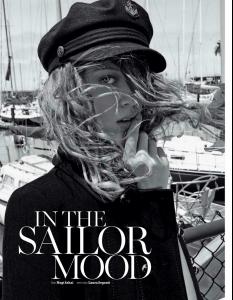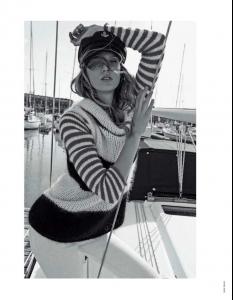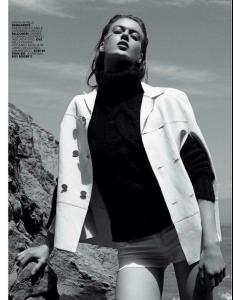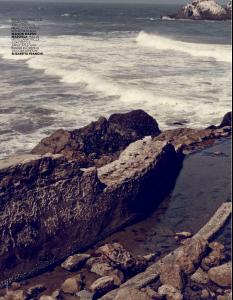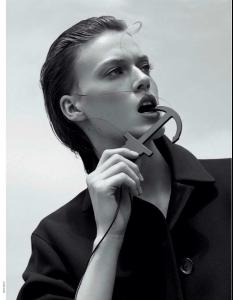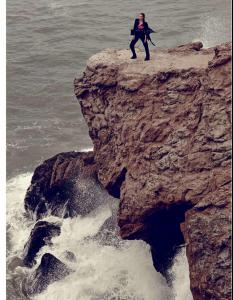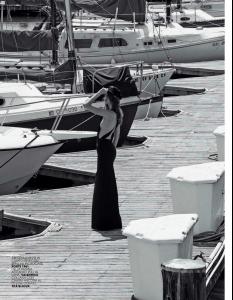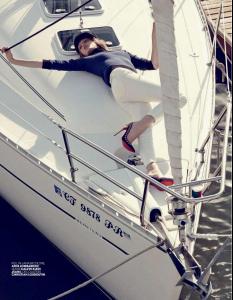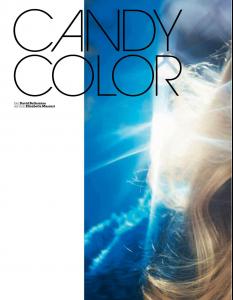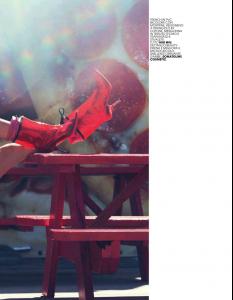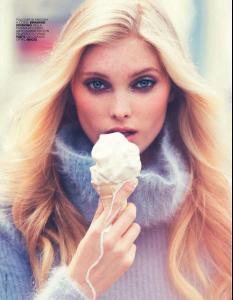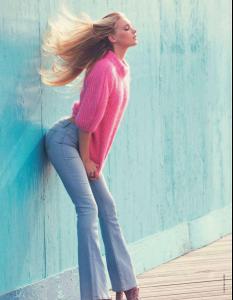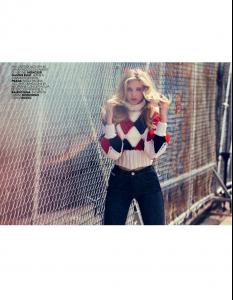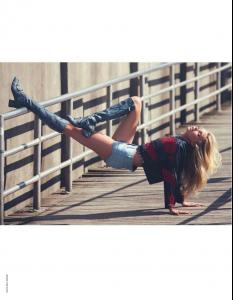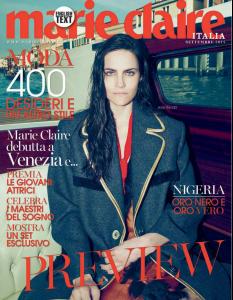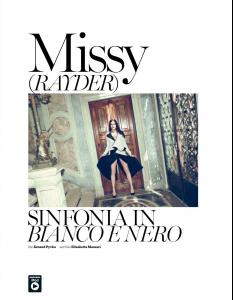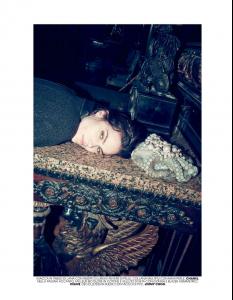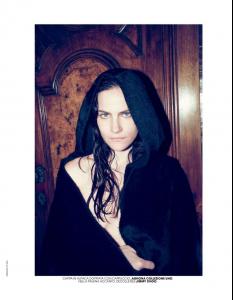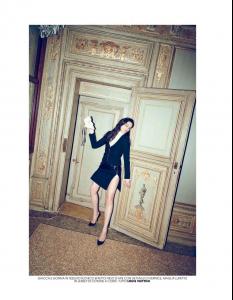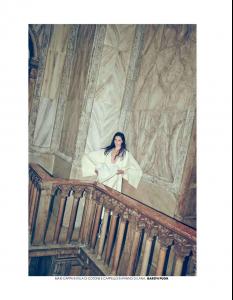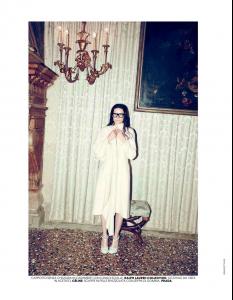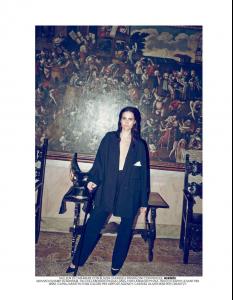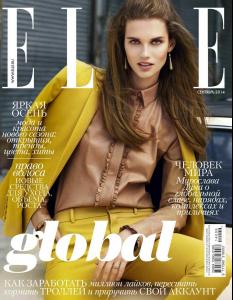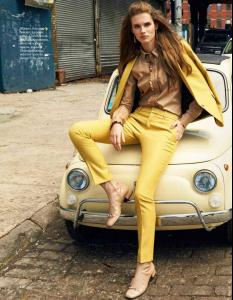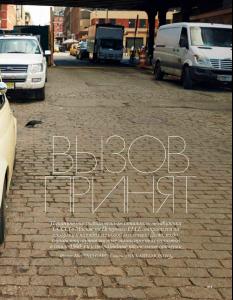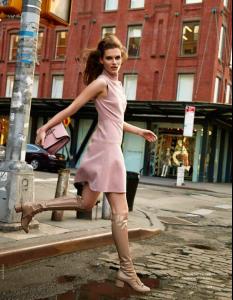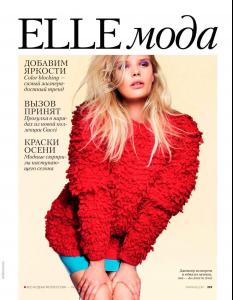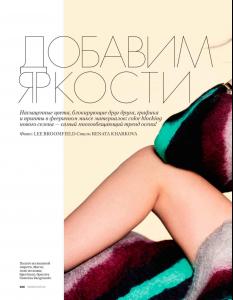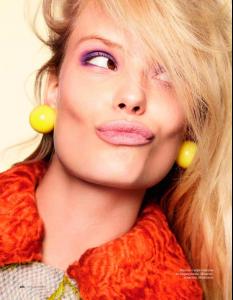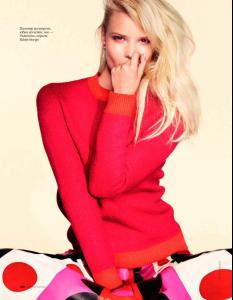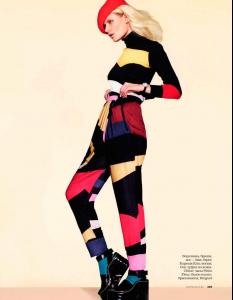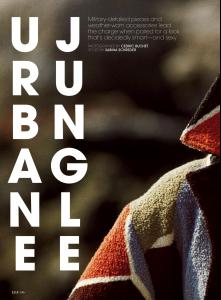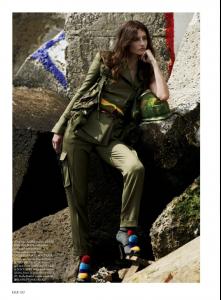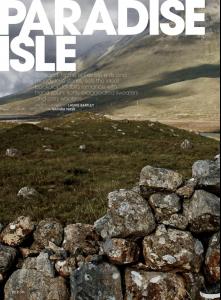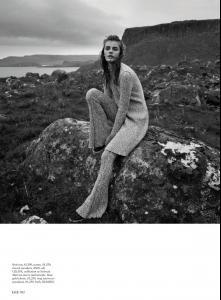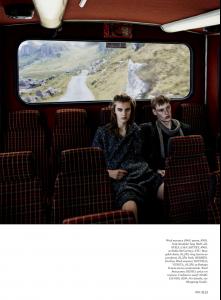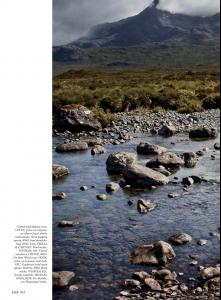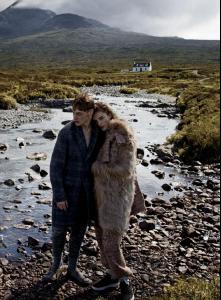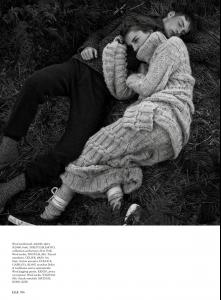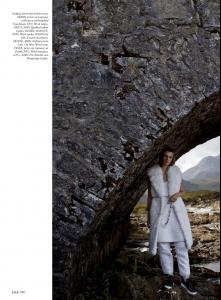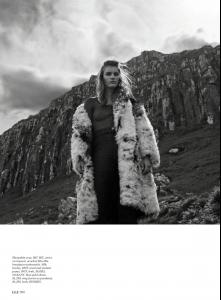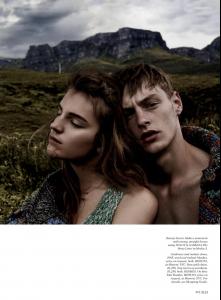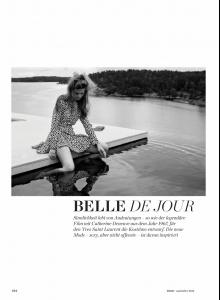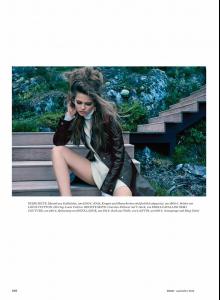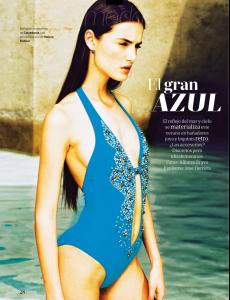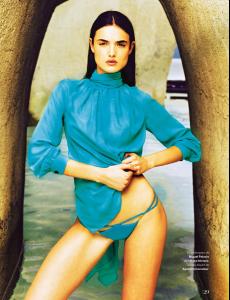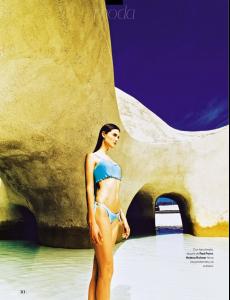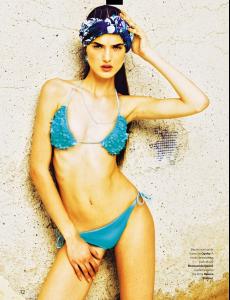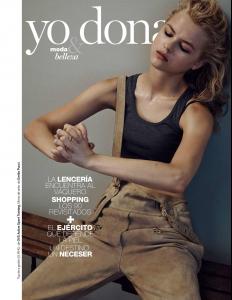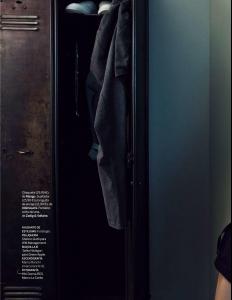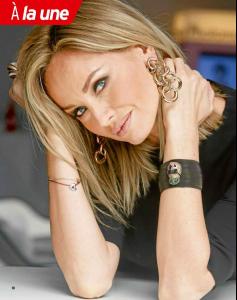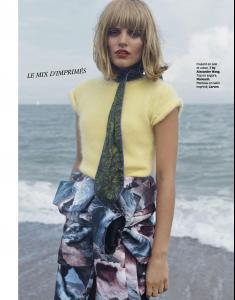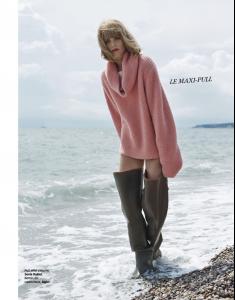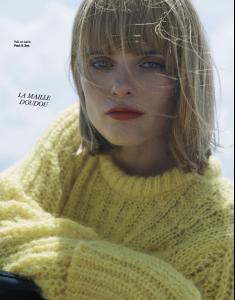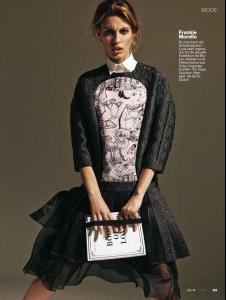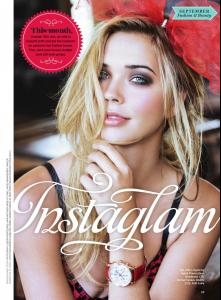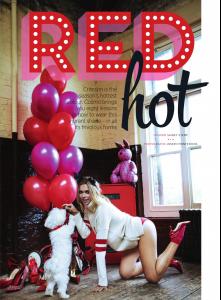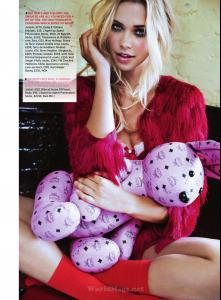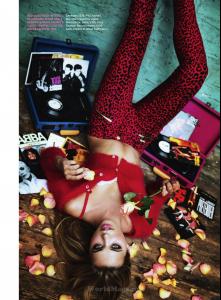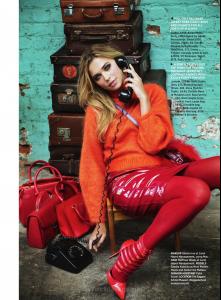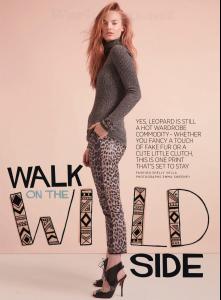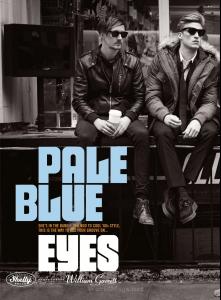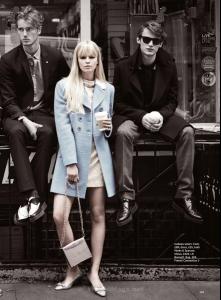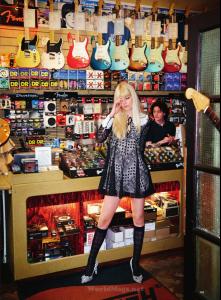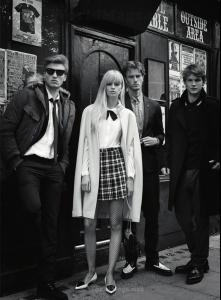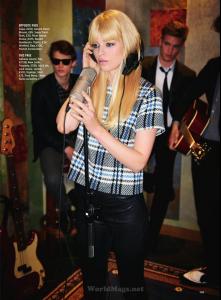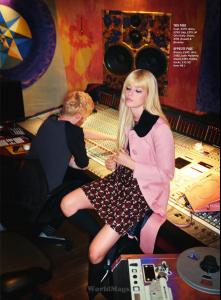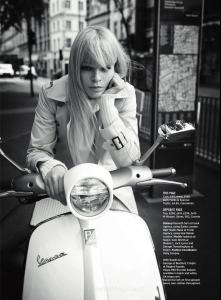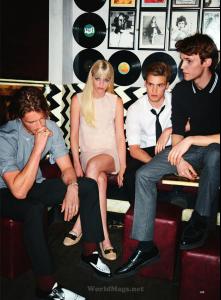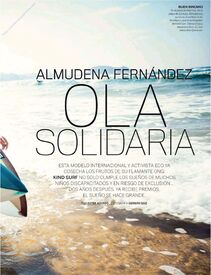Everything posted by edidu
-
Karolina Kurkova
- Constance Jablonski
- Tess Hellfeuer
- Elsa Hosk
- Missy Rayder
WARNING http://sharenxs.com/gallery/53f5f8df883da/a07_53f5f8e540311 http://sharenxs.com/gallery/53f5f8df883da/a10_53f5f8e9e2026 http://sharenxs.com/gallery/53f5f8df883da/a15_53f5f8f99b0a6 http://sharenxs.com/gallery/53f5f8df883da/a16_53f5f8fb5d467- Giedre Dukauskaite
- Alena Blohm
- Alina Boyko
- Carly Moore
- Suzanne Diaz
- Carolyn Murphy
- Laura Kampman
- Vanessa Walther
- Blanca Padilla
- Rasa Zukauskaite
- Jess Gold
madame 09/2014 Nudity! http://sharenxs.com/gallery/53edc59644c9c/madame1414dedownmagazcom321_53edc59d245e2- Petra Hegedus
- Adriana Karembeu
- Constance Jablonski
Account
Navigation
Search
Configure browser push notifications
Chrome (Android)
- Tap the lock icon next to the address bar.
- Tap Permissions → Notifications.
- Adjust your preference.
Chrome (Desktop)
- Click the padlock icon in the address bar.
- Select Site settings.
- Find Notifications and adjust your preference.
Safari (iOS 16.4+)
- Ensure the site is installed via Add to Home Screen.
- Open Settings App → Notifications.
- Find your app name and adjust your preference.
Safari (macOS)
- Go to Safari → Preferences.
- Click the Websites tab.
- Select Notifications in the sidebar.
- Find this website and adjust your preference.
Edge (Android)
- Tap the lock icon next to the address bar.
- Tap Permissions.
- Find Notifications and adjust your preference.
Edge (Desktop)
- Click the padlock icon in the address bar.
- Click Permissions for this site.
- Find Notifications and adjust your preference.
Firefox (Android)
- Go to Settings → Site permissions.
- Tap Notifications.
- Find this site in the list and adjust your preference.
Firefox (Desktop)
- Open Firefox Settings.
- Search for Notifications.
- Find this site in the list and adjust your preference.