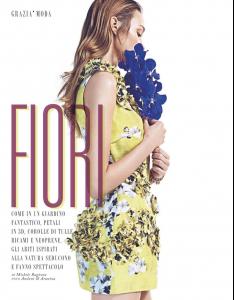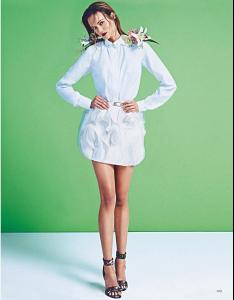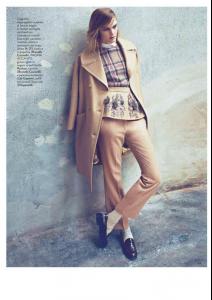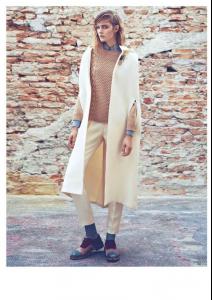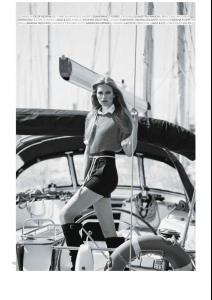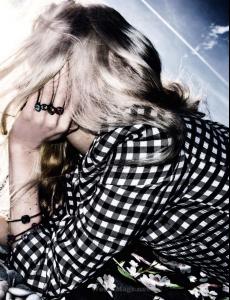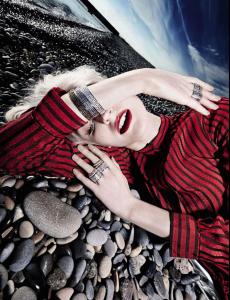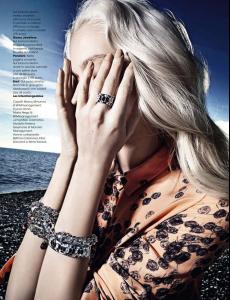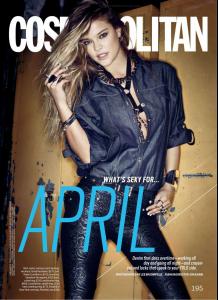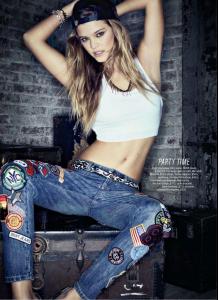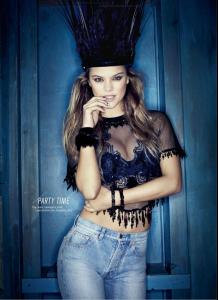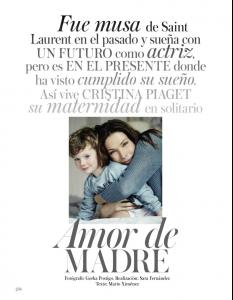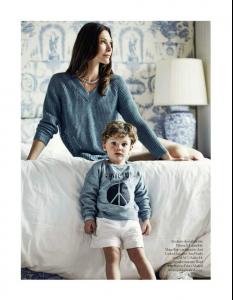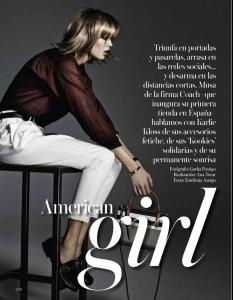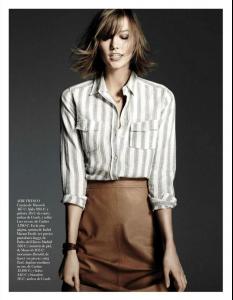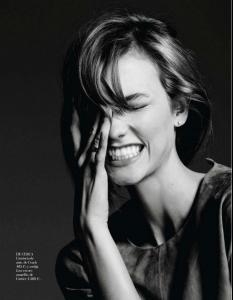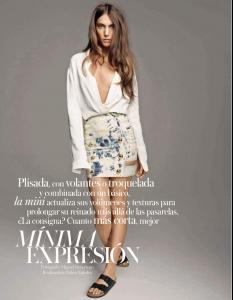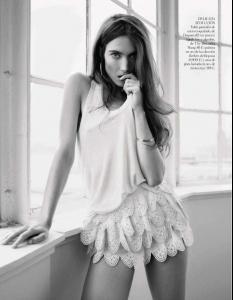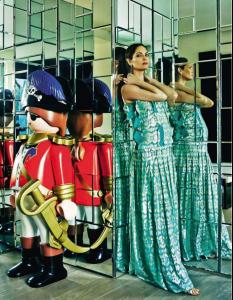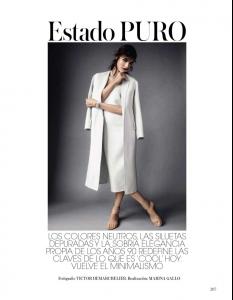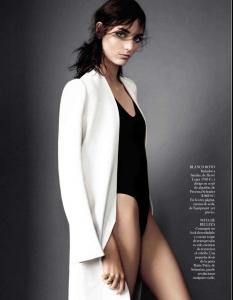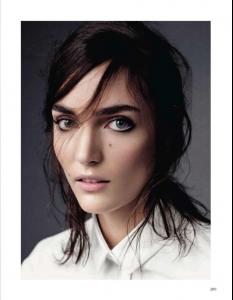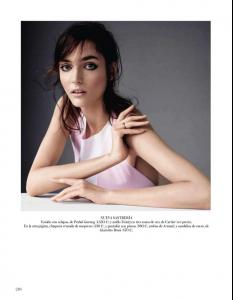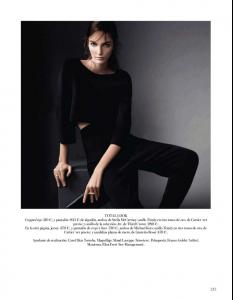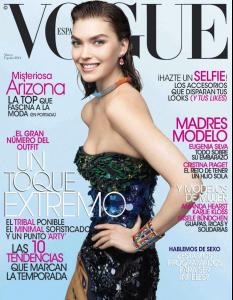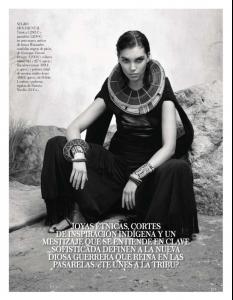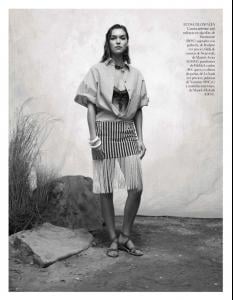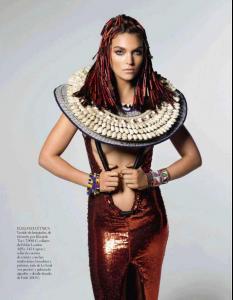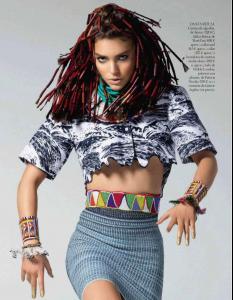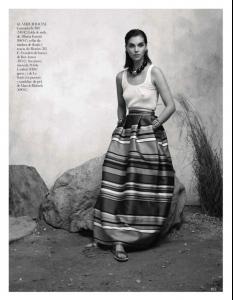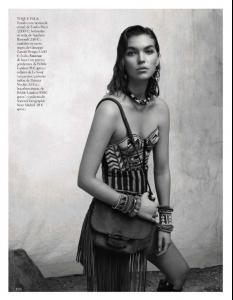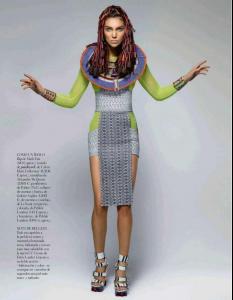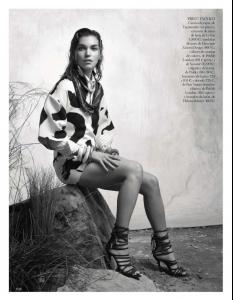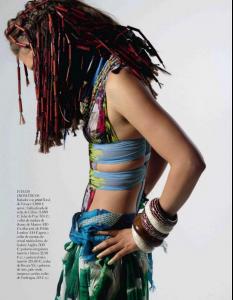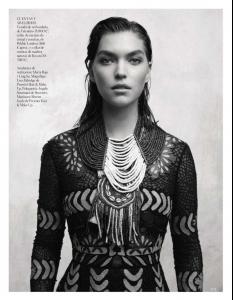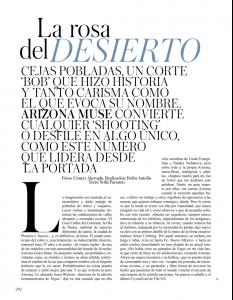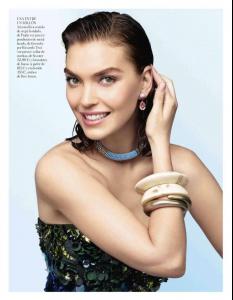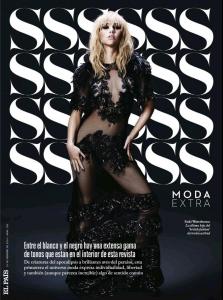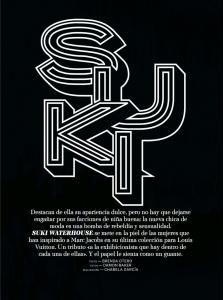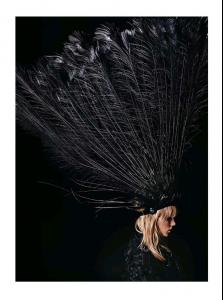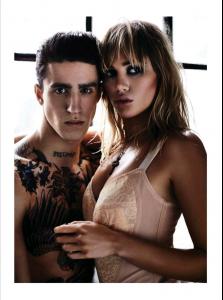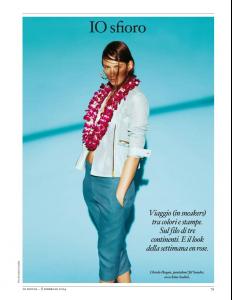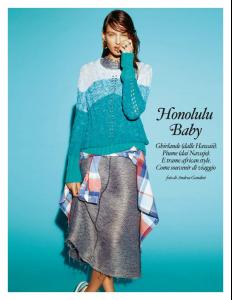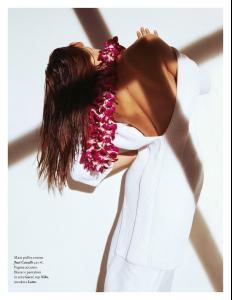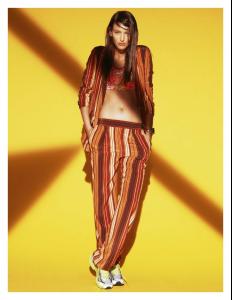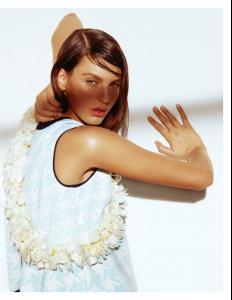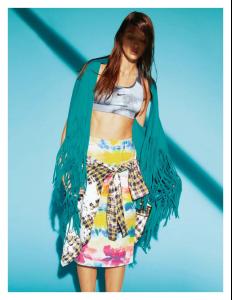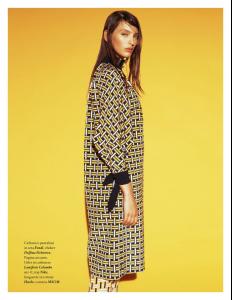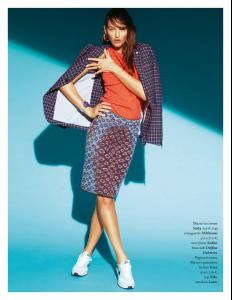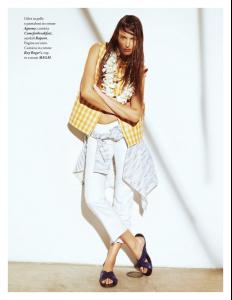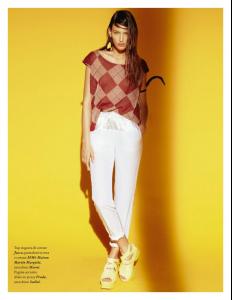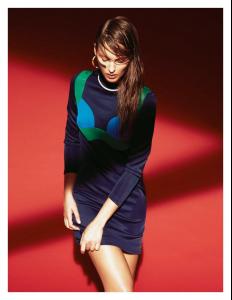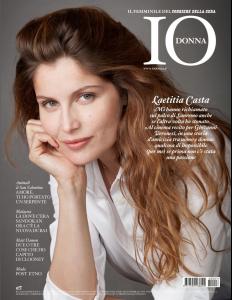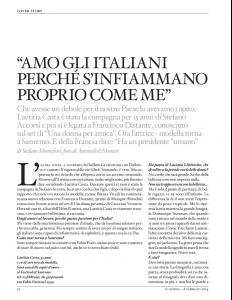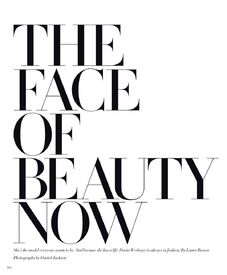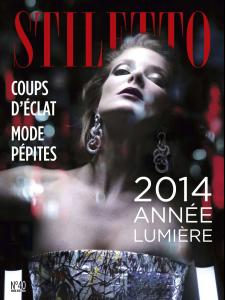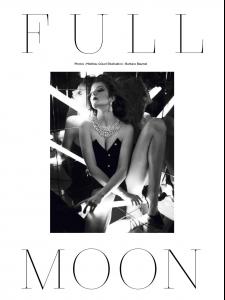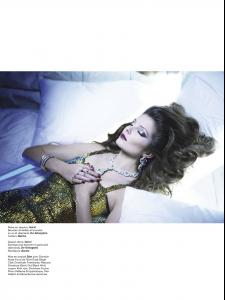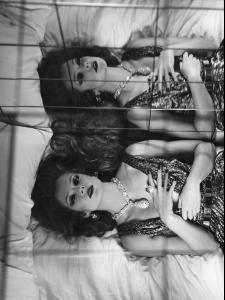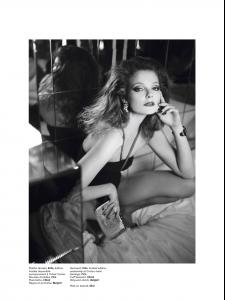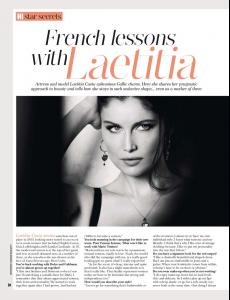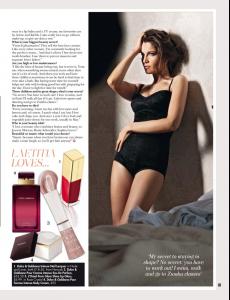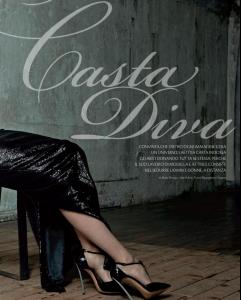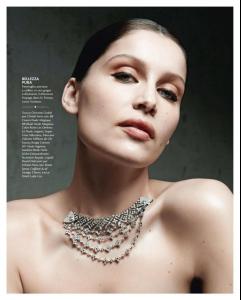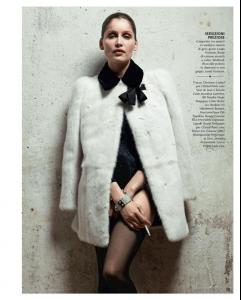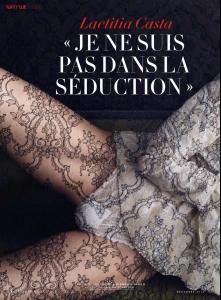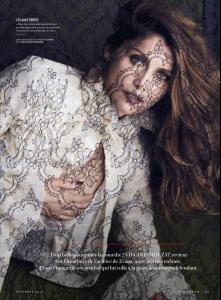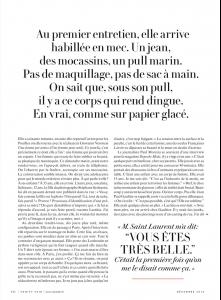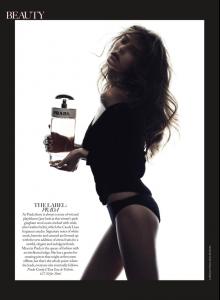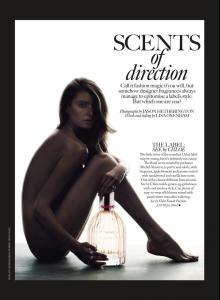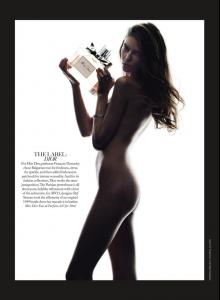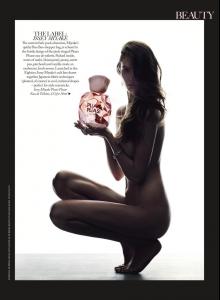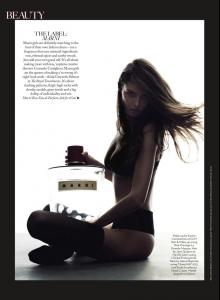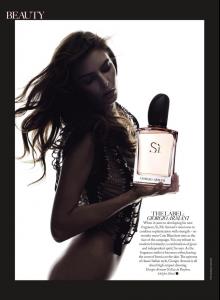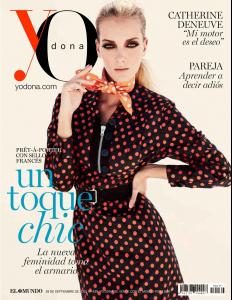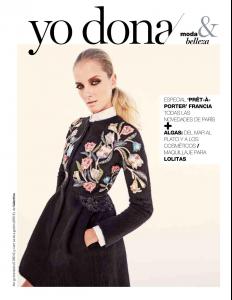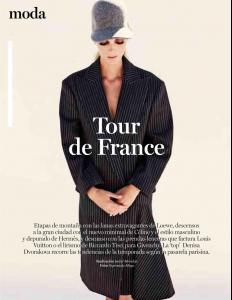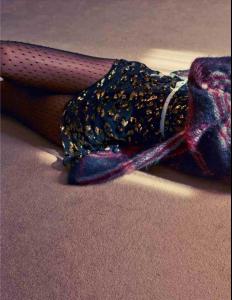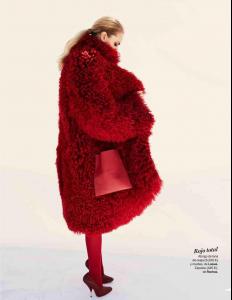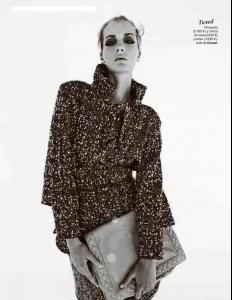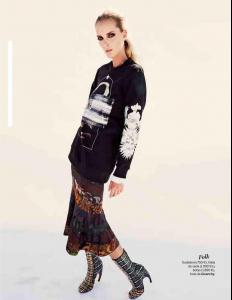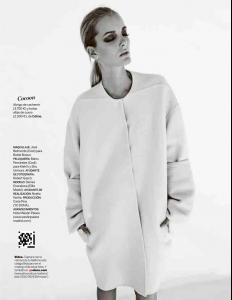Everything posted by edidu
-
Johanna Szikszai
- Malene Knudsen
- Helena Greyhorse
- Margareth Madè
- Nina Agdal
- Cristina Piaget
- Karlie Kloss
- Jessica Miller
- Eugenia Silva
- Zuzanna Bijoch
- Arizona Muse
- Sophie Srej
- Kirsi Pyrhonen
- Suki Alice Waterhouse
- Anja Rubik
Vogue Germany March 2014 Nudity http://www.imagebam.com/image/ababab307108660 http://www.imagebam.com/image/b1194e307108667 http://www.imagebam.com/image/da619d307108601 http://www.imagebam.com/image/af8f3e307108613 http://www.imagebam.com/image/55d53b307108619 http://www.imagebam.com/image/403ddc307108648- Hanna Verhees
Votre Beauté February 2014- Georgina Stojiljkovic
- Laetitia Casta
- Irina Shayk
- Daria Werbowy
/monthly_01_2014/post-28823-0-1593842315-84865_thumb.jpg" class="ipsImage ipsImage_thumbnailed" alt="HarpersBazaar201402_11_1.jpg"> /monthly_01_2014/post-28823-0-1593842315-8795_thumb.jpg" class="ipsImage ipsImage_thumbnailed" alt="HarpersBazaar201402_13_1.jpg">- Eniko Mihalik
Warning! http://sharenxs.com/gallery/enci_52aa0f1e96db1/stiletton40hiverwinter20132014031_52aa0f09cd4a7 http://sharenxs.com/gallery/enci_52aa0f1e96db1/stiletton40hiverwinter20132014071_52aa0f0880c75 http://sharenxs.com/gallery/enci_52aa0f1e96db1/stiletton40hiverwinter20132014121_52aa0f0b3ea3d- Laetitia Casta
- Laetitia Casta
Account
Navigation
Search
Configure browser push notifications
Chrome (Android)
- Tap the lock icon next to the address bar.
- Tap Permissions → Notifications.
- Adjust your preference.
Chrome (Desktop)
- Click the padlock icon in the address bar.
- Select Site settings.
- Find Notifications and adjust your preference.
Safari (iOS 16.4+)
- Ensure the site is installed via Add to Home Screen.
- Open Settings App → Notifications.
- Find your app name and adjust your preference.
Safari (macOS)
- Go to Safari → Preferences.
- Click the Websites tab.
- Select Notifications in the sidebar.
- Find this website and adjust your preference.
Edge (Android)
- Tap the lock icon next to the address bar.
- Tap Permissions.
- Find Notifications and adjust your preference.
Edge (Desktop)
- Click the padlock icon in the address bar.
- Click Permissions for this site.
- Find Notifications and adjust your preference.
Firefox (Android)
- Go to Settings → Site permissions.
- Tap Notifications.
- Find this site in the list and adjust your preference.
Firefox (Desktop)
- Open Firefox Settings.
- Search for Notifications.
- Find this site in the list and adjust your preference.
- Malene Knudsen