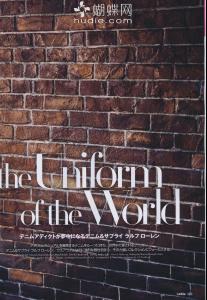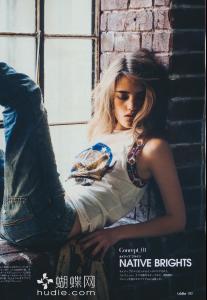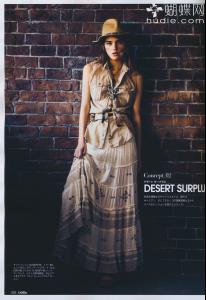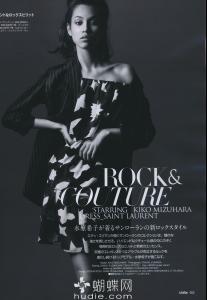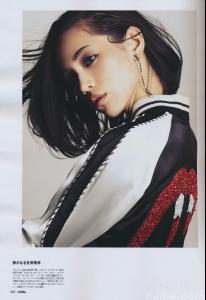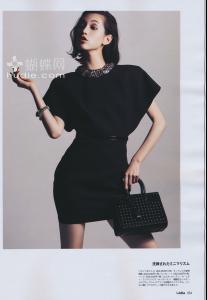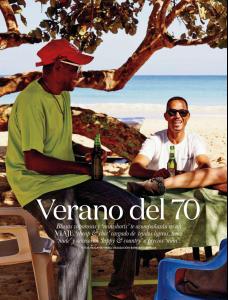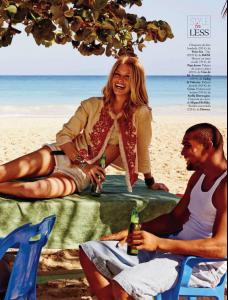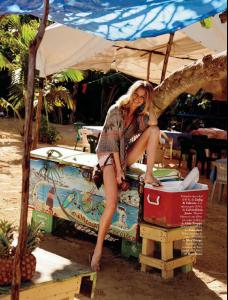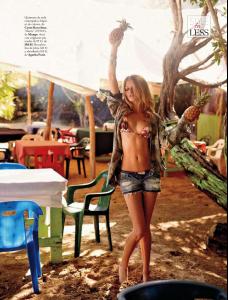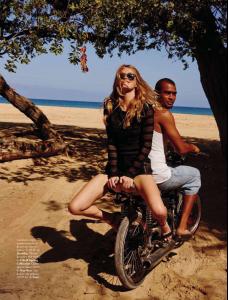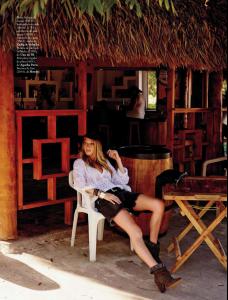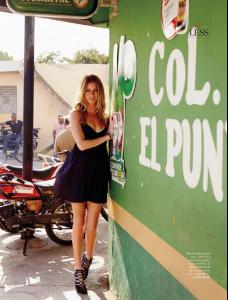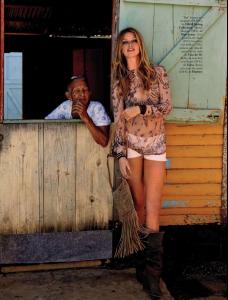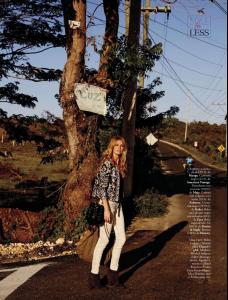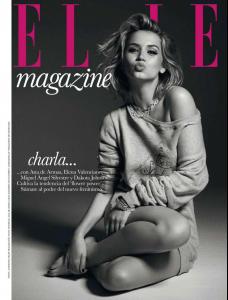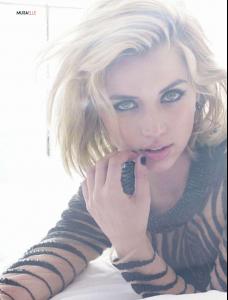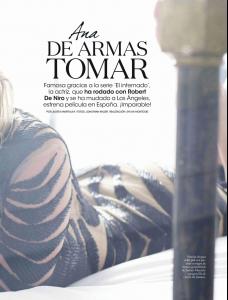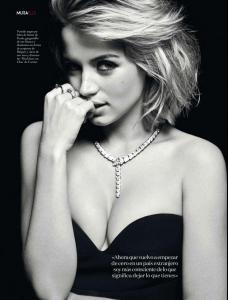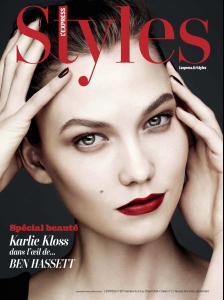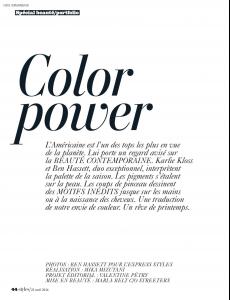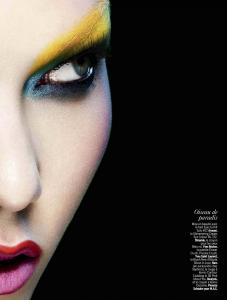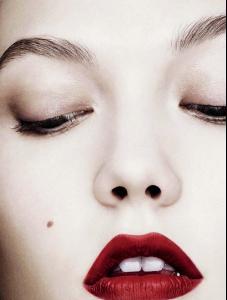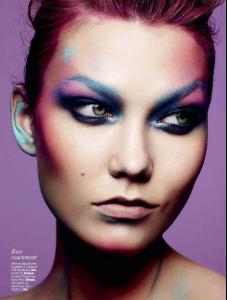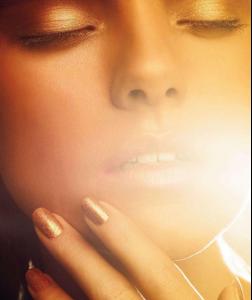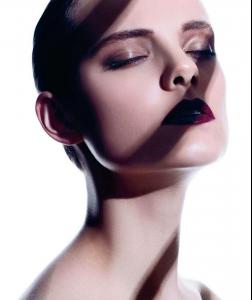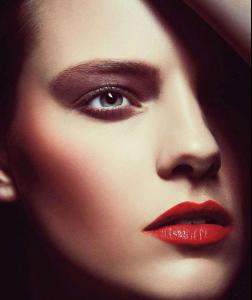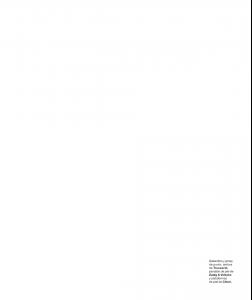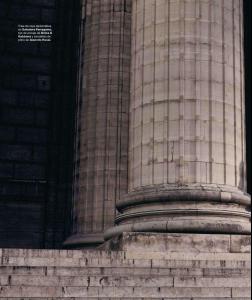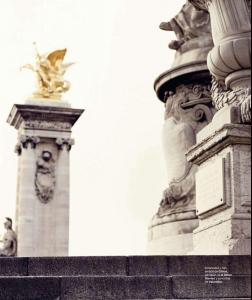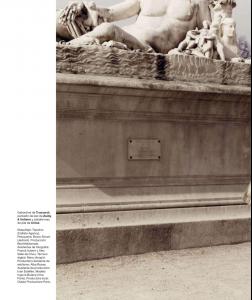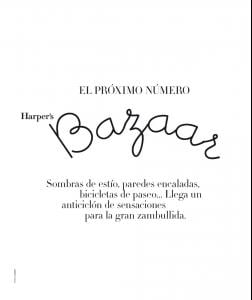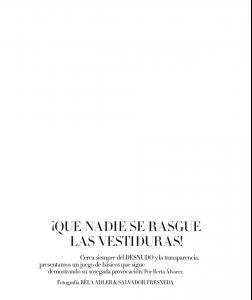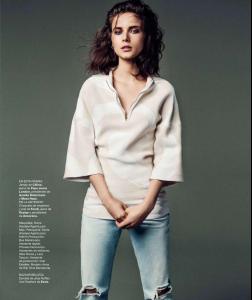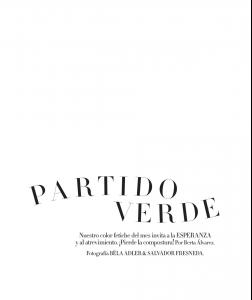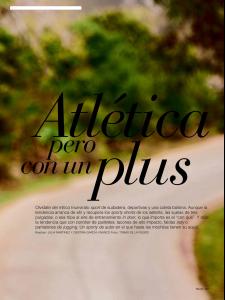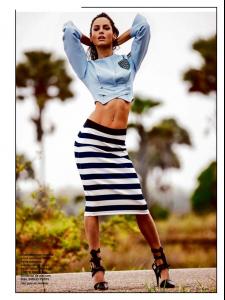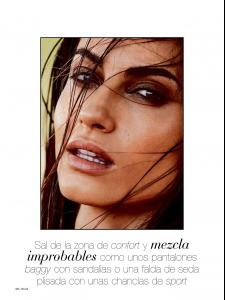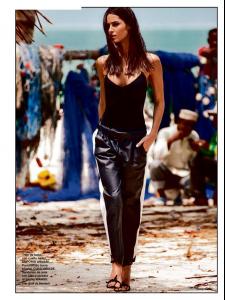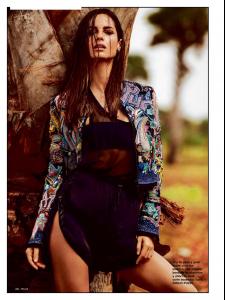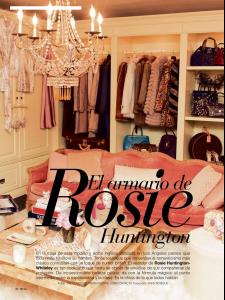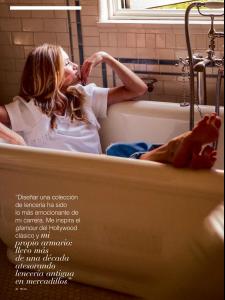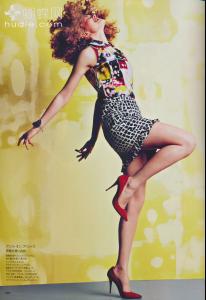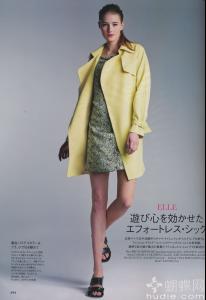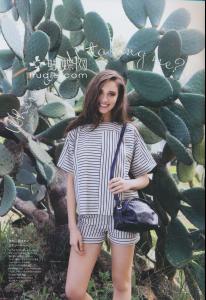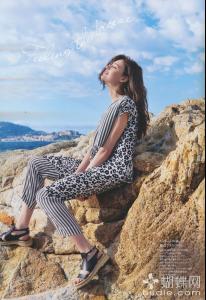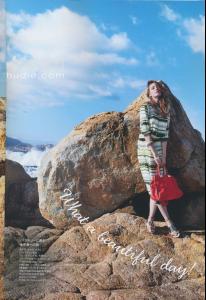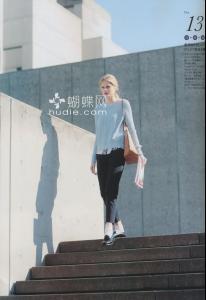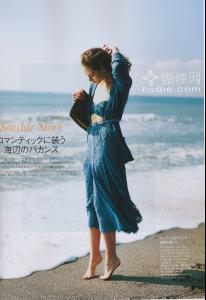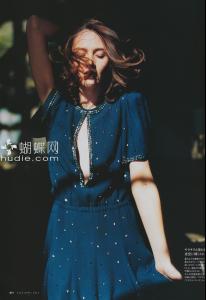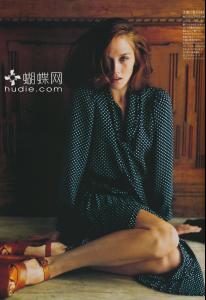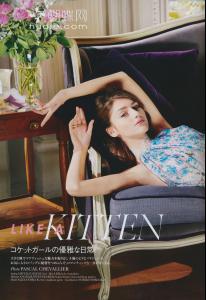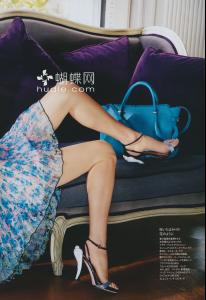Everything posted by edidu
-
Malika Askarova
- Olivia Hamilton
- Kiko Mizuhara
- Heide Lindgren
- Ana De Armas
- Karlie Kloss
- Maaike Klaasen
- Inguna Butane
- Anna de Rijk
Warning! http://www.imagebam.com/image/2ac241322476981 http://www.imagebam.com/image/e6d0b3322476987 http://www.imagebam.com/image/bdc6a4322476992 http://www.imagebam.com/image/1965f5322477002- Ilva Heitmann
Glamour Spain 05/2014- Daniela Braga
glamour spain 05/2014- Elisa Sednaoui
- Ariadne Artiles
- Rosie Huntington-Whiteley
- Irina Liss
Vogue Russia 05/2014- Caroline Schurch
Vogue Russia 05/2014- Marcelina Sowa
Vogue Japan 04/2014- Soo Joo Park
- Olivia Hamilton
Account
Navigation
Search
Configure browser push notifications
Chrome (Android)
- Tap the lock icon next to the address bar.
- Tap Permissions → Notifications.
- Adjust your preference.
Chrome (Desktop)
- Click the padlock icon in the address bar.
- Select Site settings.
- Find Notifications and adjust your preference.
Safari (iOS 16.4+)
- Ensure the site is installed via Add to Home Screen.
- Open Settings App → Notifications.
- Find your app name and adjust your preference.
Safari (macOS)
- Go to Safari → Preferences.
- Click the Websites tab.
- Select Notifications in the sidebar.
- Find this website and adjust your preference.
Edge (Android)
- Tap the lock icon next to the address bar.
- Tap Permissions.
- Find Notifications and adjust your preference.
Edge (Desktop)
- Click the padlock icon in the address bar.
- Click Permissions for this site.
- Find Notifications and adjust your preference.
Firefox (Android)
- Go to Settings → Site permissions.
- Tap Notifications.
- Find this site in the list and adjust your preference.
Firefox (Desktop)
- Open Firefox Settings.
- Search for Notifications.
- Find this site in the list and adjust your preference.