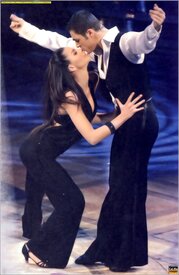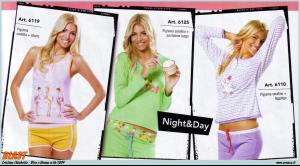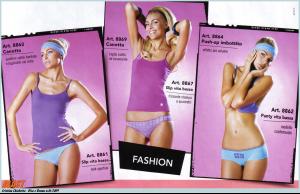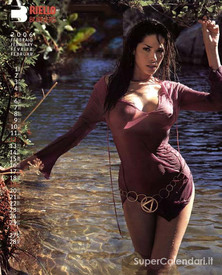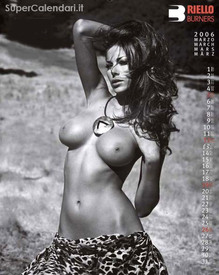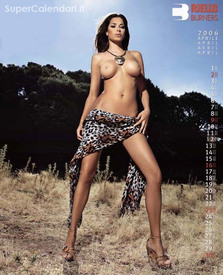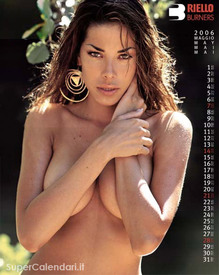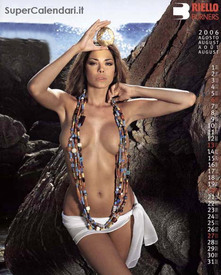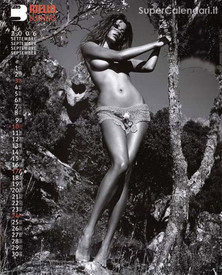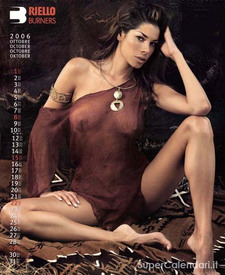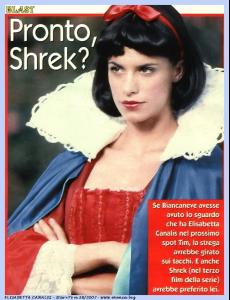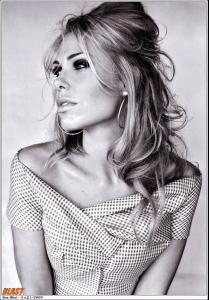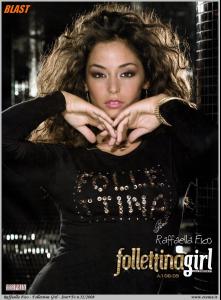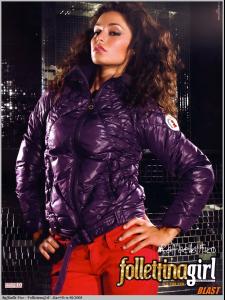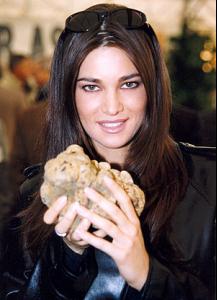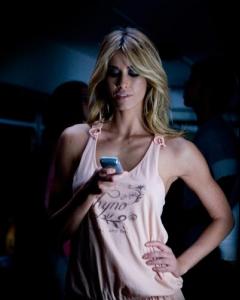Everything posted by Fergetta
-
Julia Snigir
-
Marina Aleksandrova
Marina Aleksandrova is a famous Russian actress. She was born in Hungary but at the age of five she moved to Russia. Date of birth: 29.08.1982
-
Pamela Camassa
- Cristina Chiabotto
- Belen Rodriguez
- Aida Yespica
Calendar 2006 Nudity http://img267.imagevenue.com/img.php?image...NT_122_46lo.jpg http://img202.imagevenue.com/img.php?image...6_122_185lo.jpg http://img101.imagevenue.com/img.php?image...9u_122_75lo.jpg http://img41.imagevenue.com/img.php?image=...Kj_122_94lo.jpg- Alessandro Del Piero
- Gianluigi Buffon
- The BEST of Bellazon
Each x 1,5- VSFS Runway Finest
Bridget Caroline RED Alessandra Caroline BOW- Actresses CHAMPIONS LEAGUE
9. Nicole Kidman 10. Sarah Shahi 11. Eva Green 12. Jennifer Lopez 13. Uma Thurman 14.Jennifer Aniston 15. Connie Nielsen 16. Erica Durance- Still -Life Drama ...competition
Catherine Zeta-Jones x 5 for all- Battle of Advertising Campaigns!!!
Carmen Kass for Givenchy- Who is the best of the Classic Blonde Bombshells?
Brigitte Bardot Jayne Mansfield Brigitte Bardot- Megan Fox vs Odette Yustman
- Elisabetta Canalis
- Ilary Blasi
Account
Navigation
Search
Configure browser push notifications
Chrome (Android)
- Tap the lock icon next to the address bar.
- Tap Permissions → Notifications.
- Adjust your preference.
Chrome (Desktop)
- Click the padlock icon in the address bar.
- Select Site settings.
- Find Notifications and adjust your preference.
Safari (iOS 16.4+)
- Ensure the site is installed via Add to Home Screen.
- Open Settings App → Notifications.
- Find your app name and adjust your preference.
Safari (macOS)
- Go to Safari → Preferences.
- Click the Websites tab.
- Select Notifications in the sidebar.
- Find this website and adjust your preference.
Edge (Android)
- Tap the lock icon next to the address bar.
- Tap Permissions.
- Find Notifications and adjust your preference.
Edge (Desktop)
- Click the padlock icon in the address bar.
- Click Permissions for this site.
- Find Notifications and adjust your preference.
Firefox (Android)
- Go to Settings → Site permissions.
- Tap Notifications.
- Find this site in the list and adjust your preference.
Firefox (Desktop)
- Open Firefox Settings.
- Search for Notifications.
- Find this site in the list and adjust your preference.
- Cristina Chiabotto