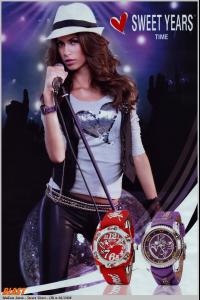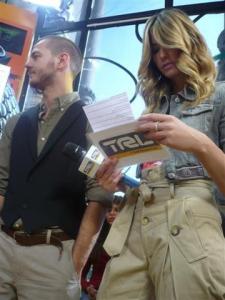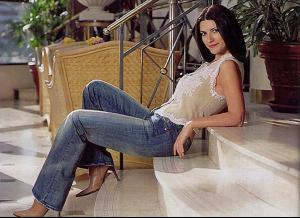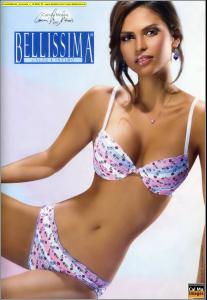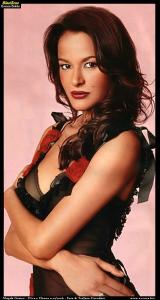Everything posted by Fergetta
-
LeAnn Rimes
- LeAnn Rimes
- Melissa Satta
- Elena Santarelli
- Deborah Salvalaggio
- Lola Ponce
- Laura Pausini
- Alba Parietti
- Juliana Moreira
- Camila Morais
- Magda Gomes
- Maria Mazza
You are welcome!- The BEST of Bellazon
Each x 1,5- Natural Beauty Competiton
Beauty: 5 Natural: 5- Three Turkish TV serie stars
Ozgu Namal- VSFS Runway Finest
Oluchi Gisele Andi Eugenia Raquel- Fashion Models CHAMPIONS LEAGUE
17 Claudia Schiffer 18 Tori Praver 19 Polina Kouklina 20 Catrinel Menghia 21 Jeisa Chiminazzo 22 Naomi Campbell 23 Yamila Diaz 24 Karolina Kurkova 1 Irina Sheik 2 Milla Jovovich 3 Mini Anden 4 Carolyn Murphy 5 Laetitia Casta 6 Stephanie Seymour 7 Daniela Pestova 8 Noemie Lenoir- AnnaLynne McCord
Account
Navigation
Search
Configure browser push notifications
Chrome (Android)
- Tap the lock icon next to the address bar.
- Tap Permissions → Notifications.
- Adjust your preference.
Chrome (Desktop)
- Click the padlock icon in the address bar.
- Select Site settings.
- Find Notifications and adjust your preference.
Safari (iOS 16.4+)
- Ensure the site is installed via Add to Home Screen.
- Open Settings App → Notifications.
- Find your app name and adjust your preference.
Safari (macOS)
- Go to Safari → Preferences.
- Click the Websites tab.
- Select Notifications in the sidebar.
- Find this website and adjust your preference.
Edge (Android)
- Tap the lock icon next to the address bar.
- Tap Permissions.
- Find Notifications and adjust your preference.
Edge (Desktop)
- Click the padlock icon in the address bar.
- Click Permissions for this site.
- Find Notifications and adjust your preference.
Firefox (Android)
- Go to Settings → Site permissions.
- Tap Notifications.
- Find this site in the list and adjust your preference.
Firefox (Desktop)
- Open Firefox Settings.
- Search for Notifications.
- Find this site in the list and adjust your preference.
- LeAnn Rimes