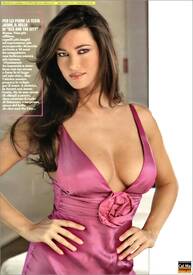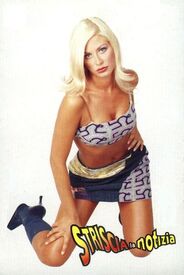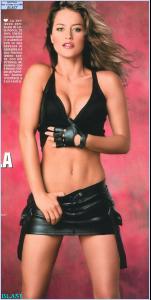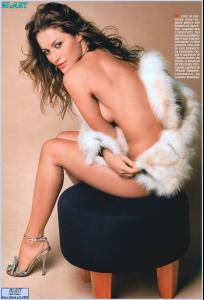Everything posted by Fergetta
-
Anna Pletneva
- Best of VSFS09
Miranda x 1 Marisa x 2- VSFS Runway Finest
Model Search Marisa Maryna Tatiana Lindsay- VS vs. SI Ultimate Showdown
Face : Nikki Body : Nikki Sexiness : Nikki- Musicians CHAMPIONS LEAGUE
1-2 Beyonce Knowles 3-4 Alicia Keys 5-6 Shakira Mebarak 7-8 Nelly Furtado 9-10 Natalie Imbruglia 11-12 Jennifer Lopez 13-14 Kylie Minogue 15-16 Nicole Scherzinger- Alessandro Del Piero
- Gianluigi Buffon
- Amauri
- Giorgio Chiellini
- Diego Ribas da Cunha
- Musicians CHAMPIONS LEAGUE
SF1 Beyonce Knowles SF2 Alicia Keys 5-8 Nelly Furtado 5-8 Shakira Mebarak 9-12 Natalie Imbruglia 9-12 Taylor Swift 13-16 Katie Melua 13-16 Nicole Scherzinger- VSFS Runway Finest
Doutzen Sessilee Isabeli Aminata Lindsay- Best of VSFS09
- Competition Supermodels 90s
Face: 8 Body: 8- VS vs. SI Ultimate Showdown
Beauty: Susan Body: May Sexiness: May- VSFS Runway Finest
Rosie Miranda Lily Candice Behati- The most beautiful actress of Brazil
Aline Moraes- Fabrika
- Egor Beroev
- Best of VSFS09
Account
Navigation
Search
Configure browser push notifications
Chrome (Android)
- Tap the lock icon next to the address bar.
- Tap Permissions → Notifications.
- Adjust your preference.
Chrome (Desktop)
- Click the padlock icon in the address bar.
- Select Site settings.
- Find Notifications and adjust your preference.
Safari (iOS 16.4+)
- Ensure the site is installed via Add to Home Screen.
- Open Settings App → Notifications.
- Find your app name and adjust your preference.
Safari (macOS)
- Go to Safari → Preferences.
- Click the Websites tab.
- Select Notifications in the sidebar.
- Find this website and adjust your preference.
Edge (Android)
- Tap the lock icon next to the address bar.
- Tap Permissions.
- Find Notifications and adjust your preference.
Edge (Desktop)
- Click the padlock icon in the address bar.
- Click Permissions for this site.
- Find Notifications and adjust your preference.
Firefox (Android)
- Go to Settings → Site permissions.
- Tap Notifications.
- Find this site in the list and adjust your preference.
Firefox (Desktop)
- Open Firefox Settings.
- Search for Notifications.
- Find this site in the list and adjust your preference.