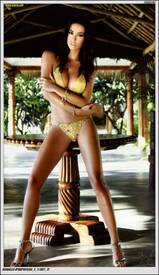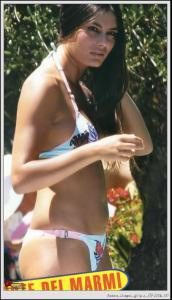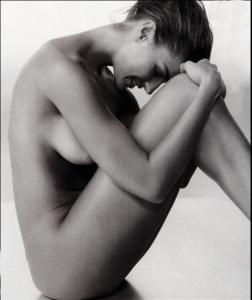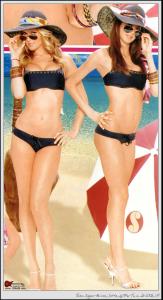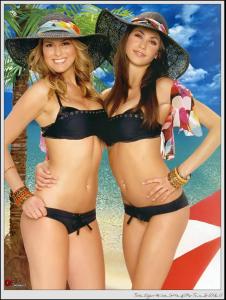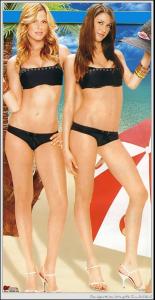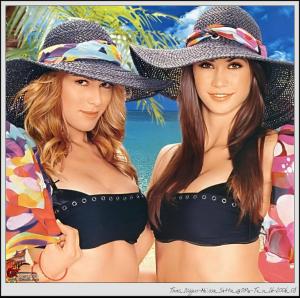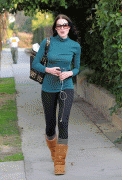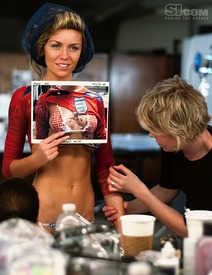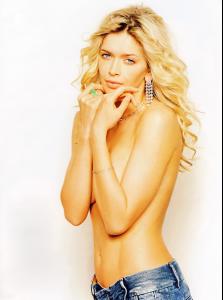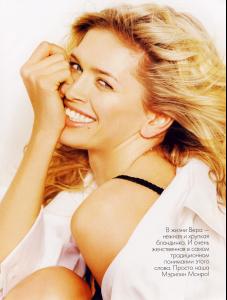Everything posted by Fergetta
-
Elisabetta Gregoraci
- Barbara Chiappini
- Martina Colombari
- Thais Souza Wiggers
- Melissa Satta
- Melissa Satta
- Rachel Nichols
/monthly_02_2010/post-28255-0-1445991219-7682_thumb.jpg" data-fileid="2417985" alt="post-28255-0-1445991219-7682_thumb.jpg" data-ratio="146.49"> /monthly_02_2010/post-28255-0-1445991219-78503_thumb.jpg" data-fileid="2417986" alt="post-28255-0-1445991219-78503_thumb.jpg" data-ratio="149.63">- Jessica Stroup
- Hayden Panettiere
- Hayden Panettiere
- Lauren Conrad
- Abigail Clancy
- Abigail Clancy
- Abigail Clancy
- Abigail Clancy
- Abigail Clancy
- Kristin Cavallari
- Cameron Diaz
- Alessandro Del Piero
- Gianluigi Buffon
- Amauri
- Musicians CHAMPIONS LEAGUE
QF1 Carrie Underwood QF2 Beyonce Knowles QF3 Shakira Mebarak QF4 Alicia Keys 9-16 Natalie Imbruglia 9-16 Jennifer Lopez 9-16 Kylie Minogue 9-16 Nicole Scherzinger- Best of VSFS09
- VS vs. SI Ultimate Showdown
Face: Petra Body: Petra Sexiness: Petra- Vera Brezhneva
Account
Navigation
Search
Configure browser push notifications
Chrome (Android)
- Tap the lock icon next to the address bar.
- Tap Permissions → Notifications.
- Adjust your preference.
Chrome (Desktop)
- Click the padlock icon in the address bar.
- Select Site settings.
- Find Notifications and adjust your preference.
Safari (iOS 16.4+)
- Ensure the site is installed via Add to Home Screen.
- Open Settings App → Notifications.
- Find your app name and adjust your preference.
Safari (macOS)
- Go to Safari → Preferences.
- Click the Websites tab.
- Select Notifications in the sidebar.
- Find this website and adjust your preference.
Edge (Android)
- Tap the lock icon next to the address bar.
- Tap Permissions.
- Find Notifications and adjust your preference.
Edge (Desktop)
- Click the padlock icon in the address bar.
- Click Permissions for this site.
- Find Notifications and adjust your preference.
Firefox (Android)
- Go to Settings → Site permissions.
- Tap Notifications.
- Find this site in the list and adjust your preference.
Firefox (Desktop)
- Open Firefox Settings.
- Search for Notifications.
- Find this site in the list and adjust your preference.
- Barbara Chiappini