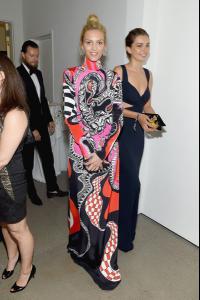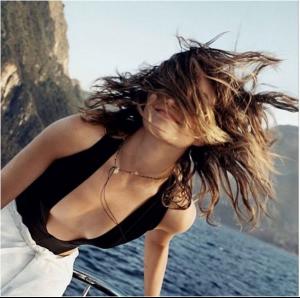Everything posted by specdude
-
Andreea Diaconu
-
Andreea Diaconu
-
Josephine Skriver
She's on a roll.
-
Andreea Diaconu
-
Andreea Diaconu
Twitter https://vine.co/v/eeQWaUOMzKb Jekyll & Hide?
-
Sandra Kubicka
Best work I've seen so far.
- Isabell Klem
-
Andreea Diaconu
-
Nina Agdal
- Nina Agdal
- Andreea Diaconu
-
Stella Maxwell
- Andreea Diaconu
-
Andreea Diaconu
-
Andreea Diaconu
-
Andreea Diaconu
C'est Manifique!
- Andreea Diaconu
- Andreea Diaconu
- Andreea Diaconu
-
Andreea Diaconu
Nice. . We must be due for something a little more creative
- Isabell Klem
-
Bar Refaeli
Thanks for sharing, ArnoldX. One of her best looks lately imho. Pretty funny +!
-
Emanuela de Paula
Just wow
-
Andreea Diaconu
-
Andreea Diaconu
Yup, She's the David Letterman of modelling. A complete wack job!