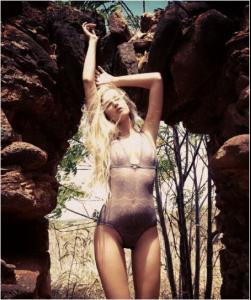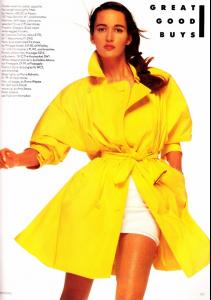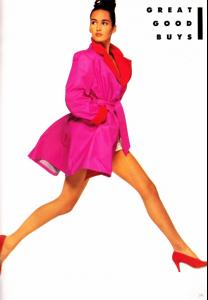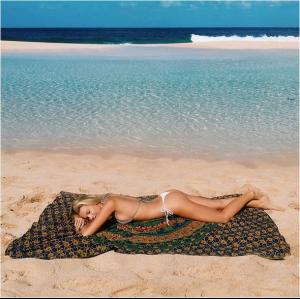Everything posted by specdude
-
Stella Maxwell
- Isabell Klem
- Isabell Klem
Some of her stuff is already better than anything I've seen in SI or VS for that matter. I'm hoping she continues her Hawaiian theme! She already has a big following on Instagram. If it ain't broke don't fix it!- Isabell Klem
Read more: http://www.dailymail.co.uk/femail/article-2899561/Earn-self-modeling-contract-Instagram-Fashion-agency-launches-global-social-media-campaign-scout-fresh-new-faces.html#ixzz3OGQXefdg Future fashion star: Isabell Klem from Hawaii was one of the first models to be scouted by IMG via her Instagram account. As soon as they spotted her beautiful pictures, they flew her out to New York to meet with them- Isabell Klem
Agreed! only 2 pages, but legendary!- Stella Maxwell
There's a hurricane heading towards VS and its name is STELLA- Lais Ribeiro
Agree 100% might be her best set yet.- Kimberley Garner
Amazing.- Kimberley Garner
- Stella Maxwell
We don't need another Doutzen. We need a Stella.- Isabell Klem
Her beach photographer is fantastic.- Candice Swanepoel
I think it sucked personally. What a waste of money and opportunity in Hawaii.- Isabell Klem
- Isabell Klem
http://www.c-heads.com/2013/08/20/exclusive-isabelle-by-jessica-wertheim/ http://www.tumblr.com/search/blueisabell- Isabell Klem
eaupaixvieswimwear http://www.getcandid.com/stream/gallery/?id=1bc0266a-fad6-4e84-9542-26cee0d90c11#modal- Stella Maxwell
:shock: I don't know, I think she's got Candice beat....for heat.- Gail Elliott
http://www.ebay.ca/itm/UK-MAGAZINE-IMAN-GAIL-ELLIOTT-LORI-PETTY-/361145045625?pt=UK_Magazines&hash=item5415ec1279- Gail Elliott
- Gail Elliott
I think I tried to join that site some time ago. No dice. Doesn't really matter. All those editorials are on Bellazon already I believe.- Isabell Klem
- Isabell Klem
- Isabell Klem
- Kimberley Garner
- Isabell Klem
Yes, the beach, that is where she belongs- Isabell Klem
- Isabell Klem