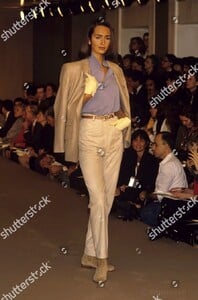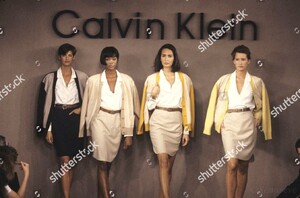Everything posted by specdude
- Gail Elliott
- Grace Elizabeth
- Karen Soto
-
Daniela Pestova
-
Kyla Grandy
great shot.
-
Gail Elliott
- Gail Elliott
- Gail Elliott
- Gail Elliott
- Gail Elliott
- Gail Elliott
- Gail Elliott
- Gail Elliott
- Gail Elliott
- Gail Elliott
- Gail Elliott
- Lian Schreuder
- Sandra Kubicka
IG sandrakubicka_83836708_160384308594120_2566133199785078194_n.mp4- Cintia Dicker
- Gail Elliott
- Gail Elliott
Amazing stuff Ariana!- Gail Elliott
- Gail Elliott
Account
Navigation
Search
Configure browser push notifications
Chrome (Android)
- Tap the lock icon next to the address bar.
- Tap Permissions → Notifications.
- Adjust your preference.
Chrome (Desktop)
- Click the padlock icon in the address bar.
- Select Site settings.
- Find Notifications and adjust your preference.
Safari (iOS 16.4+)
- Ensure the site is installed via Add to Home Screen.
- Open Settings App → Notifications.
- Find your app name and adjust your preference.
Safari (macOS)
- Go to Safari → Preferences.
- Click the Websites tab.
- Select Notifications in the sidebar.
- Find this website and adjust your preference.
Edge (Android)
- Tap the lock icon next to the address bar.
- Tap Permissions.
- Find Notifications and adjust your preference.
Edge (Desktop)
- Click the padlock icon in the address bar.
- Click Permissions for this site.
- Find Notifications and adjust your preference.
Firefox (Android)
- Go to Settings → Site permissions.
- Tap Notifications.
- Find this site in the list and adjust your preference.
Firefox (Desktop)
- Open Firefox Settings.
- Search for Notifications.
- Find this site in the list and adjust your preference.
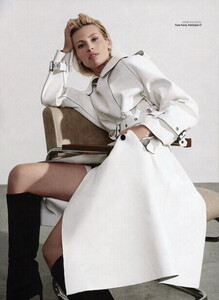
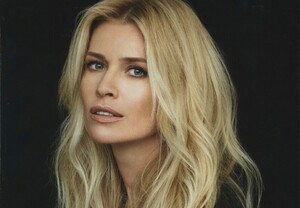
.thumb.jpg.ea7c05d4e2311d256561a94250cbb68e.jpg)

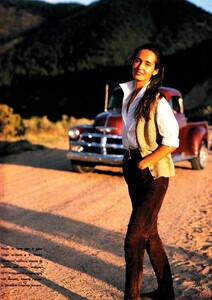
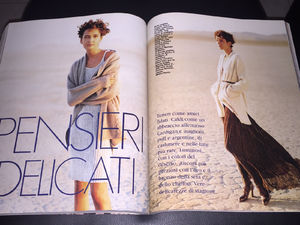
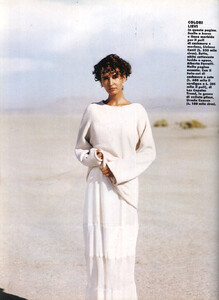

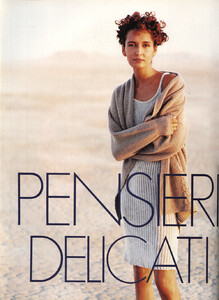
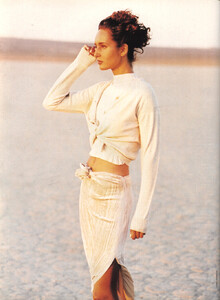
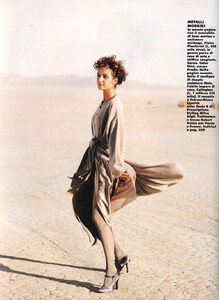
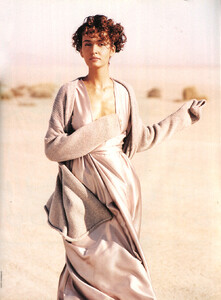

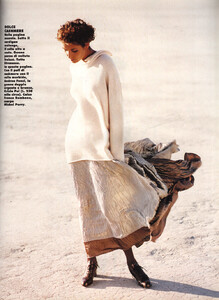
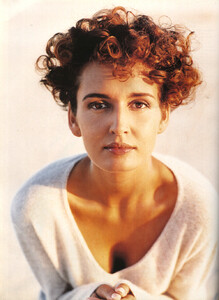
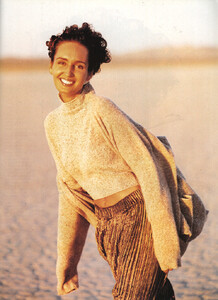
.thumb.jpg.1bbed54f46abd58a6d5f5459ffc88149.jpg)
.thumb.jpg.e1ae4108187de9289d54467648f5b2a4.jpg)
.thumb.jpg.2febe986a9c3b44bef6e220876cff0df.jpg)
.thumb.jpg.3d8c8ca6f363f11293444bcdd3b5243f.jpg)
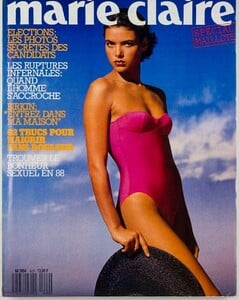

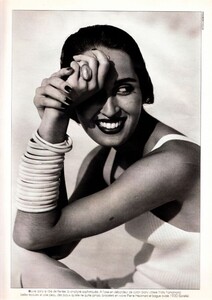
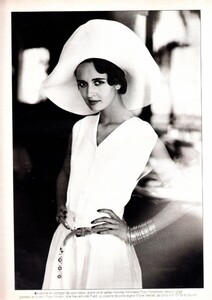
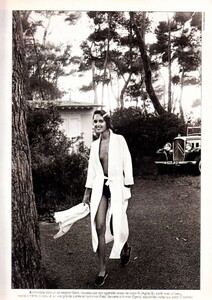
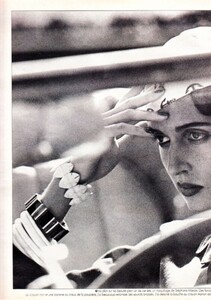
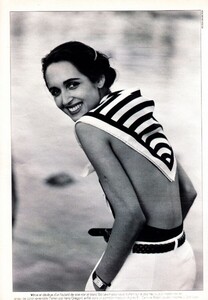
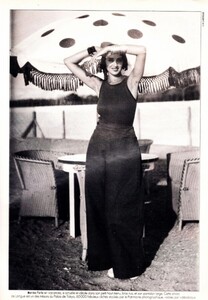
.thumb.jpg.d8f1c4f42b29c63db6800275f52ef3a2.jpg)
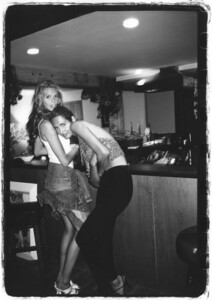
.thumb.jpg.3ce47cc3f6aedd9247480e28e61e1dca.jpg)
.thumb.jpg.265d2b7fe5b792e0013dc5318c4e5389.jpg)
.thumb.jpg.1709f442d7cc089342939cbf0785b8ea.jpg)




.thumb.jpg.5e15adfbafe994b31ac635673c40fa4c.jpg)