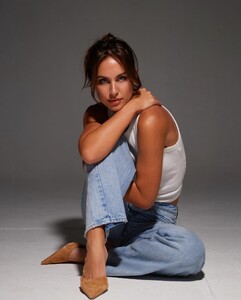Everything posted by Hav0k
-
Cindy Prado
- Cindy Prado
-
Alexa Collins
https://bunkr.pk/f/W3BLC38qGbliv
-
Alexa Collins
AWhYpDhQW0m.mp4
-
Alexa Collins
orR4BhrF2Ks.mp4
-
Alexa Collins
Tpf7y7pNOxI.mp4
- Jennifer Lee
- Kara Del Toro
- Hope Kelesis
-
Natalie Jayne Roser
- The Best Model Championships
- Kara Del Toro
karajewelll 2025-05-22T100344.mp4- Jennifer Lee
- Lindsay Brewer
WQEdY4udW0X 2.mp4- Kara Del Toro
- Kara Del Toro
- Kara Del Toro
karajewelll 2024-09-11T112302.mp4- Kara Del Toro
34A4A500-EB4D-49A8-BE46-EE7D2E4FA41E.mp4 6B00BEB8-C0F5-4DCE-BA1F-5B3CF834AE27.mp4- Brit Manuela
- Lindsay Brewer
- Lindsay Brewer
7d463905d7fe067d83aa57bf14e40232.mp4 5cf459fb5e679740dde17d0031459c48.mp4 05549e252ba587c5aaaaa08c4ea0f190.mp4 53603d4404fcc4cee2dabe43da2715f7.mp4- Alexa Collins
- Jennifer Lee
Account
Navigation
Search
Configure browser push notifications
Chrome (Android)
- Tap the lock icon next to the address bar.
- Tap Permissions → Notifications.
- Adjust your preference.
Chrome (Desktop)
- Click the padlock icon in the address bar.
- Select Site settings.
- Find Notifications and adjust your preference.
Safari (iOS 16.4+)
- Ensure the site is installed via Add to Home Screen.
- Open Settings App → Notifications.
- Find your app name and adjust your preference.
Safari (macOS)
- Go to Safari → Preferences.
- Click the Websites tab.
- Select Notifications in the sidebar.
- Find this website and adjust your preference.
Edge (Android)
- Tap the lock icon next to the address bar.
- Tap Permissions.
- Find Notifications and adjust your preference.
Edge (Desktop)
- Click the padlock icon in the address bar.
- Click Permissions for this site.
- Find Notifications and adjust your preference.
Firefox (Android)
- Go to Settings → Site permissions.
- Tap Notifications.
- Find this site in the list and adjust your preference.
Firefox (Desktop)
- Open Firefox Settings.
- Search for Notifications.
- Find this site in the list and adjust your preference.