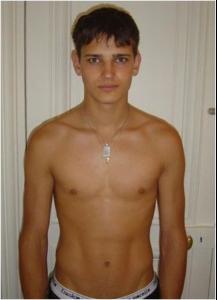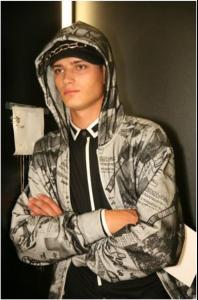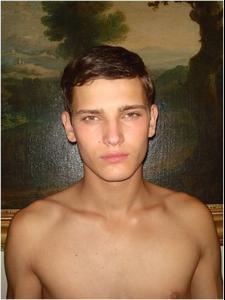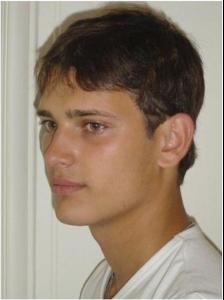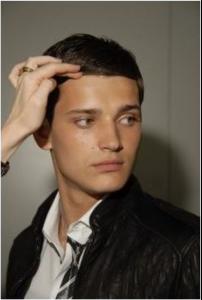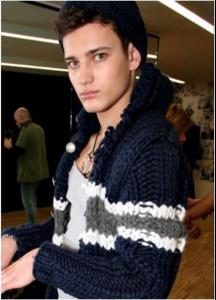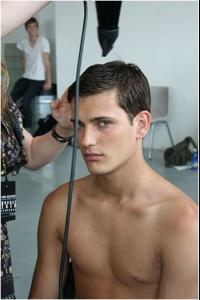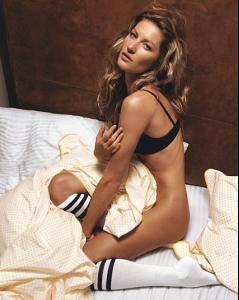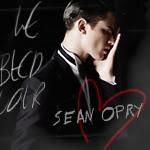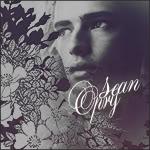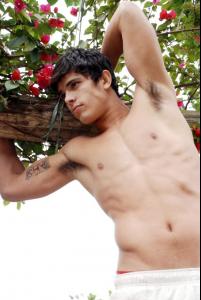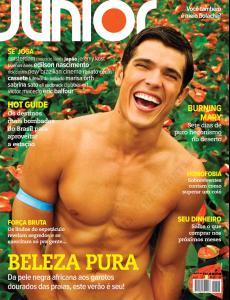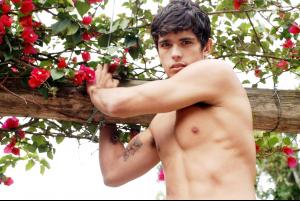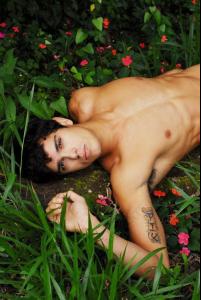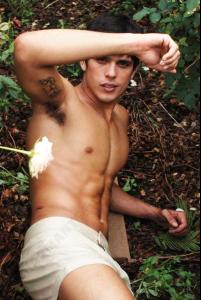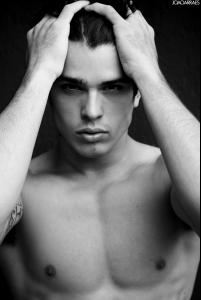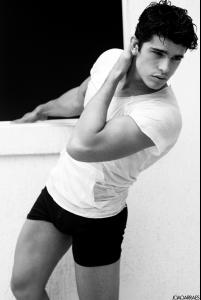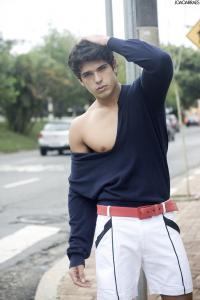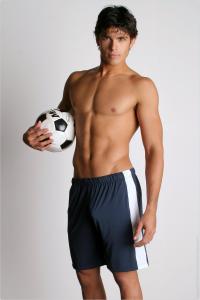Everything posted by 628tigerlily
-
Toms Birkavs
- Toms Birkavs
- Toms Birkavs
- Avatar and Signature Request Thread
can someone please make me 2 siggy with these pics siggy1 http://farm2.static.flickr.com/1041/696632232_65bf382226.jpg http://static.desktopnexus.com/wallpapers/...igthumbnail.jpg siggy 2 http://movies.popcrunch.com/wp-content/upl...ele_bunchen.jpg http://www.fashionista.com/images/entries/gisele_.jpg http://3.bp.blogspot.com/_qTDuYP-M5wI/Rqo6...le-bundchen.jpg- Monika Jagaciak
she's so cute and so young- Lily Allen
- Anna Kournikova
she looks great does she still go out with that enrique dude- Ash Stymest
he's cute and all but he's only like 17 and he's already smoking and has all those tattoos(r they real?) ....- Emanuela de Paula
- Francisco Lachowski
is there a video of him speaking- Candids
wow adriana lokks so flawless in all these recent pics, i love when she has dark straight hair, doutzen looks pretty also- Karolina Kurkova
gorgeous!- Cintia Dicker
wow she looks great- Miranda Kerr
she has great legs- Sabina Karlsson
- Miscellaneous
she looks great- Cristiano Ronaldo
Happy 24th Bday Cris!- Sean O'pry
he still goes out with her? i don't like smoking but he looks hot and the football pic of him is cute but he looked to skinny to play football unless he was a WR or something- Emanuela de Paula
cute- Ryan Cooper
lovin the new pics- Antonio Navas
El Mundo Magazine- Cristiano Ronaldo
Man U vs Everton January 31, 2009 man u won 1-0- Edilson Nascimento
- Edilson Nascimento
- Toms Birkavs
Account
Navigation
Search
Configure browser push notifications
Chrome (Android)
- Tap the lock icon next to the address bar.
- Tap Permissions → Notifications.
- Adjust your preference.
Chrome (Desktop)
- Click the padlock icon in the address bar.
- Select Site settings.
- Find Notifications and adjust your preference.
Safari (iOS 16.4+)
- Ensure the site is installed via Add to Home Screen.
- Open Settings App → Notifications.
- Find your app name and adjust your preference.
Safari (macOS)
- Go to Safari → Preferences.
- Click the Websites tab.
- Select Notifications in the sidebar.
- Find this website and adjust your preference.
Edge (Android)
- Tap the lock icon next to the address bar.
- Tap Permissions.
- Find Notifications and adjust your preference.
Edge (Desktop)
- Click the padlock icon in the address bar.
- Click Permissions for this site.
- Find Notifications and adjust your preference.
Firefox (Android)
- Go to Settings → Site permissions.
- Tap Notifications.
- Find this site in the list and adjust your preference.
Firefox (Desktop)
- Open Firefox Settings.
- Search for Notifications.
- Find this site in the list and adjust your preference.