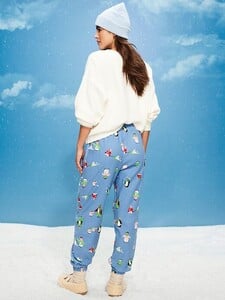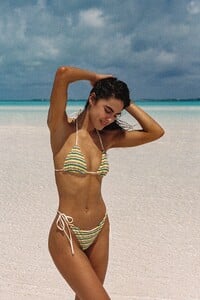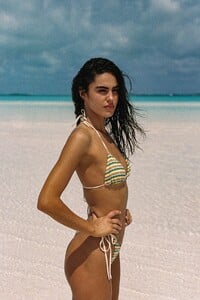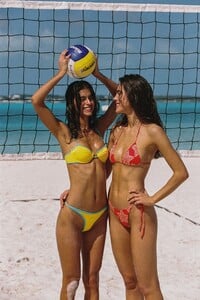Everything posted by chazzychazz
- The Best Model Championships
- Nuria Oliu
- The Best Model Championships
-
Nations - Face Off [VOTING STARTED]
Eline Lykke: Face: 2 Body: 3 Fandom: 0 Meeya Dugied: Face: 4 Body: 2 Fandom: 10 Rimma Schastlivaia: Face: 2 Body: 2 Fandom: 0 Karolina Nieklan: Face: 2 Body: 3 Fandom: 0
- The Best Model Championships
- Trinity Solera
-
Zoe Severini
Slate Swim v12044gd0000d459kknog65jclt53fp0.mp4 v15044gf0000d4ad317og65g11h8lbog.mp4 v12044gd0000d46m5svog65mca8tcjdg.mp4
-
Jacelyn Tantay
Body glove v12044gd0000d4abuu7og65phdn5v1r0.mp4
-
Jacelyn Tantay
- Ainhoa Larretxi
- The Best Model Championships
- Trinity Solera
- Trinity Solera
-
Dekota Thompson
-
Shana Koehler
-
Jacelyn Tantay
- Ainhoa Larretxi
- The Best Model Championships
-
Jacelyn Tantay
-
Stephanie Mandich
- Morgan Huemmer
- The Best Model Championships
-
Dekota Thompson
IG ScreenRecording_11-06-2025 22-37-30_1.mov
- The Best Model Championships
-
Ellie Lyon