Everything posted by chazzychazz
-
Danika Pienaar
- Nuria Oliu
- Rachelle Van Waardhuizen
-
Jacelyn Tantay
Shore VID_20250614_083708_122.mp4
-
Francesca Pey
- Ainhoa Larretxi
-
Nuria Oliu
TikTok v24044gl0000d179m3fog65p36sis7ng.mp4
-
Masha Derevianko
-
Danika Pienaar
-
Jacelyn Tantay
-
Nuria Oliu
- Ainhoa Larretxi
-
Danika Pienaar
-
Jacelyn Tantay
-
Danika Pienaar
-
Jacelyn Tantay
- Ainhoa Larretxi
-
Jacelyn Tantay
-
Danika Pienaar
- Nuria Oliu
-
Jacelyn Tantay
Stonefox Swim 3c0192470949478bb345dd9b53004bd2.mp4 076c118d9163408889ae3fab97ccc993.mp4
-
Danika Pienaar
-
Jacelyn Tantay
-
Elizabeth Jamrozy
-
Danika Pienaar



























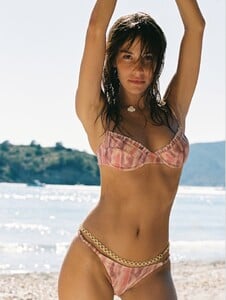
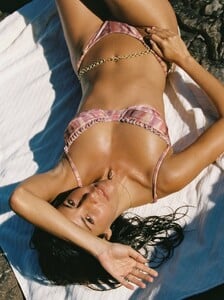



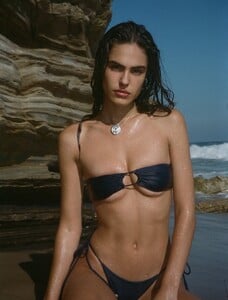
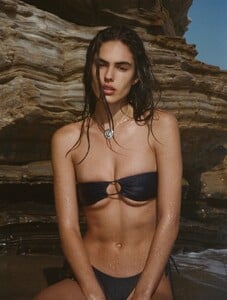


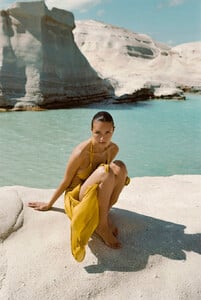











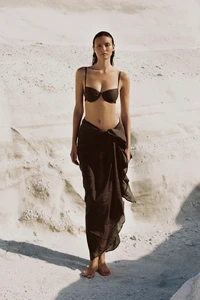





















.thumb.webp.b6c634f2603f4972c76a5ab1b6c3f0ba.webp)
.thumb.webp.4b3f03c32778b9ae6bb28782874f5606.webp)
.thumb.webp.47375b4bc0a78474dcb0dc63a832e4b7.webp)
.thumb.webp.b0a0b4cd4ae4bcaa208cc31014c7c36e.webp)
.thumb.webp.cae6df31d7a1f2da22f7e4926774e95f.webp)
.thumb.webp.ac736e675c796af54ac61959aea3a743.webp)
.thumb.webp.e6396485c5756389403840d198165376.webp)
.thumb.webp.8527fcc18ec93aa37eff6eb8d8834703.webp)
.thumb.webp.512a7625fdea6eec515cd1b9a3285363.webp)
.thumb.webp.c99b6355446050a0c941bec24f1c622e.webp)
.thumb.webp.c597d0ebcddfc9e013bafbea58194bc7.webp)
.thumb.webp.93b0e737bd0aae30a650768834d447f1.webp)

.thumb.webp.d0f5ed442faac55edaca5cb0bb3b980e.webp)
.thumb.webp.ec4157de0b49078e4b07dc1f33744d14.webp)
.thumb.webp.ce5074560a0b23e988b149354f24b56b.webp)




















.thumb.webp.27e05f39e84e1f9e99616da95c984fec.webp)
.thumb.webp.794825ff75f3782ebca07c877e2697d8.webp)
.thumb.webp.2b5faf8e6cb768f701b78b4e3a47d50f.webp)
.thumb.webp.ad761a70b572678d050cda15d526d72a.webp)
.thumb.webp.68a283cbd0a33f903023d6a67d3b8883.webp)
.thumb.webp.34ca7c545b87d4884c7fb5e995012dec.webp)
.thumb.webp.d7ab20b1d0231ead526a97d45488e763.webp)
.thumb.webp.8d6570334eb5cb47aa9773c8876bc49a.webp)
.thumb.webp.c9f1dc48d85c2ec36bb849006e45a1b6.webp)
.thumb.webp.bca76611bf2a10b0d6169048b514d84d.webp)
.thumb.webp.0aa457518777f45c757962a75c25f74b.webp)
.thumb.webp.396270f5a106d9f833147951a06a9ad5.webp)
.thumb.webp.c20c712ff5aad515706939566af6860c.webp)
.thumb.webp.1b15eedeccf9c1d1eeac843debf71305.webp)
.thumb.webp.cf092c84dc99f405598a6bc25fb9fa21.webp)
.thumb.webp.01b5e64dc20640b67c2d8d3142710982.webp)
.thumb.webp.f27a575aea99e46f2573ac60c6fe2264.webp)
.thumb.webp.bd4f5956bbbb24d915628f3ab2491429.webp)
.thumb.webp.daa7795e4a12a75e4a1cb7b06dd65475.webp)
.thumb.webp.bc3a18da8aed6d9adfc9040e2c04d178.webp)
.thumb.webp.80cc8440636b580a59c12c7640ae4508.webp)
.thumb.webp.a2171cee3a2dbe3cb2c1abae3cf03da7.webp)
.thumb.webp.e9f4ab5ea406fbe758c80c8bf64378a3.webp)
.thumb.webp.8125a687fd712c6544900ea96e820f51.webp)
.thumb.webp.53573f9dc87040e70dac04abc80a3c86.webp)

.thumb.webp.e96187fb9abb7b5083c62ec8d80c467b.webp)
.thumb.webp.d91b59e0ac3743161ce84a956a39bdf0.webp)
.thumb.webp.aa213ce7efde2658e608612e16594050.webp)
.thumb.webp.15b612c1ba07a4a47e512a151e442f6d.webp)
.thumb.webp.a52d15a4508a3569c56bc3a45c789c6a.webp)
.thumb.webp.7901226414ecfaf767102747a9738931.webp)
.thumb.webp.5bc3b3f84ccf7adeef48e306f9a59669.webp)
.thumb.webp.42d78e039a316b57ae610ccbe887636f.webp)
.thumb.webp.e0989d14c8efaa9cc09cc04f128a5a0e.webp)
.thumb.webp.9211ffc04233b10c49edf5f7b167a3d1.webp)
.thumb.webp.538e38b3dc47bbed8589b29d5904ee51.webp)
.thumb.webp.1aae7a58f944e42be0afdefeeb371b46.webp)
.thumb.webp.56e3718ea282af6d16f4fa3528dbe579.webp)
.thumb.webp.b5c0f7de37aecad12e1dce3aa9accda2.webp)
.thumb.webp.51a06291cdd1956e9ed8190dce1a9ba7.webp)
.thumb.webp.2168299e8ea05dae91867beaceda4496.webp)
.thumb.webp.6d78b896772703d95c7b9e6ca2e686fc.webp)
.thumb.webp.0f2d774bf99769bd5355db9d22360fe8.webp)
.thumb.webp.7f0e54438a5bdd5a0ad69c94ddb300c3.webp)
.thumb.webp.22f65d9faf7680fd1ddae689270df029.webp)
.thumb.webp.7b9336b729e717f6731501820fcab43c.webp)
.thumb.webp.3dc4a1ab7e75b7f9d772dfc988a8a473.webp)
.thumb.webp.961217a74d506d222a23d37131298b9b.webp)
.thumb.webp.c41eb303204b05319625389629d4aac9.webp)
.thumb.webp.7cae4b0ffd590619362062154630fed8.webp)
.thumb.webp.5860b7be1f53157b0f221ff01322ebb4.webp)
.thumb.webp.83d2a97cbe27136cc7aefc49db37899e.webp)
.thumb.webp.7f6679ccfe992b615ff5c46bd03c0b12.webp)
.thumb.webp.058a73b4ca145323b1b750b87da917b1.webp)
.thumb.webp.85a64f819ff56de4a9fb630a9be33a4d.webp)
.thumb.webp.e798ddb92361e50f62022e50013ead69.webp)
.thumb.webp.4baeb95a0b780e166b19f732794fbad3.webp)
.thumb.webp.0968850bda20eb9e7f453dc0e24f9b41.webp)
.thumb.webp.30eb087fc2b60faf0377368904781f4e.webp)
.thumb.webp.439e32ce8e79861b5e8ed09c487c8334.webp)
.thumb.webp.ae9c991b2fece3859e7385054b5a4668.webp)
.thumb.webp.f0d8e5b9e12ac9ca3c84c9337bf55b3c.webp)
.thumb.webp.be44f780f80776136a50041e118a957e.webp)
.thumb.webp.d8e24b48ddc01cf8b8dcb257f4f7c331.webp)
.thumb.webp.55ba0afb3a8cac841c71c0f97aeb5056.webp)
.thumb.webp.ca085f8bb423523d684ca9983eec6baa.webp)
.thumb.webp.72c452531ddfa1a632aaf04d95f788f0.webp)
.thumb.webp.7d69452d269a8f03582ae494323c4ecd.webp)
.thumb.webp.1c52bc4a6206bcb67d04e75023af5cb3.webp)
.thumb.webp.e9fe6511de19d79e0ab3dfcd15872050.webp)

.thumb.webp.eaa518ba08f9714cc71ecea6e666610f.webp)
.thumb.webp.bdbc5a98da777cd491e83f64df5e611d.webp)
.thumb.webp.cbb55bd4c8857be6356d30413cd741ad.webp)
.thumb.webp.836535c22de0f66afc0f7aa133451325.webp)
.thumb.webp.cf06589ed5dccb99d66f507db548255f.webp)
.thumb.webp.c0d89f8a4110093a6f91d729166cbae1.webp)
.thumb.webp.bb4d41a9fbaea33d0bb5d2cdf4178bc8.webp)
.thumb.webp.d84459d34c02c5c747d219456de9aeed.webp)
.thumb.webp.b4290780b863b27e955b1e949490e366.webp)
.thumb.webp.4a901928cc4fe25d555b5202819c9b17.webp)
.thumb.webp.874530680d3ec4ca146cd2955c47704a.webp)
.thumb.webp.3b0001b9b159fde203ebcc4d1d7087a3.webp)
.thumb.webp.b9a9ce65da4c446f5be795c4a1392227.webp)
.thumb.webp.04e383f034cc23536197f5dd4596dce2.webp)
.thumb.webp.b548db596bf3ce06d8352cae39008d6a.webp)
.thumb.webp.b155fda80f36f64895bc01f17f9e7fc0.webp)
.thumb.webp.55c124e20fa9657bfdc5cb719409742d.webp)

.thumb.webp.cdca472661883451c797788262010051.webp)
.thumb.webp.3380f160e8d4083ca1a2930c0e0488f4.webp)
.thumb.webp.b6cf0a1caee016ef6a58a2637f94950a.webp)
.thumb.webp.0e372216b438de4267c18efcf22d87bc.webp)
.thumb.webp.f3b3d693595eab29d5c8ccef68f316ba.webp)
.thumb.webp.37a545f1d2fb5d4d55716c50c4bd5c4b.webp)
.thumb.webp.428af5700a92296fbf85a7e29f5d8a1b.webp)
.thumb.webp.bdf0a4668a9cb995393686a2fd37ed2e.webp)
.thumb.webp.8d04cd3141119eeb37c3b9cfd705180f.webp)
.thumb.webp.0f706dc9f81c50ab992f1fc88e2f77d2.webp)
.thumb.webp.7eeec1cadb1aa2c92687da3c939e5d13.webp)
.thumb.webp.bb7df33c4d24268b1e13b1812212cf08.webp)
.thumb.webp.593c82a2a80009349dd4f79a5f54f9d9.webp)
.thumb.webp.3afaf5461fa5cb96700cda1a7e154d0e.webp)
.thumb.webp.264e94aa39cbd90ab7fe85fbb75fff7e.webp)
.thumb.webp.03959e67de1c4ce10919e426dbdada2f.webp)
.thumb.webp.bda74454ce5815ea46254c55eaaff609.webp)
.thumb.webp.981b6a0a7b4523768f9e956e25c2f1cd.webp)
.thumb.webp.4b52aaf79bcc2e5aacf2b203d557bd1a.webp)
.thumb.webp.81284b8e8b6c0a4a4374588322a8fd5b.webp)
.thumb.webp.cde77aff5cd7f1376997e06bb1566fe9.webp)
.thumb.webp.93a798ba8d10726950cf250d9f25a71d.webp)
.thumb.webp.126e932ecce111a813f3fb5d914b11d9.webp)
.thumb.webp.8dde914d3d174b22a1c5f9d789cb9786.webp)
.thumb.webp.ba5188aabc1f1f4f750c28af11edb32f.webp)
.thumb.webp.b3bb60db3c9ed87ea2357341054bd7e3.webp)
.thumb.webp.294dfbaf680fcb09625e0489f0b2ec31.webp)
.thumb.webp.224cabca8e5f6e14ea7c52e33dbbbe6b.webp)
.thumb.webp.d8463ca27d967e9efd8d16f4ce57ae18.webp)
.thumb.webp.0c9a517378a83f1f9d5c9be215f10596.webp)
.thumb.webp.6d9a8933dfaebdc55108e5a5b669f81b.webp)
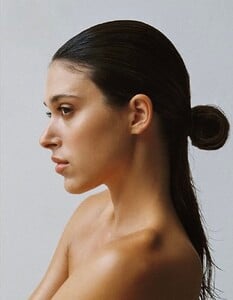

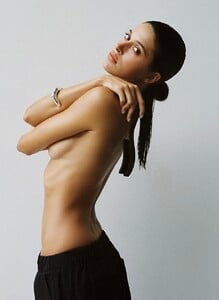


.thumb.webp.b9ca27420e828e740a9df94a32f5e6b6.webp)
.thumb.webp.4bac658e3ec67a59437ff824b12c0a01.webp)

.thumb.webp.246ca8f29fe3bb5f084c869cad63d932.webp)
.thumb.webp.11c7db5001b5c7711bccd6ec60ef81e2.webp)
.thumb.webp.11639d01ea2bfa7243a06bb58a316ed7.webp)
.thumb.webp.320e398f1091c230576ada5884c5426a.webp)
.thumb.webp.c004c41bff3becc4ad99ce79a7db34ae.webp)
.thumb.webp.4b0f27b47241276a48fc2dd7940914f5.webp)
.thumb.webp.352a4c65adcadc2a345079f0efa94567.webp)
.thumb.webp.456474d2e5703fc7c283300127a46d36.webp)
.thumb.webp.599c175a0d783498713c2e623b83817b.webp)
.thumb.webp.e86f0300f76dd9698cf50235bda34fff.webp)
.thumb.webp.45117ee7c5dfb0af1b5e4b4edaf8658b.webp)
.thumb.webp.5c0fc95c65757fb8e4833800dfe854f8.webp)
.thumb.webp.3b14ddb50b9d5dcb20002a08075e1cf3.webp)
.thumb.webp.d2283a13769954513d194ed351a07780.webp)
.thumb.webp.ab0fb622f8d34fb9503fb40d9f198fd0.webp)
.thumb.webp.26bcfa5b3865404f0c1be0ef143328d9.webp)
.thumb.webp.8999bc378953892bcc8641d5df83864c.webp)
.thumb.webp.a625ab5d50b95dbe98db754198f519c6.webp)
.thumb.webp.1fd02f90d07cdba2f084e90ccadaeee3.webp)
.thumb.webp.c9a49787f364a28d5865f94d938b6c53.webp)
.thumb.webp.338948f94c90682ca76e5bddb58d309b.webp)
.thumb.webp.c993035013904b48afb82503ea3bb9e5.webp)
.thumb.webp.366b42a893330d4c089b534edb7f2e3b.webp)
.thumb.webp.6c6796dffe7723bfbedf2c2bfc4ef6cf.webp)
.thumb.webp.54f36f03d76677cca1fe851682ca9f24.webp)
.thumb.webp.c198b7a4b1f7dd2261fac02fa66b7a27.webp)
.thumb.webp.c3f3904ff81fe39f1b62d6c5e275af20.webp)
.thumb.webp.ecfab3d773a28225fa15d5ee4531135d.webp)
.thumb.webp.90dd9ce50738f0aa189920775b6270ef.webp)
.thumb.webp.f88818fdf7dc85bd8af3e9f9beab0d3f.webp)
.thumb.webp.106f25aafe8be5761a9c9d3526b21dff.webp)
.thumb.webp.e40b9ebf745b73547796f4c035558b9c.webp)
.thumb.webp.abcaf4bc3ac3a8984170c21896594af2.webp)
.thumb.webp.884297011387e60c600dc962d65251dc.webp)
.thumb.webp.f6fff504d417ef0e12dbdff0d502cffe.webp)
.thumb.webp.cbe81c68c12b3a16ab79a96f73a8220d.webp)
.thumb.webp.23c12892c7fea7d41a05006c521e605c.webp)
.thumb.webp.1f2193e278d6b9c57c8926e99e0aa237.webp)
.thumb.webp.122c97184ca01935f9283305453b1d26.webp)
.thumb.webp.da6ced49cb67366871e956f8919a4e4a.webp)
.thumb.webp.a637da286d00bd098a45888194905591.webp)
.thumb.webp.78164eb9de81ec7ad5d6d17960e22527.webp)
.thumb.webp.c78f3a3cb71b252231ac09b4eeb7bd9a.webp)
.thumb.webp.833588c0ca432fdd0dd4e35f8e4e91b3.webp)
.thumb.webp.528388d1133d4a4c675da69f679554b9.webp)
.thumb.webp.6c64b364968d0ec953ee119657b43edc.webp)
.thumb.webp.b9f41a4eaaf6fde41a47ab3317866ca3.webp)
.thumb.webp.ded5c69b7f1d558ecacce0eb4dce4cb8.webp)
.thumb.webp.44dd9d6cc97827f04246c04c595d4528.webp)
.thumb.webp.e9490505b2eb770e13cf9846ad797bd5.webp)
.thumb.webp.a34cd02bd60d4045b7efaf3fe2dd90ba.webp)











































