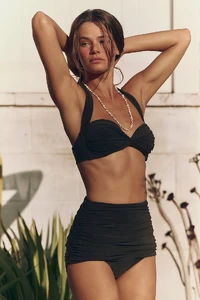Everything posted by chazzychazz
-
Jacelyn Tantay
-
Danika Pienaar
-
Morgan Huemmer
-
Nuria Oliu
-
Morgan Huemmer
-
Kristen Kiehnle
-
Ellie Lyon
- Ainhoa Larretxi
-
Nuria Oliu
- Ainhoa Larretxi
- Morgan Huemmer
-
Morgan Huemmer
-
Morgan Huemmer
-
Jacelyn Tantay
-
Danika Pienaar
-
Morgan Huemmer
- Nuria Oliu
- Ainhoa Larretxi
-
Morgan Huemmer
-
Kristen Kiehnle
TikTok 4e3df062ca0a73d14fd868e21315aa9f.mp4
-
Jacelyn Tantay
-
Morgan Huemmer
-
Jacelyn Tantay
Shore 36d87454468a4a0d881b73ee04f9b9b3.mp4
-
Francesca Pey
Bikini Dolls 56d50133ee8541ef93869980b974649e.mp4
-
Jacelyn Tantay
.thumb.webp.7a37c2ac4d16e756209ceda0646b5616.webp)
.thumb.webp.9dc5f79e20fd17b308156bb4c6d74e90.webp)
.thumb.webp.81117413579919e0224500bd762a37be.webp)
.thumb.webp.d4e78cfd8ee3212661871f6543321d5e.webp)

.thumb.webp.c8a0623d720cad960bbb351782e86377.webp)
.thumb.webp.c1cf014cfbd5de94aae59f6de64a6472.webp)
.thumb.webp.2691e15d6f0ac48c0ec3f25045ea301a.webp)























.thumb.webp.c962a4846ee7da7e3351bf5b3f7fc3e1.webp)
.thumb.webp.a60b0731eed67ec9a3144f1e3daba6c1.webp)
.thumb.webp.2e184f84b4146e0f1e8393592107d30a.webp)
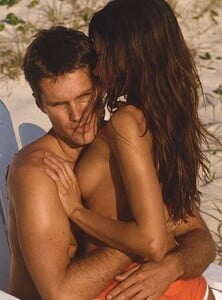
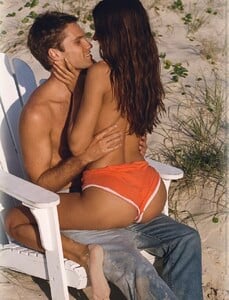
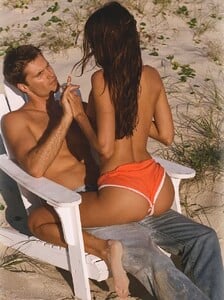

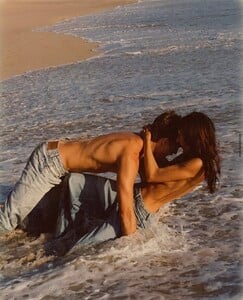
















































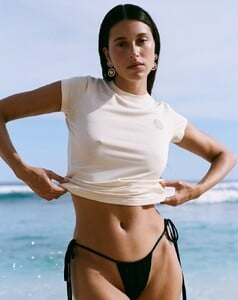






















































































































.thumb.webp.619df580cc276e3f1735cccfba794010.webp)
.thumb.webp.ab44c953340d5d5aa6ed01babb63e04e.webp)
.thumb.webp.2f4e01702cbfbf332d95658ac092e678.webp)
.thumb.webp.1d386d2c56d1bce6e11bd11da15d0c03.webp)
.thumb.webp.6b892e0349a5601cddd1604b9a90e4ab.webp)
.thumb.webp.a65ffcf3b4bee1e52029aed5f58e53b0.webp)
.thumb.webp.ffa20844aa31f5aefff03d8cce430d41.webp)
.thumb.webp.36a2e7128f2d5b96becd4931548edda8.webp)
.thumb.webp.09a99f9742ee4793958fb1b11eef7c44.webp)
.thumb.webp.9e1ab4c663c6b29ddee51b365c6cd0ec.webp)
.thumb.webp.e39b82e614c187e25cdf53c1d60856b5.webp)
.thumb.webp.7bffbae9ea691c30196076dd3f4385fe.webp)
.thumb.webp.e3d639d557d1172965cb782b0553230f.webp)
.thumb.webp.5565e5c8dd1e6fb3671548c65cc1dadf.webp)
.thumb.webp.a8c332d569c2ae47d942c670b674d126.webp)
.thumb.webp.c2805675d99a5fdd343489ce211acaa0.webp)
.thumb.webp.06585433dfe7f4e3a529cc593f5c387e.webp)
.thumb.webp.e993ecc1bfeeef7b3c64ac287d15f195.webp)
.thumb.webp.274518fb810cb51d20b5e3376081d584.webp)
.thumb.webp.f2a5075c89402f18f59cf3836fabaa54.webp)
.thumb.webp.0c0b85059f93fe2e469231a5117634fe.webp)
.thumb.webp.fbacbb3715a2bcf77d7e15069ff3228b.webp)
.thumb.webp.5578598033f4c6d19863900446fe469f.webp)
.thumb.webp.ff42d4ac664bf4a65a9dc6712a6fa92e.webp)
.thumb.webp.cf89320fc5aa50df653467ccde496a23.webp)
.thumb.webp.14f6fc1b4689f2758ba7e9f9d72b79cc.webp)
.thumb.webp.53cf373b092e92c77a1700ae0d7aa266.webp)
.thumb.webp.6bc621d409e7e4331bf19c26a9d5f8fd.webp)
.thumb.webp.5c6b51d58674604d6f7faa9f6b3bf3b4.webp)
.thumb.webp.dc515bcdad7cf52833c522d701eeaabc.webp)
.thumb.webp.1c6efa5648011fc53d609beef4de116b.webp)
.thumb.webp.0d9e9aaa4a43af3594136b0ba6c0d84a.webp)
.thumb.webp.0941d47dca10b10528f91d9ba755b40f.webp)
.thumb.webp.fb711bab1810ed2a5f83c64858e253b9.webp)
.thumb.webp.5f3662d5fa50d9f259fc897344ec5c89.webp)
.thumb.webp.acb1a0e931cdfd6a163eb9b7d31ffcde.webp)
.thumb.webp.41818b3cfb60a7ab9527d39b0b5a79b6.webp)
.thumb.webp.701ad03270852d9e388d2566f9f68e58.webp)
.thumb.webp.e3987910bfaec4e112350971693a8678.webp)
.thumb.webp.36a3838e7c8113b3eba9be52300d6d64.webp)
.thumb.webp.4288507ae6a1253c072216b260c04259.webp)
.thumb.webp.b330f11e8f4054c9d9b65fb2937e8d2b.webp)
.thumb.webp.7faa6739a774f3cf28476abd5ffafb83.webp)
.thumb.webp.475780fa3d90cd34af653f00a337f919.webp)
.thumb.webp.26406e2852aae1a6ff595d13ced2d788.webp)
.thumb.webp.cc3de69922ceab038b93b40e87687bee.webp)
.thumb.webp.c167fdbc34d523df07177bd8b6adb24c.webp)
.thumb.webp.edfa95b495d190de542e4a9fe3ea71de.webp)
.thumb.webp.c772a350bcca00d3ac56039b7cc6207a.webp)
.thumb.webp.9dad250c5a0de3a321a5d953dbafca72.webp)
.thumb.webp.1c16781502099d331f11953a1b8221a7.webp)
.thumb.webp.5b6dab0285e8456277e85e02918ccc87.webp)
.thumb.webp.536fa3a013944c476945450da4e1ae7a.webp)
.thumb.webp.f17ce31aa4cef86fcda37a2012368358.webp)
.thumb.webp.670bbb0aba1b5a15eb33763172d49f26.webp)
.thumb.webp.413668bd565785e7c04aa38b2b73f879.webp)
.thumb.webp.c7c7a94d9592ab41ec12233806a55dcb.webp)
.thumb.webp.7412d934518f7d014fab467de9b12502.webp)
.thumb.webp.9801a4998b8a17c53f22b252f5030648.webp)
.thumb.webp.2f2b518229d78b01b693facbfae2d3ef.webp)
.thumb.webp.0611551bc5be2455810ebcfbed4dd11a.webp)
.thumb.webp.0a0cacd9bdbd665902258db053bc4610.webp)
.thumb.webp.a7674386e6975a5be30f9014b7839d70.webp)
.thumb.webp.820c216d0dc42de6ba19f0122fa3482f.webp)
.thumb.webp.a04fe9023d545e8e946ed81948d3612c.webp)
.thumb.webp.258f22609c11edc2e20f2c8fc81ae7a3.webp)
.thumb.webp.101e861facbd3ed82b3ca497931ecde7.webp)
.thumb.webp.8c14aa30d62ea6ebb46672a56c499c3e.webp)
.thumb.webp.dc7f22f695cb43746460dfe0c51bea16.webp)
.thumb.webp.9eaaba3023f8d3298dad35a1b028fc93.webp)
.thumb.webp.407eb9d40910de6b2b802ce8420d3a83.webp)
.thumb.webp.9339a331168dcdae0877b7554dc3c229.webp)
.thumb.webp.4126820c98e635c74b31e5a6a627d36f.webp)

.thumb.webp.01bd399dd0fe4bfa14a46c9ad02bdb9d.webp)
.thumb.webp.1f49f4c41b98d4388c3e98821a9cadbc.webp)
.thumb.webp.b1026df3754039a06e2ccfe5aae95d5a.webp)
.thumb.webp.e4019e0febccbe4ff2bd462b9183db76.webp)
.thumb.webp.7da0b7cba4786ead3537722fd6190749.webp)
.thumb.webp.dd437c99f62fe22157dd2aa94776e89e.webp)
.thumb.webp.348e5744c8fe79d5cd589149602d5caf.webp)
.thumb.webp.ed5af835bac6e47808698d4c3889562b.webp)
.thumb.webp.756aa799b368d66a51524b36b8e2c0c3.webp)
.thumb.webp.47b5d358188e3d4eeee2a81283b6a2db.webp)
.thumb.webp.e80df9b922cbfa0930b8955732d265a0.webp)
.thumb.webp.5f15f16e2802cca547d80f572cd53cb8.webp)
.thumb.webp.fa521dac8832b89572f9b8ed92d20610.webp)
.thumb.webp.a7a9d8f329e5dff28a1bea76a8b15526.webp)
.thumb.webp.8467bb970e8a5a953db7f7503e4a3655.webp)

.thumb.webp.4557772f43939ce3f13763ea61342a4f.webp)
.thumb.webp.bb1ecd81688c67bbbbb138e7a88c739d.webp)




.thumb.webp.82de948755226a07a8bd5bb7940b3ffe.webp)
.thumb.webp.0e1293e7c78107462254ae458a48b974.webp)
.thumb.webp.a91cae519f1537dab58579e259b0c60d.webp)
.thumb.webp.21370865ef6a95f880fb9311b433a03b.webp)
.thumb.webp.c8f22d41d6cd4c53cc90ec36843a1de0.webp)
.thumb.webp.64dd8bb07342916911365d6bf876e76d.webp)
.thumb.webp.403255577107c6e6dc33ad93eb56b9d3.webp)
.thumb.webp.a0b68f077d518ec7a141845fdb96dbdc.webp)
.thumb.webp.95767802aa88ce47f1bece84ecf0d920.webp)
.thumb.webp.0680dbb1f389ef234f752ab3422f2ac4.webp)
.thumb.webp.669793a52554284bfe0c9d90afa581d4.webp)































.thumb.webp.4d15f6b4003d1359fca0998c76a7968e.webp)
.thumb.webp.9e236d0ef54986635c2b8d9b9aebc0f0.webp)
.thumb.webp.3cf828b6f8104af1ff6167ea94e36322.webp)
.thumb.webp.7c70a8c2bea8813ab75f7a29c3474ddb.webp)
.thumb.webp.403277a847ff8025e93996ad062996a3.webp)
.thumb.webp.56597d9af1efafed0f0d818f334fc3b6.webp)








.thumb.webp.7d69452d269a8f03582ae494323c4ecd.webp)
.thumb.webp.e613ebffa04c1951ad400cc7287d1d48.webp)
.thumb.webp.d4992feda3ab0b7cf0d189286f560d36.webp)
.thumb.webp.842b52e9dae47716b4cbaeb28d31afd7.webp)
.thumb.webp.32e1e6d96e931b5ae34dc315f4a8366b.webp)
.thumb.webp.0ea272de276385b5f523fe2d6dca6c4f.webp)


























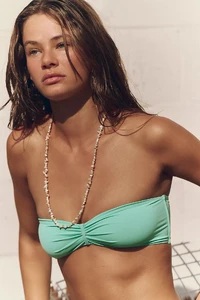









.thumb.webp.2888fdd405e9a9dcef54a27b92238996.webp)
.thumb.webp.3360c9a076367afcba4388308d6a3c5a.webp)
.thumb.webp.16ccd9fccf95ac765cf2b362553ae25c.webp)
.thumb.webp.23226068950fce8ab43cb952f93c87e8.webp)
.thumb.webp.bf823e123e905964256bcd56a756368a.webp)
.thumb.webp.a70c202813f6b090a731ec2c6b89e599.webp)
.thumb.webp.f4c6eb8f83a4c874fcfb9adb5e5da226.webp)
.thumb.webp.0247c5ae2036c9d300d96cb3a02338a6.webp)








.thumb.webp.1e3e70dd5be71ecface731fa4436077f.webp)
.thumb.webp.f1f662528a3a1e90f295444420319256.webp)
.thumb.webp.9aa07a0cb25c559122915f54ec11f404.webp)
.thumb.webp.ecd8c46a02c23bd76d93c073c09aeb54.webp)