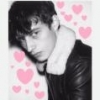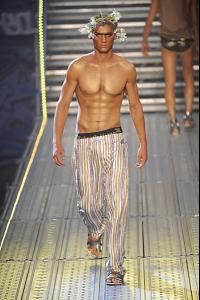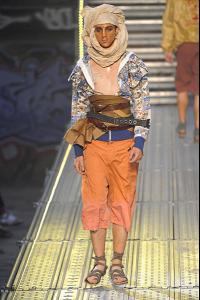Everything posted by Govea2012
-
Taylor Fuchs
You're welcome!
-
Taylor Fuchs
New picture. http://thehiccougher.blogspot.com/2009/07/...side-kenzo.html
-
Taylor Fuchs
Then it's a good thing he wants to get into acting!
-
Mat Gordon
-
Mat Gordon
Francesco Smalto S/S 2010 Thanks to georgiegeorgie @ mh.
-
Taylor Fuchs
We've probably scared a few people away, but everything we say is true.
-
Taylor Fuchs
I just noticed the unibrow! Taylor makes anything look hot, even the unibrow. :evil:
-
Taylor Fuchs
His eyes are amazing.
-
Mat Gordon
Thank you! Love that picture of him and Ash.
-
Taylor Fuchs
I can see why. :evil:
-
Taylor Fuchs
It's so serene... great find.
-
Taylor Fuchs
This picture is beautiful. Thanks Bel!
-
Taylor Fuchs
All of them! :evil: And also thanks for the picture were he's in the white suit.
-
Taylor Fuchs
Does anyone have any pictures of him in Kenzo and Lanvin in Paris?
-
Taylor Fuchs
Hi, welcome! He's not that bad. But Taylor's way better.
-
Taylor Fuchs
I missed you too!
-
Taylor Fuchs
Wow I've missed a lot. Thanks for all the great pictures everyone.
-
Mat Gordon
You're welcome. He's just... Sorry. Only one show so far.
-
Taylor Fuchs
Much better! Thank you so much! :evil:
-
Taylor Fuchs
I don't hate the paint, it's just a bit strange since most of the models are very pale. Yes! Our dream is one step closer to becoming a reality!
-
Taylor Fuchs
- Vladimir Ivanov
- Ash Stymest
- Taylor Fuchs
I know, I saw the full show. Ash! Interesting show... all Galliano shows are interesting and creative.- Taylor Fuchs
= my reaction. Sorry... That tan looks strange on him. - Vladimir Ivanov