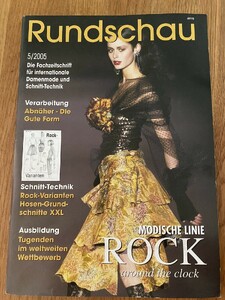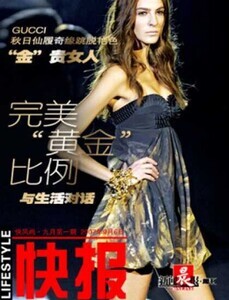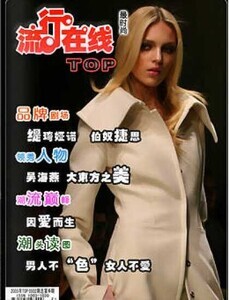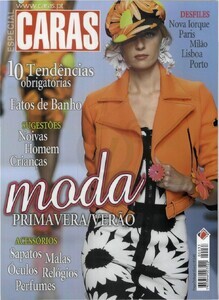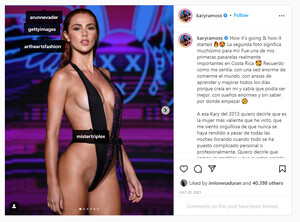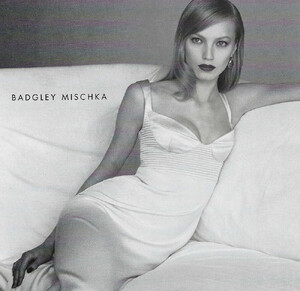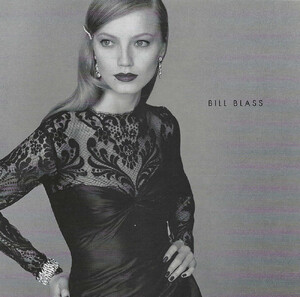Everything posted by kimflorida
-
Free People Model Id.
I think, Riley Russell
-
Name of this VS model please
Shalom Harlow
-
the catwalk covers
-
the catwalk covers
-
Urban Outfitters Model ID Please
Jessica Lee
-
Zalando Brunette Model
you're welcome
- shopbop model
-
Zalando Brunette Model
Marimar Cardenas
-
Goddess who walks in at 13:00’
Some of the models I know. But, Instagram is always a great tool. And, I’m not a “bro” 😂
-
Goddess who walks in at 13:00’
Alexandra (Victoria) Stoneburner
-
Model ID Alternate Thread (Post Inquiries Here)
Lala Olsson
-
Model ID Alternate Thread (Post Inquiries Here)
IDd here...
-
Maison Close model please
The photo is showing as a broken link. Please upload again.
-
Please ID this Goddess _/\_
-
Shopbop Brunette
you're welcome
- Shopbop Brunette
-
Zalando Model ID
Wendel Muller
-
CALIDA model ID
- Zalando Model ID
Carmen Santacruz- Who is this Reformation model?
Sarah (Farah) Holt- Vineyard Vines Model
you're welcome- Vintage Model IDs
Thank you!- Vineyard Vines Model
looks like Mary Houck- Rougegorge Model
You're welcome- Vintage Model IDs
- Zalando Model ID