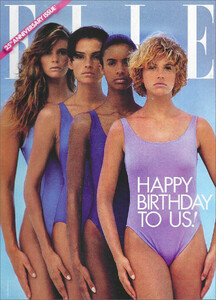Everything posted by kimflorida
-
Model ID for andieswim.com blonde beauty?
You’re welcome
-
Does anyone know this FWRD model please?
Tailyn Mapp already IDd here…
-
Jcrew swim model id help
Chloe Magno
-
Who are these Eres Paris models?
you're welcome - still looking for 1 + 3
-
This Free People Movement blonde and these Urban Outfitters models
the model in both UO photos is Cayley King
-
Model ID for andieswim.com blonde beauty?
Shania (Shane) Seng
-
SelfieLeslie and Possible Cupshe Model!
- SelfieLeslie and Possible Cupshe Model!
both of them look to be Katie Kugis, IMO- Desigual model
- Help ID Uniqlo model?
you're welcome- Desigual model
- Help ID Uniqlo model?
Miiya Kudo - her Instagram- Vintage Model IDs
thank you- Vintage Model IDs
- princess polly
looks to be Nathalia Ern- Who is the model on the cover of Sexy Girl Parade?
please upload a photo- City Beach swimware
You're welcome- SSENSE MODEL ID
- Who are these Eres Paris models?
2. Lilly-Marie Liegau 4. Karlina Caune 5. Alejandra Alonso 6. Alejandra Alonso- This Mango short-haired blonde model
you're welcome- This Mango short-haired blonde model
Jean Campbell- Model ID Alternate Thread (Post Inquiries Here)
You're welcome- Model ID Alternate Thread (Post Inquiries Here)
Amaka Enem- Model ID Alternate Thread (Post Inquiries Here)
Amanda Asker- Model ID Alternate Thread (Post Inquiries Here)
Camille Deterre - Already ID'd here... - SelfieLeslie and Possible Cupshe Model!