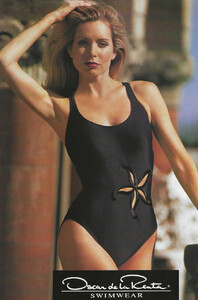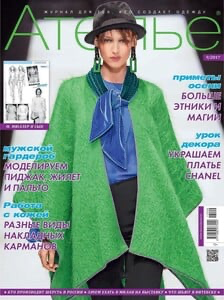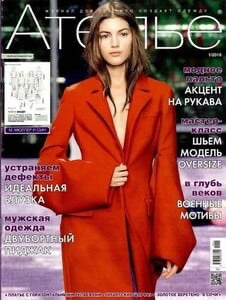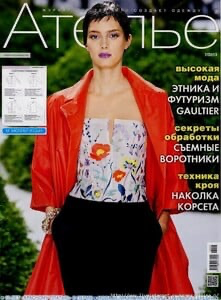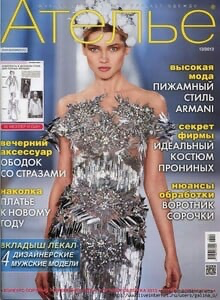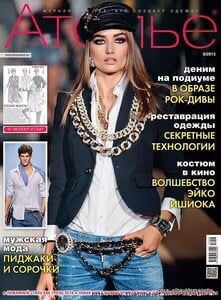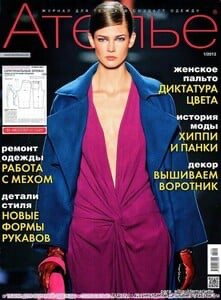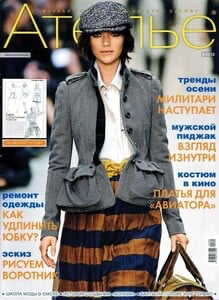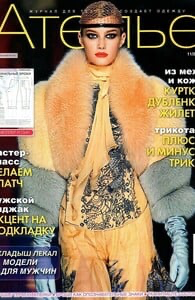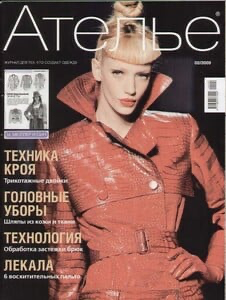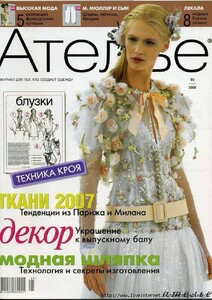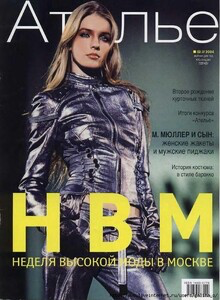kimflorida
Members
-
Joined
-
Last visited
-
Currently
Viewing Topic: Women's Secret Models
Everything posted by kimflorida
-
simone-perele.com model ID please
I think, Marie Victoria Hallen
-
Vintage Model IDs
-
Model ID Alternate Thread (Post Inquiries Here)
Madison Sells she has a thread...
-
Stripe and Stare Model
looks to be Noel Berry
- Cuup model
-
Miami swim 2014 models
-
Miami swim 2014 models
-
Etam model 2023
Mariia (Masha) Derevianko
-
Alexander McQueen Fall ‘00 RTW Model
I think, Laura McDaniel
-
Zara
ID'd by @fotoguy as Mila Bergsma in the thread below
-
Who is this freepeople model?
you're welcome
-
Atelier magazine Russia
-
Atelier magazine Russia
Fran Summers Giulia Manini Kristina Grikaite MANY more of them look really familiar… just have to remember their names. The photoshopping on some of these covers is really tragic 😄🤣
-
Atelier magazine Russia
-
Atelier magazine Russia
-
Atelier magazine Russia
-
Atelier magazine Russia
-
Atelier magazine Russia
-
Atelier magazine Russia
Kendra Spears Andreea Diaconu Hana Jirickova Patricia van der Vliet I think, Sigrid Agren I think, Magdalena Frackowiak I think, Maartje Verhoef
-
Atelier magazine Russia
-
Atelier magazine Russia
-
Atelier magazine Russia
-
Atelier magazine Russia
Magdalena Frackowiak Ksenia Kakhnovich maybe, Michaela Kocianova? Maryna Linchuk maybe, Catherine McNeil?
-
Atelier magazine Russia
-
Atelier magazine Russia