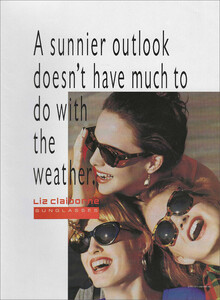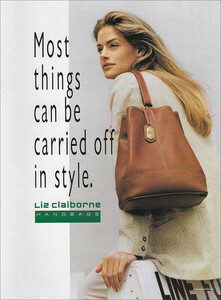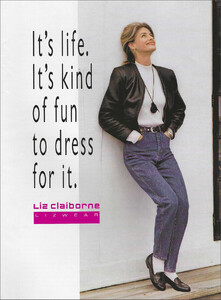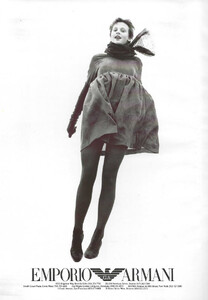Everything posted by kimflorida
- Women’s secret model
-
Calvin Klein model IG - 2023
I think, Mia Speicher
-
Anyone know this model
Caroline Kelley
-
Model or Actress in this Artwork
you're welcome
-
Model or Actress in this Artwork
confirmed on Listal
-
Model or Actress in this Artwork
My guess, Gwen Van Meir
-
Tezenis show 2016
you're welcome
-
Spring 2003 Krizia show in Milan
you're welcome
-
Tezenis show 2016
I think both are Yulia…
-
Tezenis show 2016
-
Spring 2003 Krizia show in Milan
Vicky Andren
-
Krizia Spring 1998
You’re welcome
-
Krizia Spring 1998
- G Star Model
I think, Dunya Navabi- Leonisa models
1. I think, Christine Sofie- Swimsuit model
- Vintage Model IDs
Thank you!- another free people
I'm thinking, Emma Todt- Swimsuit Model id
- Free people
- Vintage Model IDs
- Donna Bunte
- Vintage Model IDs
OMG - of course! I should have known that! Thank you!!- Vintage Model IDs
- Vintage Model IDs
- G Star Model