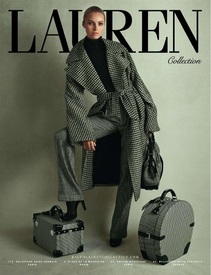Everything posted by CrazyGEN
-
Sasha Pivovarova
H&M FW1011 Online Catalog /monthly_07_2010/post-24774-0-1446056048-58343_thumb.jpg" data-fileid="3068684" alt="post-24774-0-1446056048-58343_thumb.jpg" data-ratio="199.47"> credit IAmLordZen and Edita, tFS
- Anna Selezneva
-
Best of Editorial Images.
1
-
GAME: A, B, C - Country/City/Township/Province Name That Begins With......
France
-
Girls ABC Name Game
Ninon
-
Celebrity HOT OR NOT?
Not Britney Spears
-
Rate the Celebrity Above You
4 Jane Fonda
-
GAME: A,B,C TV Shows/Movies
Edward Scissorhands
-
This Celeb Or That Celeb [Female]
Keira Keira Knightley or Sarah Michelle Gellar
-
GAME: This Celeb or That Celeb [Male]
Keanu Keanu Reeves or Brendan Fraser
-
What did you last buy!
vegetables
-
Good Or Bad !
Haven't seen it The Manchurian Candidate
- I Am...
-
Valentina Zeliaeva
-
VSFS Runway Finest
Yfke x3.5 Alessandra x1.5
- Sasha Pivovarova
-
Best of Editorial Images.
2.5
-
The Best Elle Cover
1.5 each
-
VSFS Runway Finest
Alessandra x5
-
The Best Harper's Bazaar Cover
Scarlett x1 Chanel x2
- Best of VSFS09
-
Sasha Pivovarova
Thanks I have to say I'm a little confused by what exactely was Sims trying to do with this campaign. Sasha looked great in the making of video and the result is a little odd
-
Have You Ever...
Not really Have you ever laughed at a funeral ?
- ABC'S-Animals
-
ABC Television Characters
Eric van der Woodsen, Gossip Girl