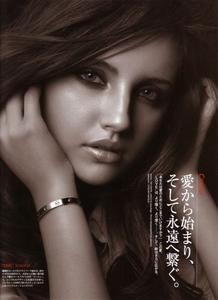Everything posted by maddog107
-
Irina Kulikova
thanks Behati she looks very pretty in that yellow dress
-
Mirka Michlikova
thx ophelia
-
Vlada Roslyakova
- Elvira Skrybus
-
Eugenia Volodina
-
Behati Prinsloo
shes growing on me, thx for the pics peoples
-
Irina Kulikova
omg you are the best :hug: and welcome to BZ
-
Katie Braatvedt
thx everyone
-
The BEST of Bellazon
oh and julie x 3 or whatever, since im totaly biased and i her
-
The BEST of Bellazon
-
Danguole Stancikaite
^ I agree, but I like her hair
-
Meeli Mullari
I love that pic
- Gemma Ward
-
General Funny Pics
NSFW(?). Planned Parenthood always giving out good advice http://img225.imageshack.us/img225/8762/pl...renthoodvv4.jpg
-
Karina Gubanova
-
Scrubs
Hooch is Crazy! I finaly watched all the episodes I am up to date. but now I have no more scrubs to watch
- Amy Smart
-
Rosie Huntington-Whiteley
shes got a great body for bikinis
-
Bar Refaeli
convert them to .jpg if u want a thumbnail and welcome to BZ
-
The Best Model of VSFS '07
Caroline
-
Ilze Bajare
-
Ilze Bajare
- Claudia Merikula
-
Johanna Jonsson
that really her
-
Zuzana Lettrichova
shes got a nice body in them bikini pics, thx