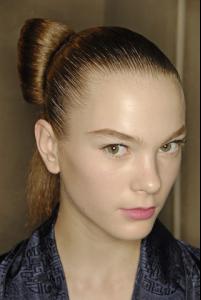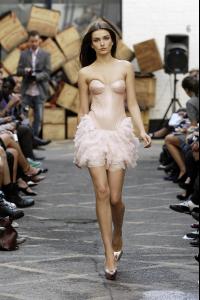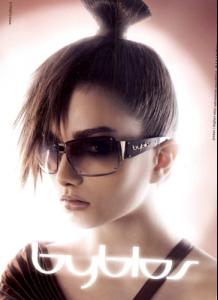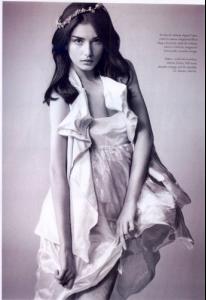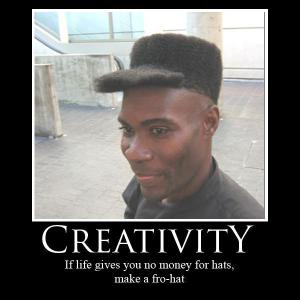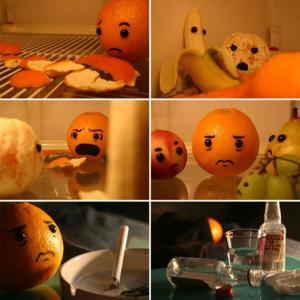Everything posted by maddog107
-
Irina Kulikova
-
Irina Kulikova
-
Andreea Diaconu
- Andreea Diaconu
- Irina Kulikova
- Andreea Diaconu
thx bumbloombee30 for the pics- Ekaterina Kiseleva
- Ekaterina Kiseleva
- Irina Kulikova
thx layla and glass- Mina Cvetkovic
thx for the pics you 2- General Funny Pics
- Changing the name of a topic
done- The best high fashion model
Magdalena- Mona Johannesson
cute thanks- Susan Eldridge
those are nice, thanks- Bellazon v2.0
What exactly do you mean? You have unlimited space for attachments right? 5MB is that unlimited hmm thought it was 5MB max per upload, but unlimited total. If you have a 5mb + image you need to be trouted :trout:- Bellazon v2.0
What exactly do you mean? You have unlimited space for attachments right?- Jessica Miller
- Irina Kulikova
thx betty n layla- Questions & Tutorials about Scanning
I guess you have to scan it in parts (4?) and photoshop has an auto merge thingy (dont know the technical name) that will automatically put together all the parts again into 1 image.- Changing the name of a topic
um seems like thats a huge name change, she get married r soemthign? Yeah, she's married now. From about 0,5 year now I think or even longer. She also features now at fashion shows etc. under her new surname. Sorry I should write about it in my previous post :| done- Changing the name of a topic
um seems like thats a huge name change, she get married r soemthign?- Changing the name of a topic
done- Agam Rodberg
coulda sworn we had a thread of her before- Candids
May contain boobies http://img166.imagevenue.com/view.php?imag...2_123_942lo.jpg http://img171.imagevenue.com/view.php?imag...8_123_618lo.jpg http://img239.imagevenue.com/view.php?imag...7_123_387lo.jpg - Andreea Diaconu
Account
Navigation
Search
Configure browser push notifications
Chrome (Android)
- Tap the lock icon next to the address bar.
- Tap Permissions → Notifications.
- Adjust your preference.
Chrome (Desktop)
- Click the padlock icon in the address bar.
- Select Site settings.
- Find Notifications and adjust your preference.
Safari (iOS 16.4+)
- Ensure the site is installed via Add to Home Screen.
- Open Settings App → Notifications.
- Find your app name and adjust your preference.
Safari (macOS)
- Go to Safari → Preferences.
- Click the Websites tab.
- Select Notifications in the sidebar.
- Find this website and adjust your preference.
Edge (Android)
- Tap the lock icon next to the address bar.
- Tap Permissions.
- Find Notifications and adjust your preference.
Edge (Desktop)
- Click the padlock icon in the address bar.
- Click Permissions for this site.
- Find Notifications and adjust your preference.
Firefox (Android)
- Go to Settings → Site permissions.
- Tap Notifications.
- Find this site in the list and adjust your preference.
Firefox (Desktop)
- Open Firefox Settings.
- Search for Notifications.
- Find this site in the list and adjust your preference.