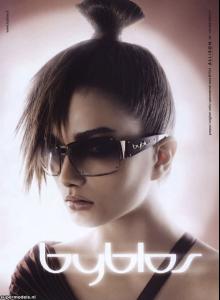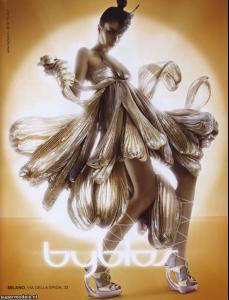Everything posted by maddog107
-
Andreea Diaconu
-
Mina Cvetkovic
thanks hopesand and mel
-
1 year at Bellazon
congrats
- Gemma Ward
-
Nastya Bondarenko
^hello need to see more pics to give an opinion
-
Michelle Behennah
cute thx
-
Miranda Kerr
nice, thanks
-
Changing the name of a topic
I changed it :trout:
-
Changing the name of a topic
^
-
Bellazon v2.0
mabye I need to add a new one
-
Bellazon v2.0
Wow, I don't know if this is semi-permanent or a glitch, but the new bulletin layout of posts: "(name) title (date) ---- RE:(name) title (date) (name title date)" etc (appearing underneath the original post) is really really not working for me, or loading properly. I'm hoping this is just a temporary error? And this may be the wrong topic, but I can't browse them to check where I should be asking. Towards the top right, you should see a button called "Options" click that and under display mode, click "standard". Let me know if that doesnt fix your issue.
-
Bellazon v2.0
BZNTM would be a good idea! that would be good, but i woudl prefer to just have some randomness up there. Instead of the "popular" ones, and we can change it more often then the competition
-
Irina Kulikova
indeed
-
Bellazon v2.0
you can start a new thread in this section and we can do a vote
-
Bellazon v2.0
there was another thead on this but I forgot where it be. Anyways more suggestions alwasy welcome and well try to change it more often.
-
Jessica Stam
thx nothingless
-
Changing the name of a topic
- I've reached 2,000 posts
changed and congrats you- Irina Kulikova
thx layla I like ur sig too- Katharina Rembi
shes pretty cute thanks.- Anna Maria Jagodzinska
- Katarina Ivanovska
- Monika Jagaciak
thats so cute thanks- Irina Kulikova
thx FTJean- Behati Prinsloo
:wub: thanks baron - I've reached 2,000 posts